Connect to a wi-fi network on the move, Bluetooth, About bluetooth connectivity – Nokia E6-00 User Manual
Page 99
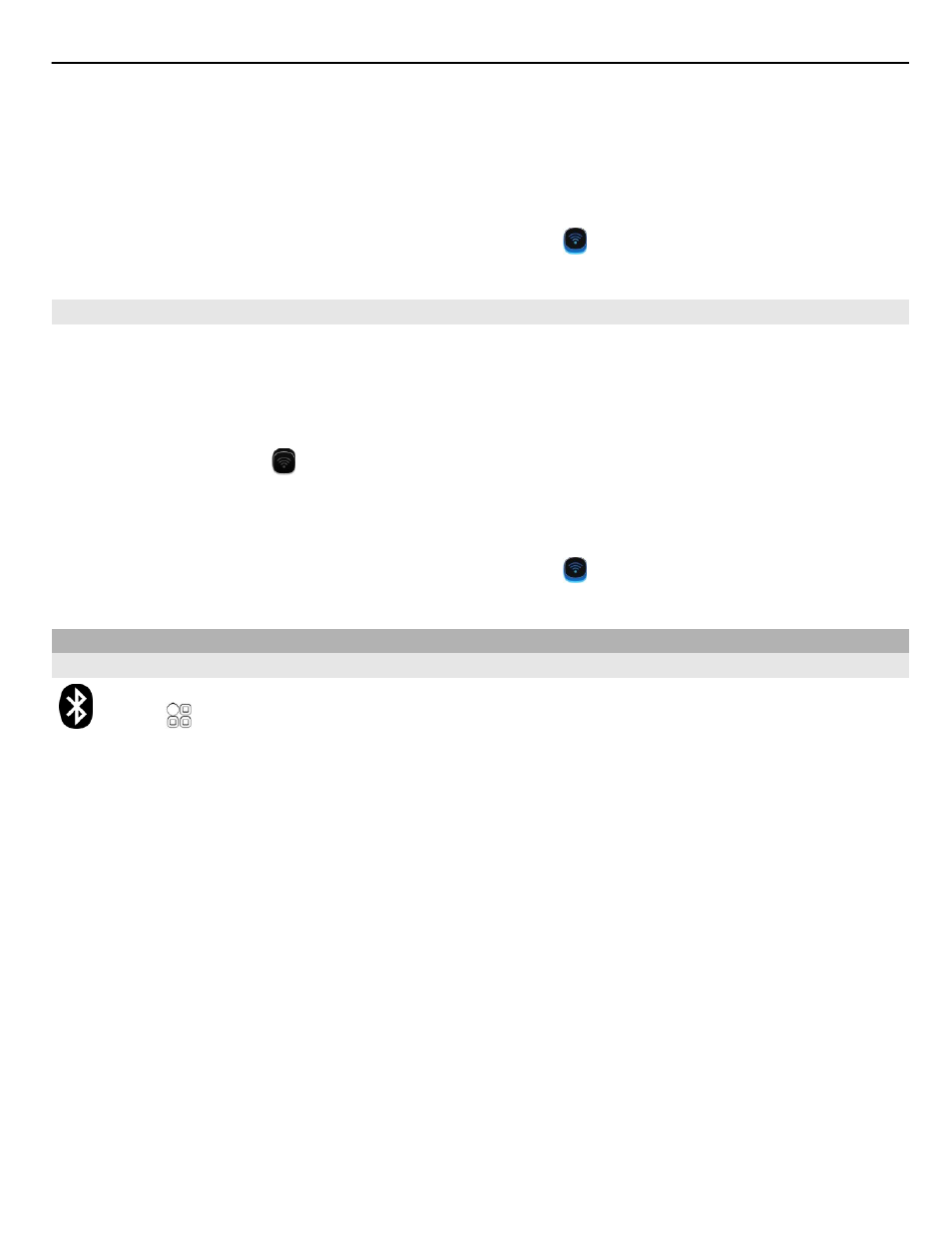
2 Select
Wi-Fi
and your home Wi-Fi network. If your home Wi-Fi is secured, enter
the passcode. If your home Wi-Fi is hidden, select
Other (hidden network)
, and
enter the network name (service set identifier, SSID).
Close the Wi-Fi connection
Swipe down from the notification area, and select .
Connect to a Wi-Fi network on the move
Connecting to a Wi-Fi network is a handy way of accessing the internet when not at
home. Connect to public Wi-Fi networks in public places, such as a library or internet
café.
1 To open the status menu, swipe down from the notification area. If Wi-Fi is not
displayed, select .
2 Select
Wi-Fi
and the desired Wi-Fi connection.
Close the Wi-Fi connection
Swipe down from the notification area, and select .
Bluetooth
About Bluetooth connectivity
Select >
Settings
>
Connectivity
>
Bluetooth
.
You can connect wirelessly to other compatible devices, such as phones, computers,
headsets, and car kits.
You can use the connection to send items from your phone, copy files from your
compatible PC, and print files with a compatible printer.
Since devices with Bluetooth wireless technology communicate using radio waves,
they do not need to be in direct line-of-sight. However, they must be within 10 meters
(33 feet) of each other, although the connection may be subject to interference from
obstructions such as walls or from other electronic devices.
Connectivity
99
