Guides, Weather, About positioning methods – Nokia E6-00 User Manual
Page 83
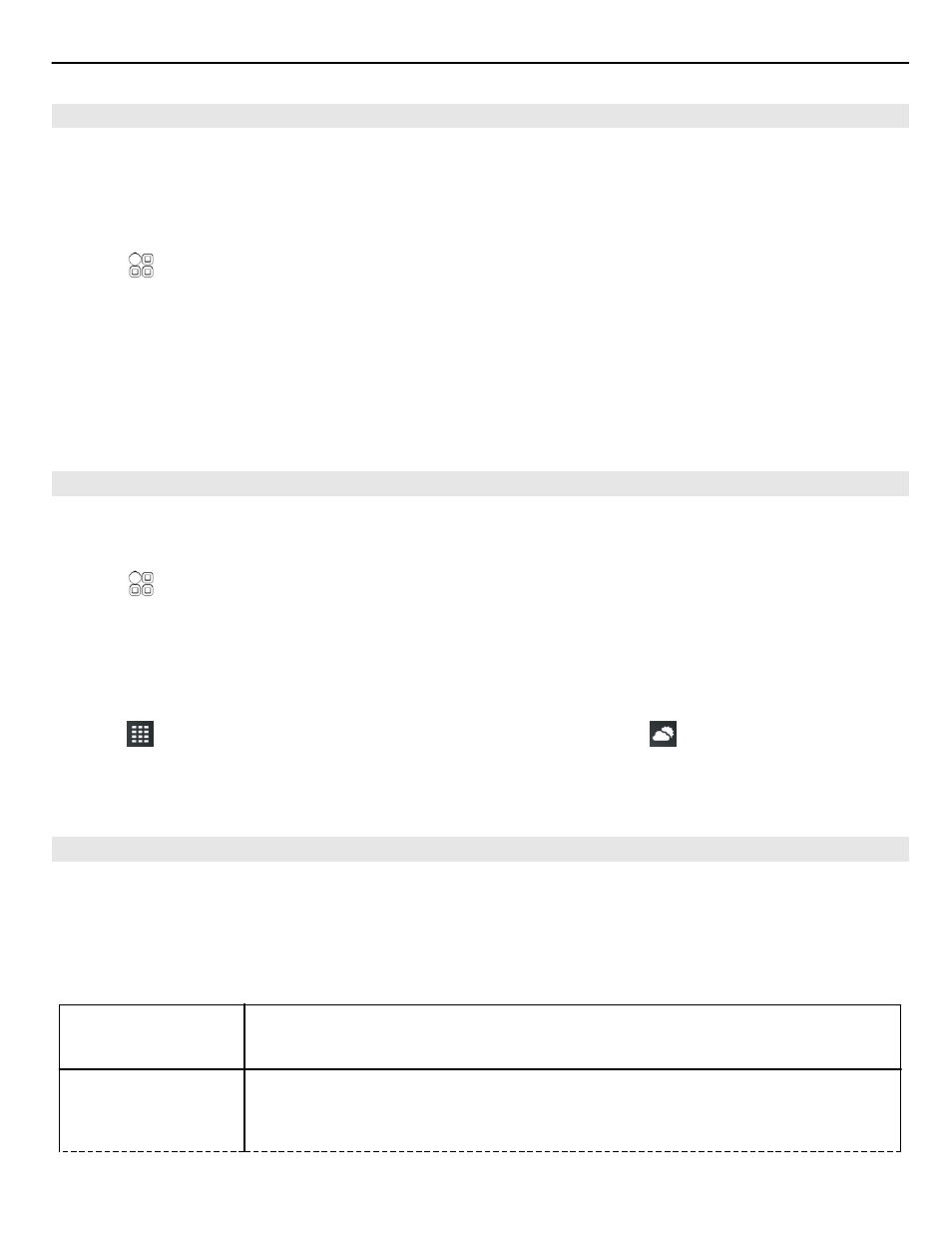
Guides
Are you planning a trip or visiting a new city? Want to know what's there to see and
do, or where you could spend the night or have dinner? Guides gets you connected
to travel guides, booking services, and event listings for the latest detailed
information.
Select >
Guides
.
Open a service or guide
Select the title.
To return to the main page, select
Guides
.
The service may not be available in your country.
Weather
Is it going to rain in the afternoon? How warm will it be on Saturday? Use Weather to
check the current conditions or a forecast for the coming days.
Select >
Weather
.
Browse the detailed forecast
To browse forward or backward in time, drag the time slider at the bottom of the view.
View a five-day forecast
Select . To go back to the detailed forecast view, select .
The service may not be available in your country.
About positioning methods
Maps shows your location on the map using GPS, A-GPS, Wi-Fi, or network (cell ID)
based positioning.
A-GPS and other enhancements to GPS may require transferring small amounts of
data over the cellular network.
GPS
The global positioning system (GPS) is a navigation system that
uses satellites to work out where you are.
A-GPS
The Assisted GPS (A-GPS) network service retrieves location
information using the cellular network, and assists GPS in
calculating your current location.
Maps
83
