Use the user guide in your phone, Install nokia suite on your computer, Install nokia suite on your – Nokia E6-00 User Manual
Page 21: Computer
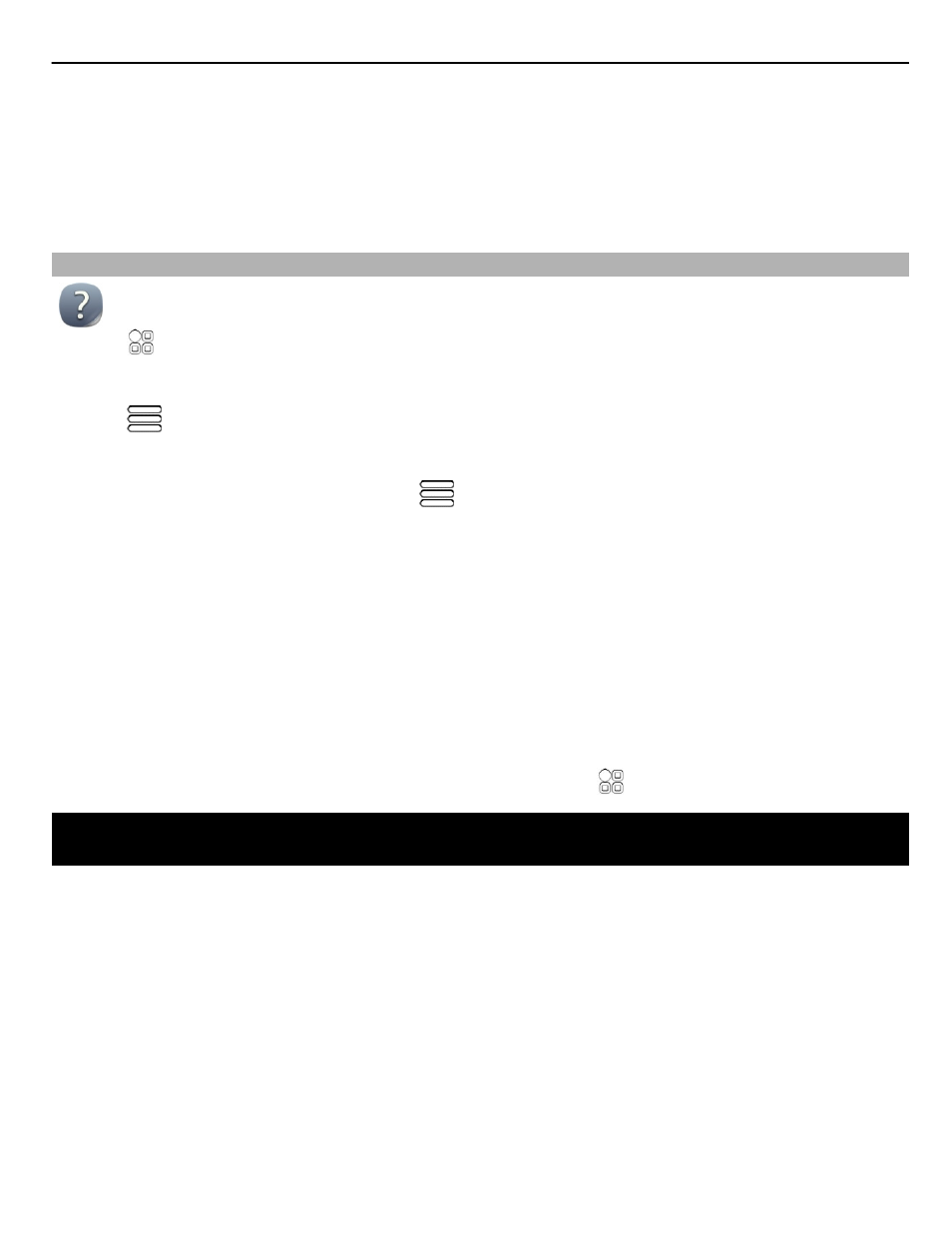
The personal unblocking key (PUK) code and the universal personal unblocking key
(UPUK) code (8 digits) are required to change a blocked PIN code and UPIN code,
respectively. The PUK2 code (8 digits) is required to change a blocked PIN2 code.
These codes are not supplied with the SIM card. Contact your local service provider
for the codes.
Use the user guide in your phone
Your phone has a built-in user guide. It's always with you, available when needed.
Select >
User guide
.
Open the user guide from an application
Select
>
User guide
. This is not available for every application.
Search the user guide
When the user guide is open, select
>
Search
, and enter a letter or a word in the
search field.
Open an application from the user guide
Select the application link in a topic.
To switch back to the user guide, press and hold the home key, swipe left or right,
and select the user guide.
Links to related topics may be at the end of instructions.
Tip: You also receive text messages and pop-up tips that give useful information
about using your phone. To view the tips later, select >
My Nokia
.
Install Nokia Suite on your computer
With the Nokia Suite PC app, you can manage content on your phone, and keep it in
sync with your compatible computer. You can also update your phone with the latest
software, and download maps.
A connection to the internet may be needed. For info about data costs, contact your
network service provider.
Download the latest version of Nokia Su
computer.
To learn more about Nokia Suite, and to check which operating systems Nokia Suite
works with, go .
Install Nokia Suite on your computer
21
