Change the voice guidance language for driving – Nokia E6-00 User Manual
Page 77
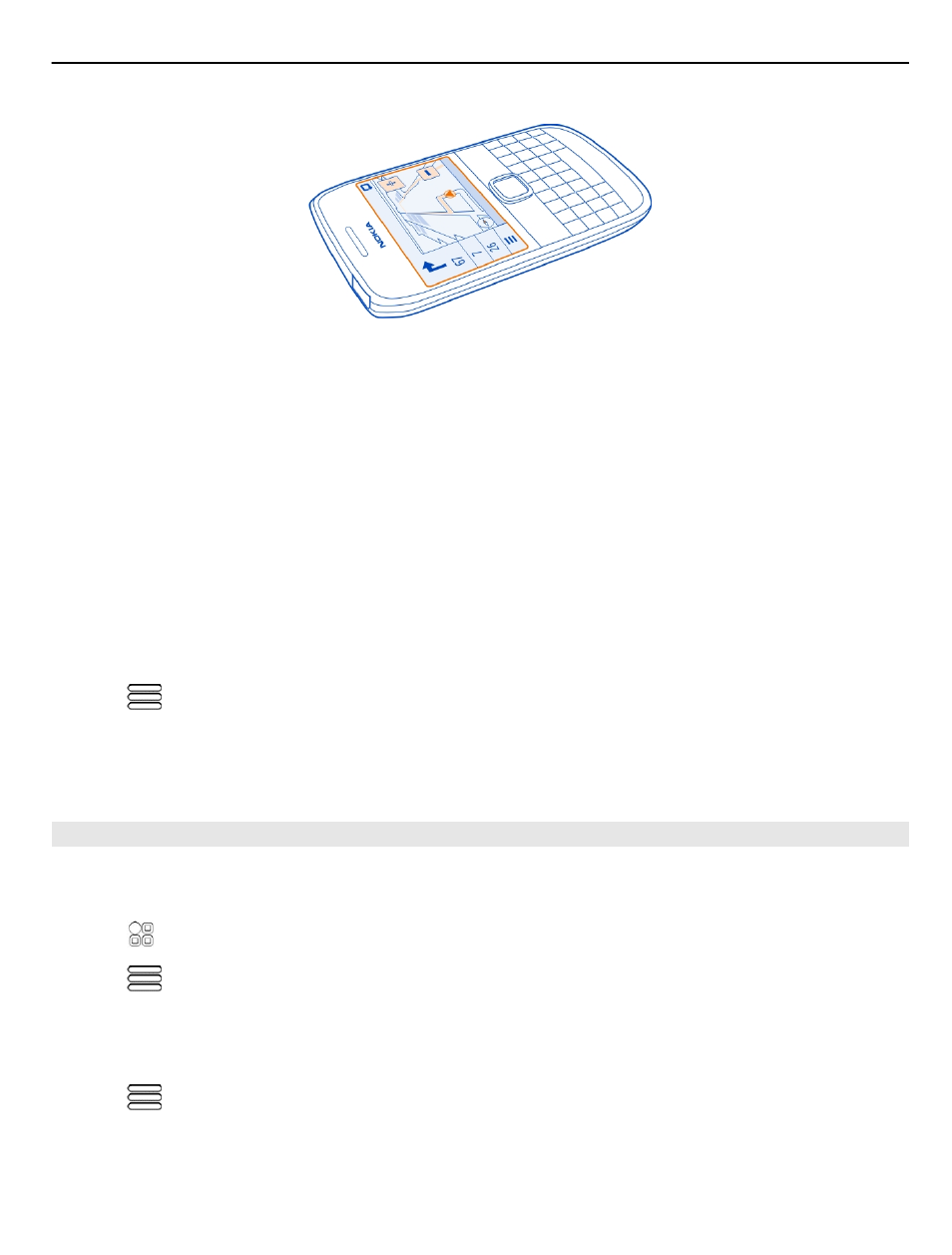
Drive to a destination
Select
Set destination
and an option.
Start driving without a set destination
Select
Just drive
. The map follows your location.
Drive to your home
Select
Drive home
.
When you select
Drive home
for the first time, you are asked to give your home
location.
Change your home location
Select
>
Settings
>
Home Location
>
Redefine
.
Obey all local laws. Always keep your hands free to operate the vehicle while driving.
Your first consideration while driving should be road safety.
Change the voice guidance language for driving
Voice guidance helps you find your way to a destination, leaving you free to enjoy the
journey.
Select >
Drive
.
Select
>
Settings
>
Voice guidance
and a language.
Voice guidance may not be available for your language.
Switch voice guidance off
Select
>
Settings
>
Voice guidance
>
None
.
Maps
77
- 5510 (102 pages)
- 2310 (63 pages)
- 2310 (58 pages)
- 3660 (17 pages)
- 3660 (157 pages)
- N78 (368 pages)
- 5210 (106 pages)
- Nokia 1112 (56 pages)
- 7210 (185 pages)
- 2600 (66 pages)
- 2600 (2 pages)
- 2600 (185 pages)
- 6700 Slide (56 pages)
- 3510 (30 pages)
- 2100 (63 pages)
- 7020 (74 pages)
- 6300 (80 pages)
- E61i (241 pages)
- N97 (130 pages)
- N97 (357 pages)
- N71 (115 pages)
- 6510 (4 pages)
- 6670 (321 pages)
- N900 (283 pages)
- 2760 (69 pages)
- 2760 (99 pages)
- 9110i (26 pages)
- 8600 Luna (201 pages)
- 1616 EN (17 pages)
- 1616 (28 pages)
- 3109 (86 pages)
- E72 (150 pages)
- 9500 (112 pages)
- 3250 (2 pages)
- N72 (121 pages)
- XPRESSMUSIC 5220 (56 pages)
- 7370 (2 pages)
- 7370 (201 pages)
- 6170 (209 pages)
- E63 (143 pages)
- C3-00 (44 pages)
- 7610 (161 pages)
- 6310i (161 pages)
- 1280 (34 pages)
- 2690 (90 pages)
