Camera, About the camera, Take a photo – Nokia E6-00 User Manual
Page 62: Save location information to your, Pictures and videos
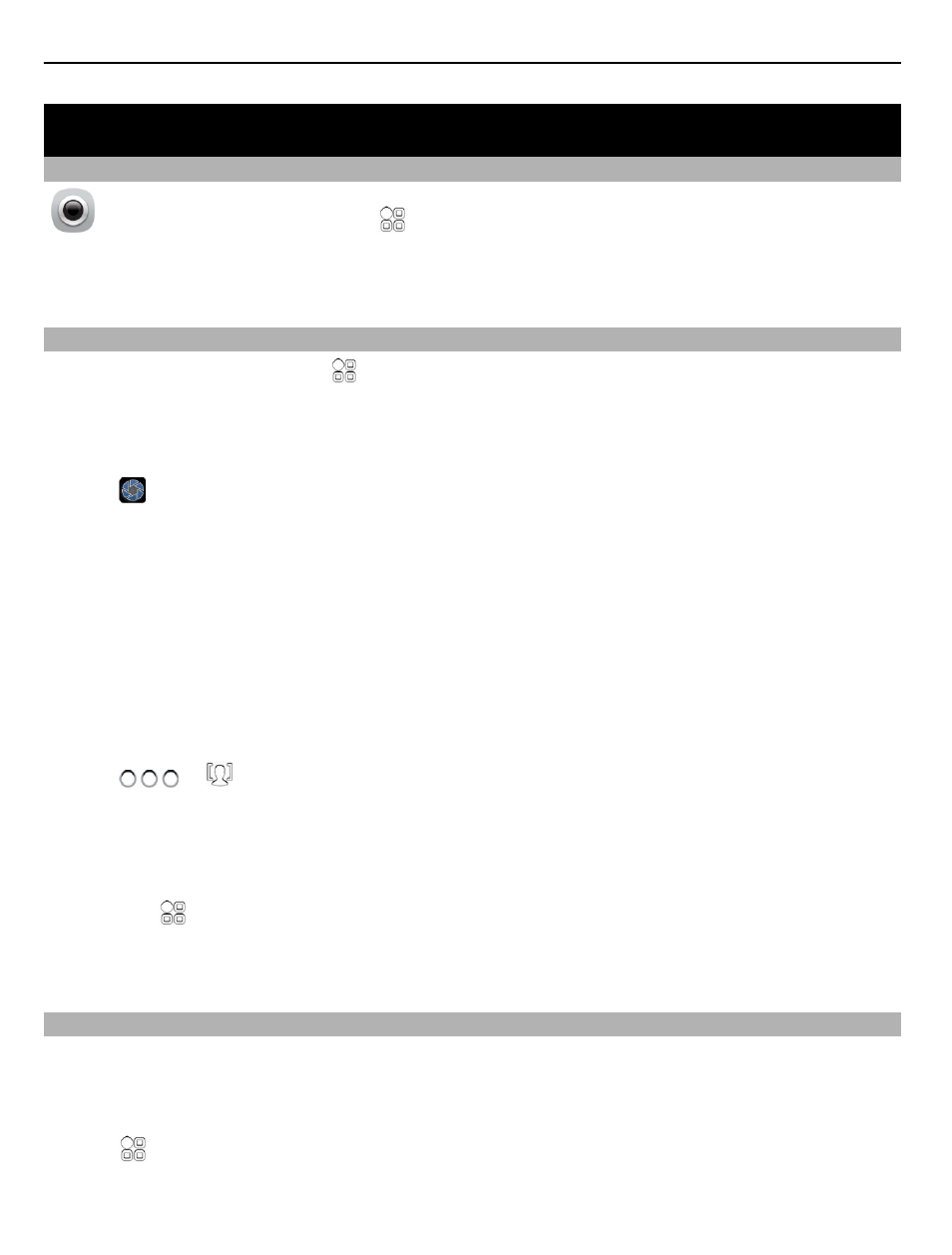
Camera
About the camera
To open the camera, select >
Camera
.
Why carry a separate camera if your phone has all you need for capturing memories?
With your phone camera, you can easily take photos or record videos.
Take a photo
To open the camera, select >
Camera
.
Your phone has a full focus camera. With the camera, you can take photos where
objects both in the foreground and background are in focus.
Select . Do not move the phone before the photo is saved and the final photo
shown.
Zoom in or out.
Use the volume keys.
The face tracker detects faces, draws rectangles around them, and optimizes the
white balance and exposure. Face tracking is on by default.
Switch face tracking off
Select
> .
If there is a memory card inserted in the phone, you can set where to save the photos.
Set where to save photos
1 Select >
Settings
.
2 Select
Application settings
>
Camera
>
Image
.
3 Select
Memory in use
and where you want to save your photos.
Save location information to your pictures and videos
If you sometimes struggle to remember exactly where you were when you took a
particular picture or video, you can set your phone to automatically record the
location.
Select >
Camera
.
62
Camera
