Reset device, Push to talk, Ptt settings – Nokia 6350 User Manual
Page 48: Connection icons, Ptt settings connection icons
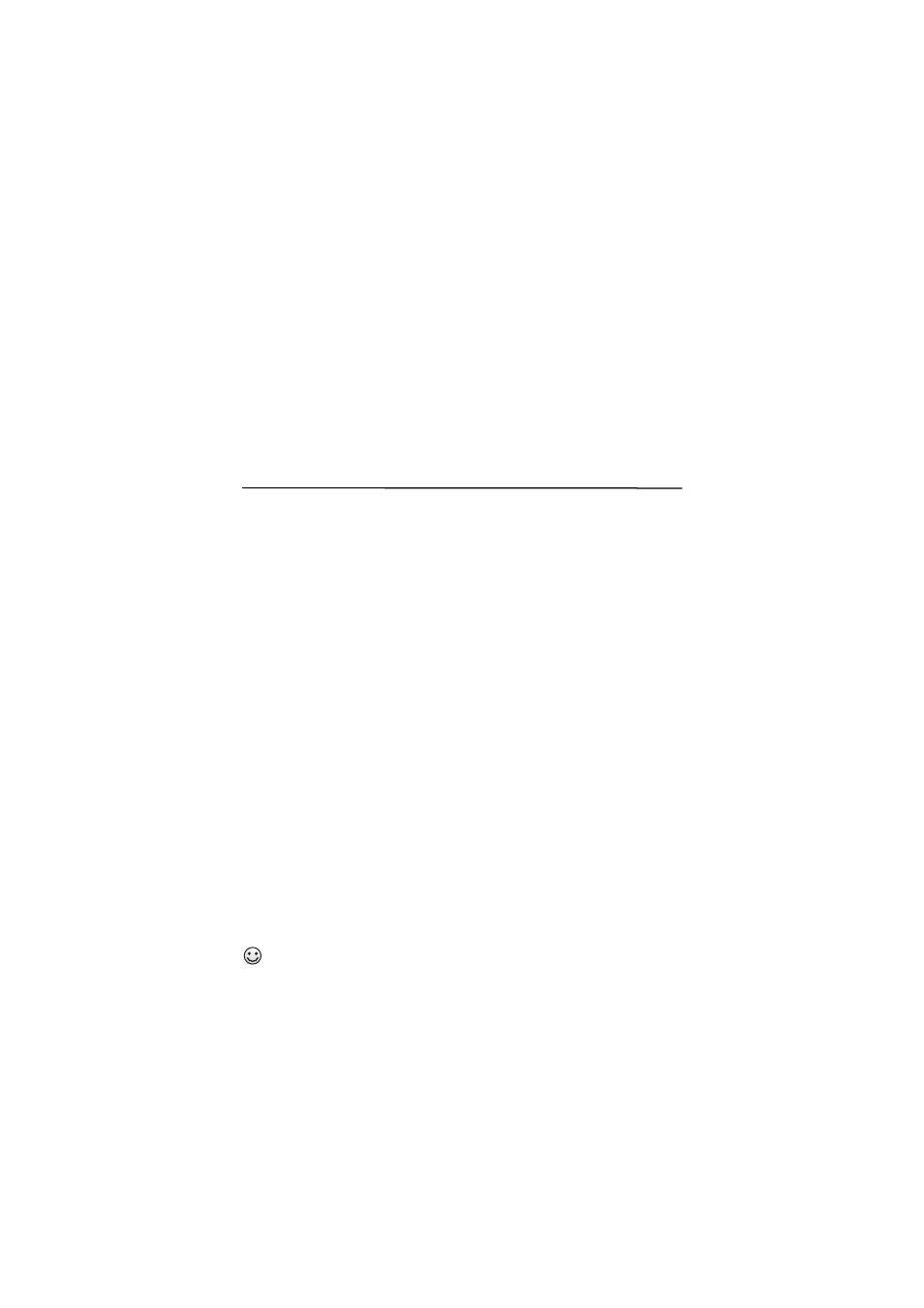
48
■
Reset device
To reset some of the menu settings to their original values, select Menu >
Settings > Reset device. Select Restore settings only only to restore preference
settings and to prevent personal data from being deleted. To set to factory
settings and delete personal information, select Restore all. Enter the security
code. By default, this is12345. You may be prompted to create one. The names and
phone numbers saved on the SIM card are not deleted.
18. Push to Talk
Select Menu > My Stuff > Tools > Push to Talk or press the PTT key on the side of
the device, and then enter your name.
Push to Talk (PTT) is a two-way radio service available over a GSM cellular network
(network service).
You can use PTT to have a conversation with one person or with a group of people
having compatible devices and service. While you are connected to the
PTT service, you can use the other functions of the phone.
For availability, costs, and to subscribe to the service, contact AT&T. Service
availability may differ from that for normal calls. For more information, visit
wireless.att.com/ptt.
■
PTT settings
Select Menu > My Stuff > Tools > Push to Talk > PTT settings > and from the
following:
My availability — to set your PTT status to Available or Do Not Disturb
Contact alerts — to receive notification when a contact comes online
Set my name — to change your name
Auto Accept Invites — to automatically accept other people’s invitations to join
their contact list and groups
PTT Service — to turn the service on or off. If you have added groups to the phone,
you are automatically joined to the active groups. There may be a brief delay while
PTT connects.
■
Connection icons
PTT is connected: your status is Available
