Navigate the menus, At&t navigator – Nokia 6350 User Manual
Page 22
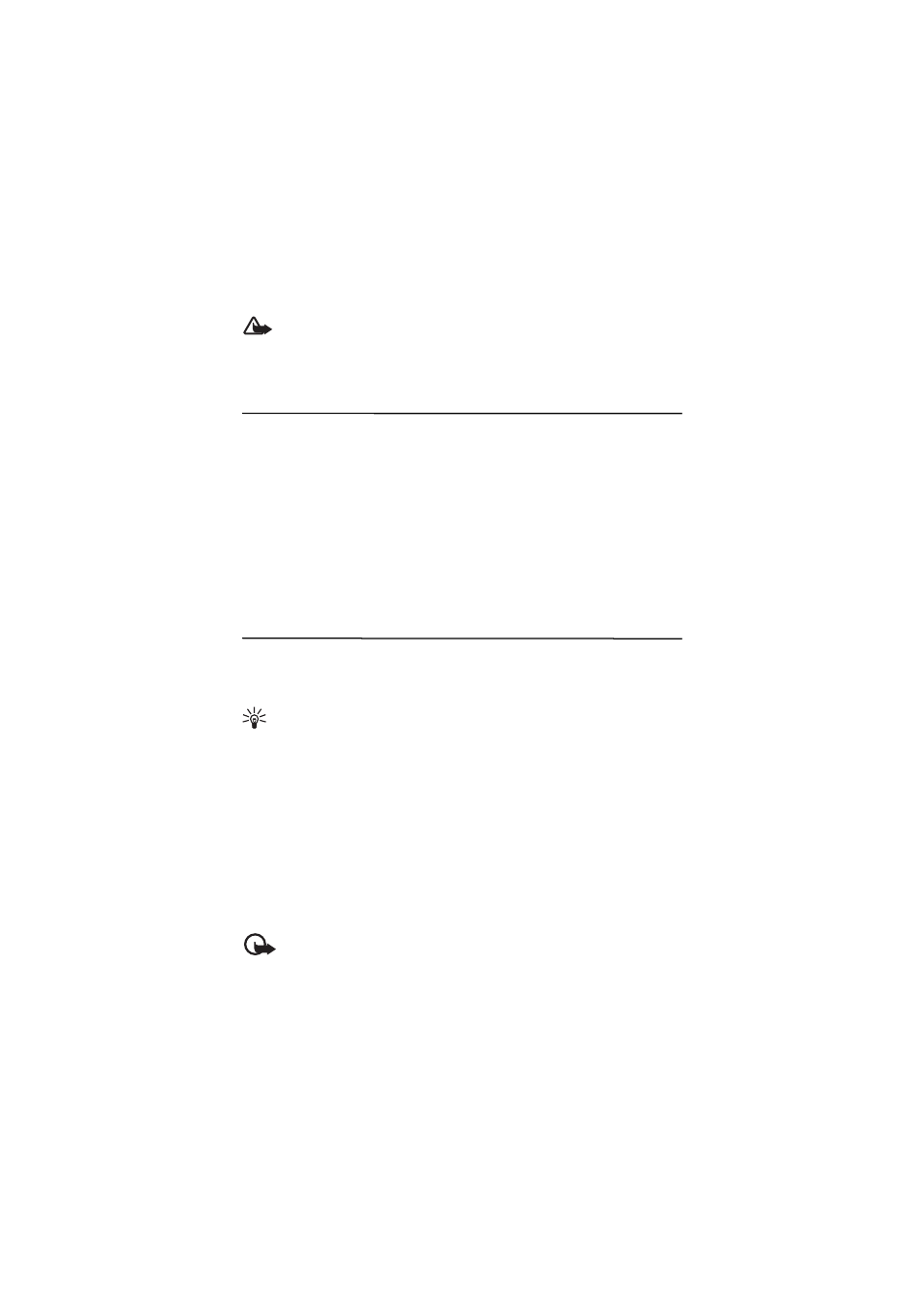
22
Warning: Do not hold the device near your ear when the loudspeaker is in use,
because the volume may be extremely loud.
During a call, you can also navigate the menus and access other features.
4. Navigate the menus
The phone offers you a range of functions that are grouped into menus. The name
of each menu item appears in the upper left corner of the main display.
1. To access the main menu, select Menu by pressing the center key.
To change the menu view, select Options > Main menu view and the desired
option.
To rearrange the menu, scroll to the menu you want to move, and select
Options > Organize > Move. Scroll to where you want to move the menu, and
select OK. To save the change, select Done > Yes.
2. Scroll through the menu, and select an option (for example, Call settings).
5. AT&T Navigator
AT&T Navigator provides Global Positioning System (GPS) driving directions, color
maps, and traffic alerts. Press the GPS key, or select Menu > AT
&
T GPS > AT&T
Navigator. Enter your login information and follow the instructions on the display.
Tip: To optimize the standby time for your phone, close any applications
not in use.
For information about billing or accessing this website, please contact AT&T.
Any GPS should not be used for precise location measurement, and you should never rely
solely on location data from the GPS receiver and cellular radio networks for positioning
or navigation.
The trip meter has limited accuracy, and rounding errors may occur. Accuracy can also be
affected by availability and quality of GPS signals.
Assisted GPS (A-GPS) is used to retrieve assistance data over a packet data connection,
which assists in calculating the coordinates of your current location when your device is
receiving signals from satellites.
Almost all digital cartography is inaccurate and incomplete to some extent. Never rely solely
on the cartography that you download for use in this device.
Note: Downloading content such as maps, satellite images, voice files, guides or
traffic information, may involve transmission of large amounts of data (network
service).
