Nokia 6350 User Manual
Page 4
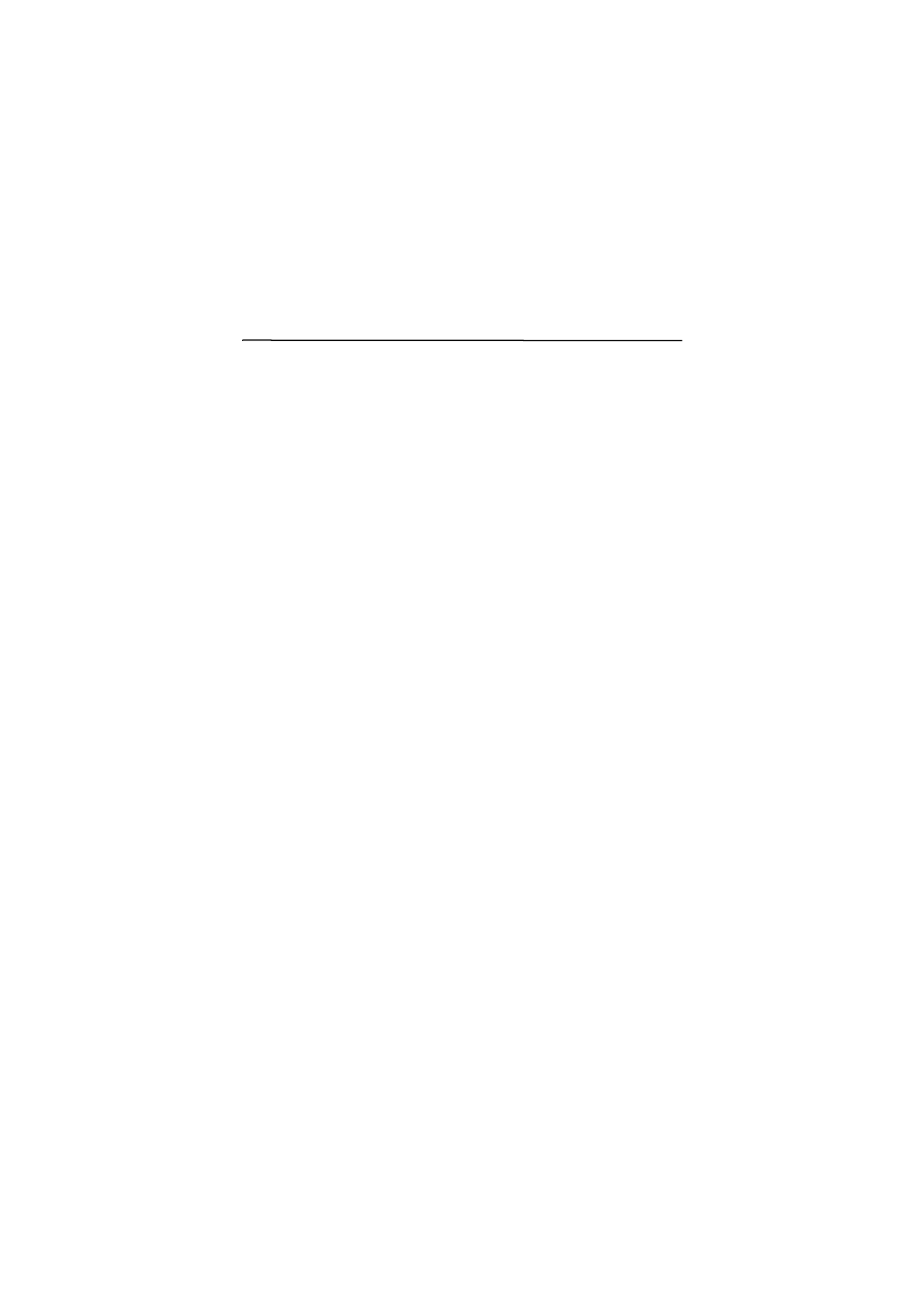
4
Contents
SAFETY.............................................. 6
About your device............................ 7
Network services............................................... 7
Shared memory ................................................. 8
Access codes ...................................................... 8
Configuration settings service ...................... 8
Accessories, batteries, and chargers ........... 9
Setting for telecoil hearing aid users.......... 9
Software updates.............................................. 9
Download content............................................ 9
Assisted Global Positioning System.......... 10
Nokia support ................................................. 10
1. Get started.................................. 11
Insert SIM card and battery........................ 11
Insert a microSD card................................... 13
Charge the battery ........................................ 13
Connect a headset......................................... 14
Antenna ............................................................ 15
2. Your phone ................................. 16
Keys and parts ................................................ 16
Key functions .................................................. 17
Standby mode................................................. 17
Keypad lock (keyguard) ................................ 19
Offline profile.................................................. 19
Functions without a SIM card ................... 20
3. Call functions ............................. 20
Make a voice call ........................................... 20
Answer or end a call ..................................... 21
Options during a voice call ......................... 21
4. Navigate the menus ................... 22
5. AT&T Navigator.......................... 22
6. Enter text.................................... 23
7. Messaging................................... 24
Text and multimedia messages.................. 24
Text messages ................................................. 24
Multimedia messages ................................... 25
SIM card messages ........................................ 26
Voice mail......................................................... 27
Service commands ......................................... 27
Message settings............................................ 27
8. YPmobile..................................... 27
9. Mobile Web ................................ 28
Configuration settings.................................. 28
Connect to the web....................................... 28
Bookmarks........................................................ 28
Settings ............................................................. 29
Security settings............................................. 29
Browser security ............................................. 29
10. MEdia Mall .............................. 29
11. Mobile Video ........................... 30
12. AT&T Music ............................. 30
13. Address Book........................... 30
Find a contact ................................................. 30
Add a new contact......................................... 31
Copy contacts.................................................. 31
Edit contact details........................................ 31
Delete contacts or details............................ 31
Business cards ................................................. 32
Settings ............................................................. 32
Groups ............................................................... 32
Speed dial list.................................................. 32
Service and my numbers .............................. 33
14. AT&T Social Net ...................... 33
15. My Stuff .................................. 33
Visit Ovi............................................................. 33
Tones & Graphics ........................................... 33
Games & Apps................................................. 34
Multimedia....................................................... 35
16. E-mail ...................................... 38
Start e-mail ..................................................... 39
