Retrieve and read e-mail – Nokia 770 User Manual
Page 32
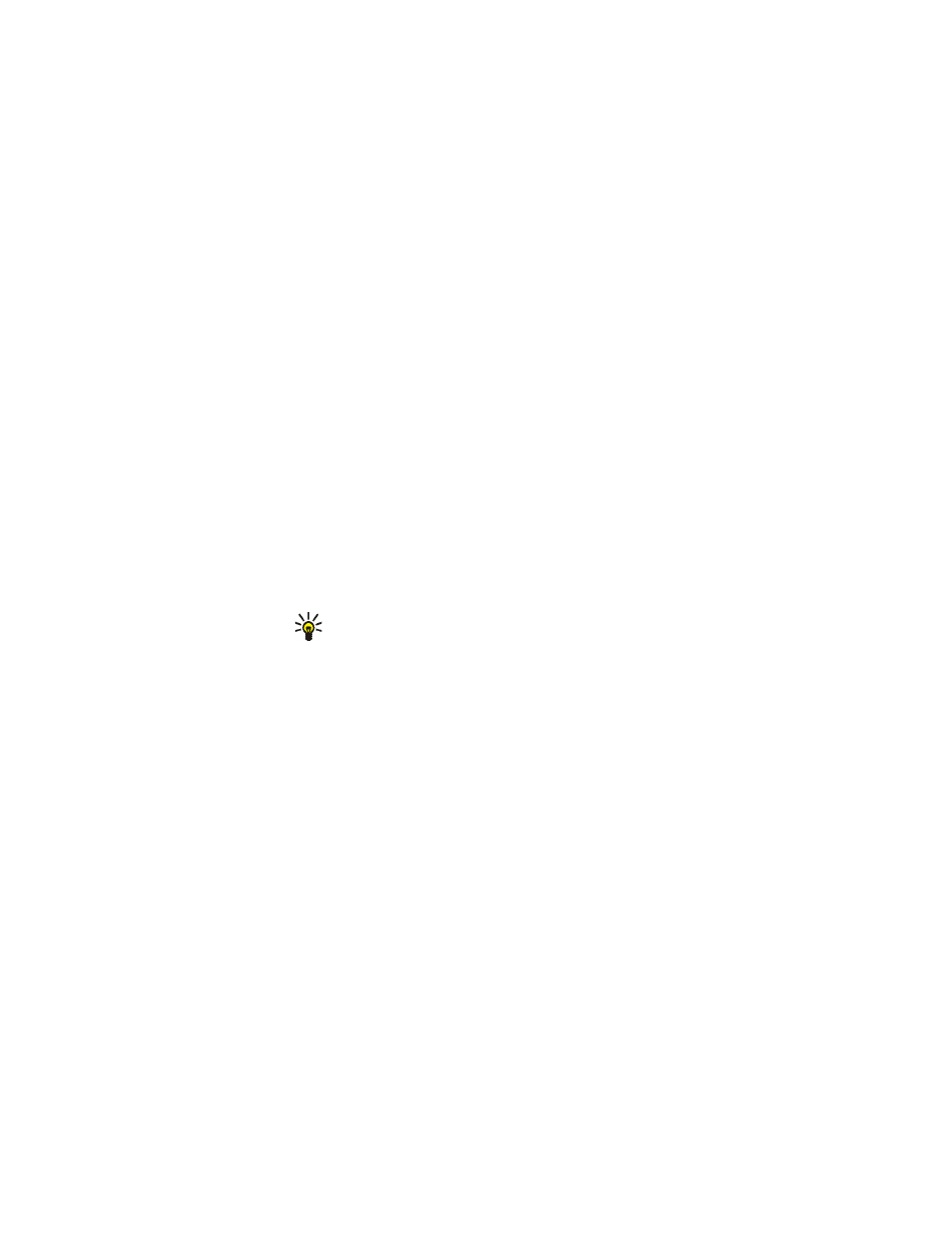
E - m a i l
32
Copyright © 2005 Nokia. All rights reserved.
User name
— Enter your user name given to you by your service
provider. The user name is needed when you log into your mailbox.
Password
— Enter your password. The password is needed when you
log into your mailbox. If you leave this field empty, you are prompted
for a password when you try to connect to your mailbox on the
e-mail server.
E-mail address
— Enter the e-mail address given to you by your
service provider. The address must contain the @. Replies to your
messages are sent to this address. Tap
Next
.
Incoming server
— Enter the host name or IP address of the POP3 or
IMAP4 server that receives your e-mail.
Outgoing server (SMTP)
— Enter the host name or IP address of the
server through which your e-mail is sent. Tap
Next
.
Simple mail transfer protocol (SMTP) servers are used when sending
e-mail. To be able to send e-mail, you must define the SMTP host
name or IP address, which you obtain from the service provider of the
connection you use.
Tip: The SMTP host name or IP address may be different from
the host name or IP address of the incoming server (POP3 or
IMAP4). For example, once you access your Internet service
provider e-mail over a cellular network, you may need to
utilize the SMTP server of the cellular network. Thus, you may
need to configure as many mailboxes as you have Internet
access networks, each mailbox having different SMTP host
name or IP address.
3. Tap
Finish
to complete the mailbox setup or
Advanced
to define
optional e-mail settings. For more information on advanced e-mail
settings, see the help of the application.
■ Retrieve and read e-mail
E-mail sent to you is not automatically received by your device, but by
your remote mailbox on the e-mail server. To read your e-mail, you
must first connect to the mailbox and retrieve the e-mail messages
to your device.
