On-screen keyboard – Nokia 770 User Manual
Page 19
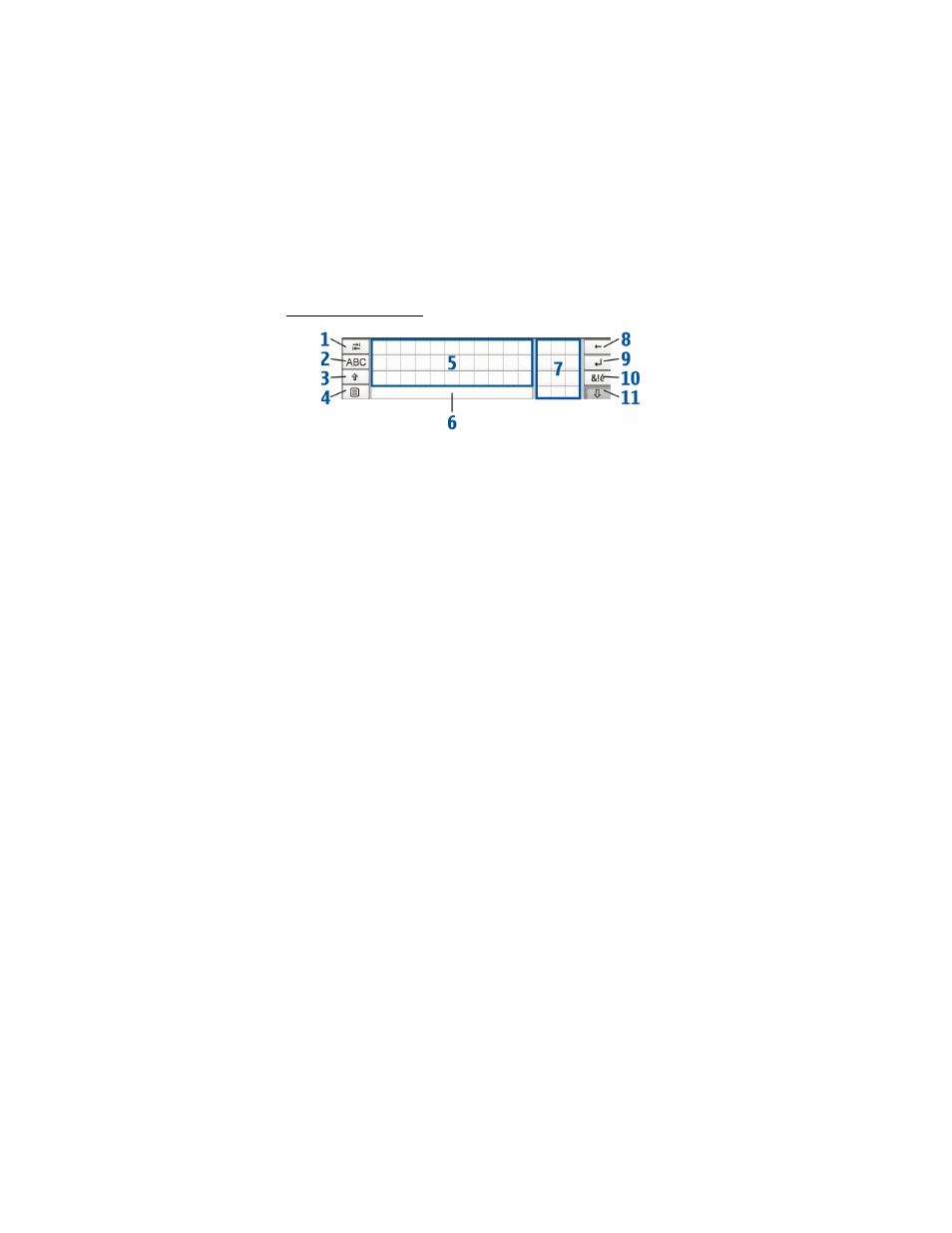
Y o u r d e v i c e
19
Copyright © 2005 Nokia. All rights reserved.
On-screen keyboard
• Tabulator key (1) — Add a tabulator space, or move the cursor to the
next available text input field.
• [ABC] (2) — Lock down the uppercase characters of the keyboard. In
handwriting recognition, switches between the normal and special
character recognition modes.
• Shift key (3) — Enter an uppercase character in the on-screen
keyboard mode, when you write in lowercase. When you press this
key in the handwriting recognition mode, the last input lowercase
character switches to uppercase, and vice versa.
• Input menu key (4) — Open the text input menu.
• On-screen keyboard (5) — Input text.
• Space bar (6) — Insert a space.
• Numeric keyboard (7)
• Backspace key (8) — Delete the character to the left of the cursor.
• Enter key (9) — Move the cursor to the next row or text input field. It
has additional functions based on the current context (for example,
in the Web address field of the Web browser, it acts as a go button).
• Special character key (10) — Open the special characters view, where
you can select from commonly used special characters, symbols, and
language characters.
• Close (11) — Close the on-screen keyboard and handwriting
recognition input area, and save changes.
