Switch the device on or off, Your device, Front and top side – Nokia 770 User Manual
Page 11
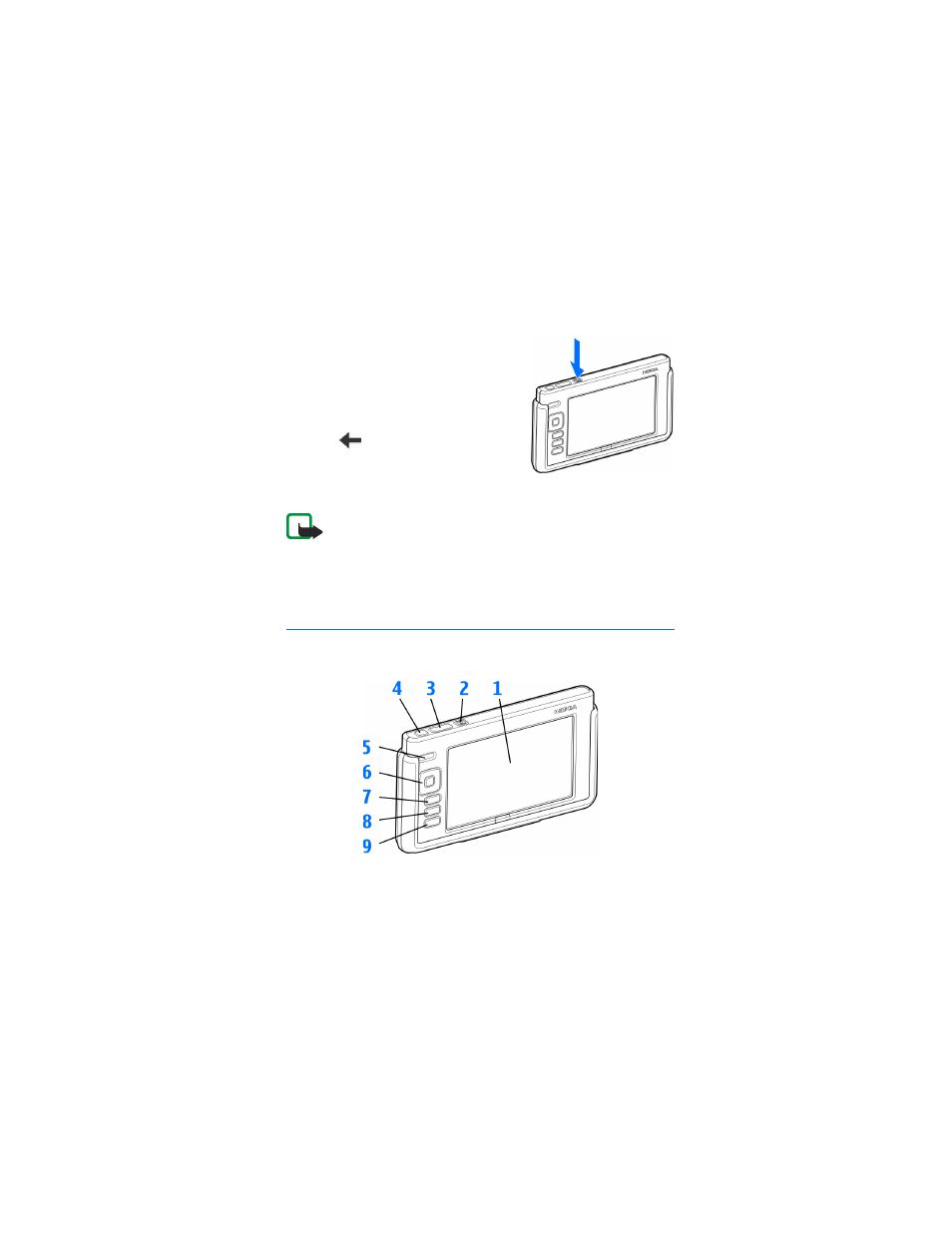
Y o u r d e v i c e
11
Copyright © 2005 Nokia. All rights reserved.
■ Switch the device on or off
To switch the device on or off, press and
hold the power key.
If the device requests a lock code,
Enter
lock code
appears on the screen. Enter the
lock code (5–10 digits) with the on-screen
keyboard, and tap
OK
. To clear an incorrect
digit, tap
. By default, the device lock
is disabled.
The default lock code is 12345. To change
the code, or activate the automatic device lock, see "Device lock," p. 20.
Note: If you lose the device lock code, you must take the device
to a Nokia authorized service facility. To unlock the device, the
software needs to be reloaded, and as a result all data you have
saved in the device may be lost.
3. Your device
■ Front and top side
Your device contains the following keys and parts:
• Touch screen (1)
To use the device, tap the touch screen with the stylus.
- 5510 (102 pages)
- 2310 (63 pages)
- 2310 (58 pages)
- 3660 (17 pages)
- 3660 (157 pages)
- N78 (368 pages)
- 5210 (106 pages)
- Nokia 1112 (56 pages)
- 7210 (185 pages)
- 2600 (66 pages)
- 2600 (2 pages)
- 2600 (185 pages)
- 6700 Slide (56 pages)
- 3510 (30 pages)
- 2100 (63 pages)
- 7020 (74 pages)
- 6300 (80 pages)
- E61i (241 pages)
- N97 (130 pages)
- N97 (357 pages)
- N71 (115 pages)
- 6510 (4 pages)
- 6670 (321 pages)
- N900 (283 pages)
- 2760 (69 pages)
- 2760 (99 pages)
- 9110i (26 pages)
- 8600 Luna (201 pages)
- 1616 EN (17 pages)
- 1616 (28 pages)
- 3109 (86 pages)
- E72 (150 pages)
- 9500 (112 pages)
- 3250 (2 pages)
- N72 (121 pages)
- XPRESSMUSIC 5220 (56 pages)
- 7370 (2 pages)
- 7370 (201 pages)
- 6170 (209 pages)
- E63 (143 pages)
- C3-00 (44 pages)
- 7610 (161 pages)
- 6310i (161 pages)
- 1280 (34 pages)
- 2690 (90 pages)
