Reduce redness, Useful shortcuts, Edit video clips – Nokia N76 User Manual
Page 75: Slide show, Edit video clips slide show, Or opens. see ‘edit video clips, Edit, Video clips’, p. 43, Gallery
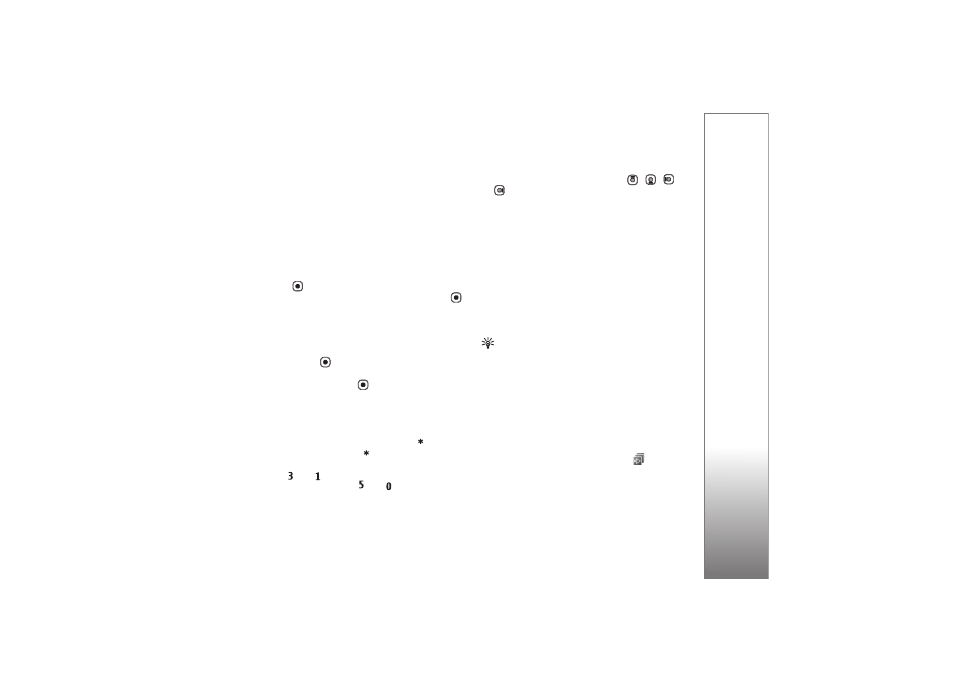
Gallery
43
a cross appears in the upper left corner of the image. Use
the scroll key to select the area to crop, and select
Set
.
Another cross appears in the lower right corner. Again
select the area to be cropped. To adjust the first selected
area, select
Back
. The selected areas form a rectangle that
forms the cropped image.
If you selected a predefined aspect ratio, select the upper
left corner of the area to be cropped. To resize the
highlighted area, use the scroll key. To freeze the selected
area, press
. To move the area within the picture, use
the scroll key. To select the area to be cropped, press
.
Reduce redness
To reduce redness of the eyes in an image, select
Options
>
Apply effect
>
Red eye reduction
. Move the cross onto
the eye, and press
. A loop appears on the display. To
resize the loop to fit the size of the eye, use the scroll key.
To reduce the redness, press
.
Useful shortcuts
Shortcuts in the image editor:
• To view an image in the full screen, press
. To return
to the normal view, press
again.
• To rotate an image clockwise or counterclockwise,
press
or .
• To zoom in or out, press
or
.
• To move on a zoomed image, press
,
,
, or
.
Edit video clips
To edit video clips in
Gallery
and create custom video
clips, scroll to a video clip, and select
Options
>
Edit
.
The video editor supports .3gp and .mp4 video file formats,
and .aac, .amr, .mp3, and .wav audio file formats.
You can use
Movie director
to create custom video clips.
Select the video clips and images you want to create a
muvee with and select
Options
>
Edit
>
Create muvee
.
See ‘Movie director’, p. 44.
Tip! If you want to send a video clip that is over the
maximum multimedia message size allowed by your
service provider, send the clip using Bluetooth wireless
technology. See ‘Send data using Bluetooth connectivity’,
p. 59. You can also transfer your videos to a compatible PC
using Bluetooth connectivity, a compatible USB cable, or
by using a compatible memory card reader enhancement.
Slide show
In the active toolbar, select
Slide show
(
) to view a
slide show of images in full screen. The slide show starts
from the selected file. Select from the following:
