Bluetooth wireless technology – Nokia 6086 User Manual
Page 99
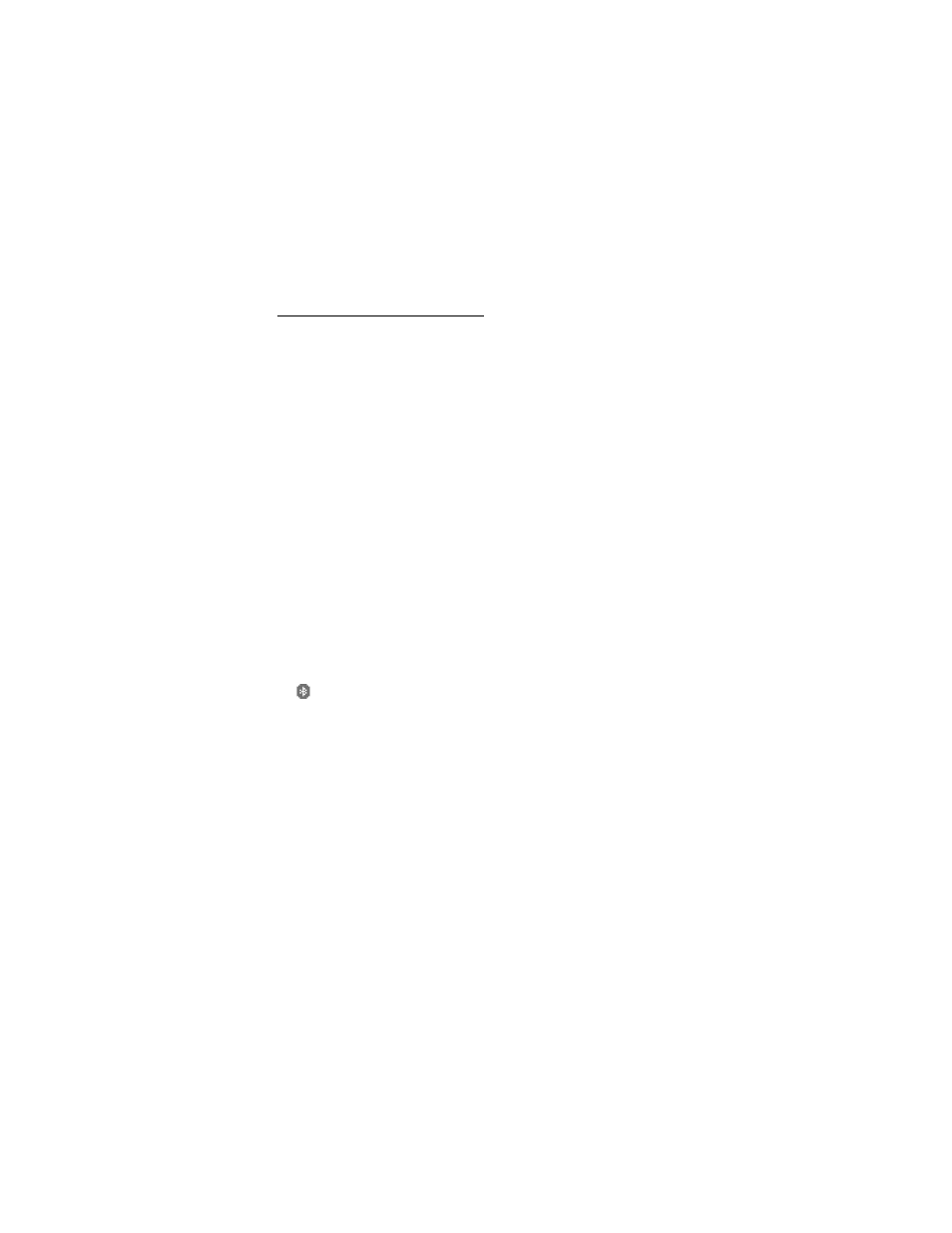
S e t t i n g s
66
Bluetooth wireless technology
This device is compliant with Bluetooth Specification 2.0 supporting the following
profiles: hands-free, headset, network access, object push profile, file transfer profile,
dial-up networking profile, SIM access profile, serial port profile, service discovery
application profile, personal area network profile, advanced audio distribution profile,
and audio video remote control profile. To ensure interoperability between other
devices supporting Bluetooth technology, use Nokia approved enhancements for
this model. Check with the manufacturers of other devices to determine their
compatibility with this device.
There may be restrictions on using Bluetooth technology in some locations.
Check with your local authorities or service provider.
Features that use Bluetooth technology, or allow such features to run in the
background while using other features, increase the demand on battery power
and reduce the battery life.
Bluetooth technology allows you to connect the phone to a compatible Bluetooth
device within 10 meters (33 feet). Because devices using Bluetooth technology
communicate using radio waves, your phone and the other devices do not need to
be in direct line-of-sight, although the connection can be subject to interference
from obstructions, such as walls or from other electronic devices.
To set up a Bluetooth connection, do the following:
1. Select
Menu
>
Settings
>
Connectivity
>
Bluetooth
.
2. To activate or deactivate the Bluetooth function, select
Bluetooth
>
On
or
Off
.
indicates an active Bluetooth connection.
3. To find compatible Bluetooth audio devices, select
Search for audio
enhancements
and the device that you want to connect to the phone.
To find any Bluetooth device in range, select
Paired devices
. Select
New
to list
any Bluetooth device in range. Scroll to a device, and select
Pair
.
4. Enter the Bluetooth passcode of the device to associate (pair) the device to your
phone. You must only give this passcode when you connect to the device for the
first time. Your phone connects to the device and you can start data transfer.
