Nokia Lumia 928 User Manual
Page 40
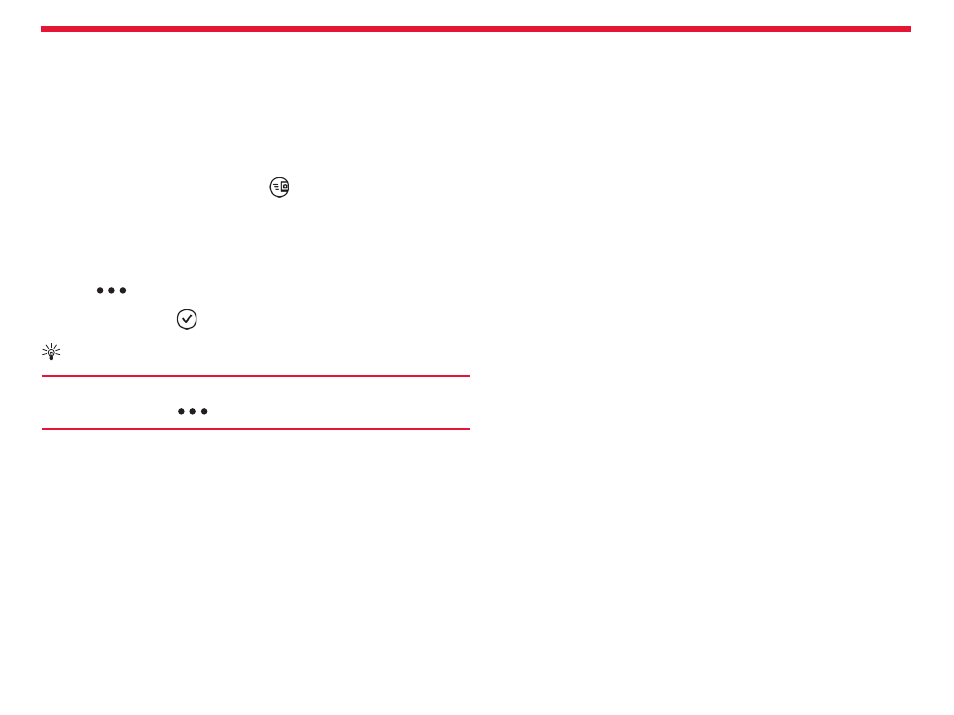
Nokia Lumia 928: Camera
39
Chapter 11
Upload photos and videos to the web
Want to upload your photos and videos to a social networking service
for your friends and family to see?
On the start screen, tap Photos.
1. Select a photo or video to upload.
2. Touch and hold the photo or video, tap share... and the service.
3. Enter a caption if you like, and tap
.
Change the background in the Photos hub
Set a favorite photo as the background of the Photos hub.
On the start screen, tap Photos.
1. Tap
> choose background.
2. Tap the photo and
.
Tip:
You can also set your phone to periodically change the photo
automatically. Tap
> shuffl
e background.
Copy your photos and videos to your PC
1. Use a compatible USB data cable to connect your phone to a com-
patible computer.
2. On your computer, open the Windows phone app. For more infor-
mation, go to www.WindowsPhone.com.
- 5510 (102 pages)
- 2310 (63 pages)
- 2310 (58 pages)
- 3660 (17 pages)
- 3660 (157 pages)
- N78 (368 pages)
- 5210 (106 pages)
- Nokia 1112 (56 pages)
- 7210 (185 pages)
- 2600 (2 pages)
- 2600 (185 pages)
- 2600 (66 pages)
- 6700 Slide (56 pages)
- 3510 (30 pages)
- 2100 (63 pages)
- 7020 (74 pages)
- 6300 (80 pages)
- E61i (241 pages)
- N97 (130 pages)
- N97 (357 pages)
- N71 (115 pages)
- 6510 (4 pages)
- 6670 (321 pages)
- N900 (283 pages)
- 2760 (99 pages)
- 2760 (69 pages)
- 9110i (26 pages)
- 8600 Luna (201 pages)
- 1616 (28 pages)
- 1616 EN (17 pages)
- 3109 (86 pages)
- E72 (150 pages)
- 9500 (112 pages)
- 3250 (2 pages)
- N72 (121 pages)
- XPRESSMUSIC 5220 (56 pages)
- 7370 (2 pages)
- 7370 (201 pages)
- 6170 (209 pages)
- E63 (143 pages)
- C3-00 (44 pages)
- 7610 (161 pages)
- 6310i (161 pages)
- 1280 (34 pages)
- 2690 (90 pages)
