Nokia Lumia 928 User Manual
Page 12
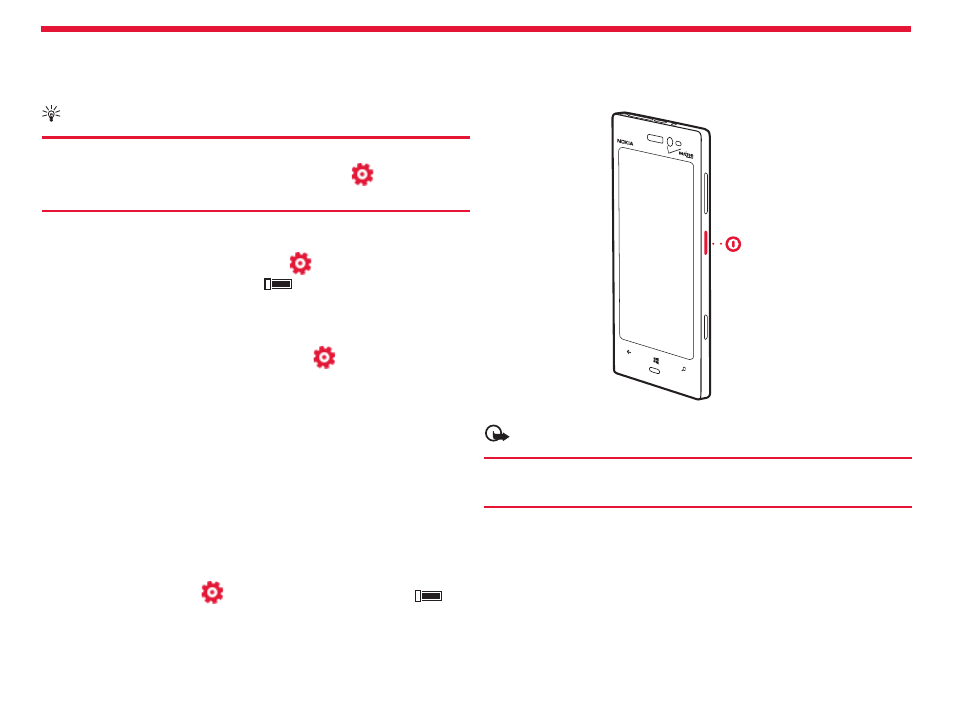
Nokia Lumia 928: Get started
11
Chapter 4
• Use wired headphones, rather than the speakerphone.
• Change the length of the time-out period after which the phone
display powers off .
Tip:
To check the battery status and switch battery saver mode
on, from the start screen, swipe left, and
tap
Settings
>
battery saver.
Lower the screen brightness
From the start screen, swipe left, and tap
Settings
> brightness,
switch Automatically adjust to Off
, and select the level you
want.
Stop apps from running in the background
1. From the start screen, swipe left, and tap
Settings.
2. Swipe
to
applications, and tap background tasks > advanced.
3. Tap the app you want to block, and tap block.
Use network connections selectively
• If you are listening to music or otherwise using your phone, but do
not want to make or receive calls, switch airplane mode on.
• Set your phone to check for new mail less frequently.
• Switch Bluetooth and NFC on only when needed.
• Use a Wi-Fi connection to connect to the internet, rather than a
mobile data (GPRS /Edge/3G/4G) connection.
• Stop your phone scanning for available Wi-Fi networks. On the start
screen, swipe left, tap
Settings, and set Wi-Fi to Off
.
Power the phone on or off
To power the phone on, press and hold the power/lock key until the
phone lights up.
Important:
To make an emergency call during the initial setup, select
emergency call.
To power the phone off , press and hold the power/lock key, and swipe
the lock screen down.
If your phone isn’t responding, press and hold the volume down key
and power key at the same time until the phone vibrates. Make sure
that the battery is charged and/or the charging cable is plugged in.
