Nokia Lumia 928 User Manual
Page 18
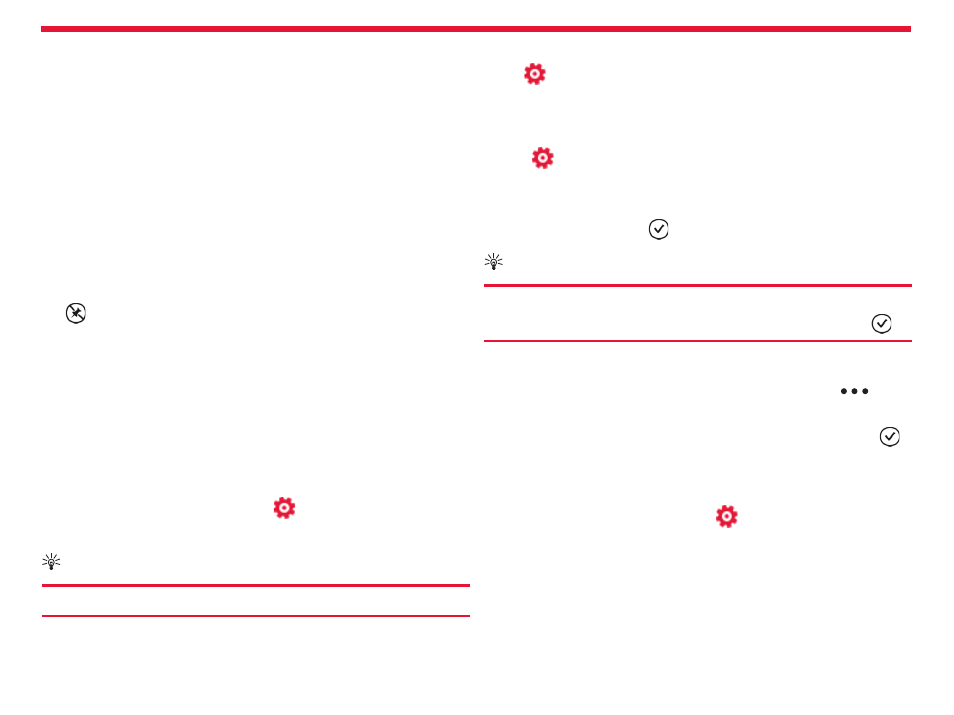
Nokia Lumia 928: Basics
17
Chapter 5
Move tiles on the start screen
To move, remove, or resize a tile, just tap and hold it, then arrange it
however you’d like.
For example, drag the tile to the desired position and lift your finger
from the screen.
Tap the tile to set it in place.
Resize tiles from the start screen.
From the start screen, touch and hold the tile you want to resize.
Tap where the arrow appears to resize.
Remove tiles from the start screen
From the Start Screen, touch and hold the tile you want to remove.
Tap
to remove the tile.
Pin items to the start screen
You can pin just about anything you want to the start screen: apps,
websites, map locations, pictures, songs, shortcuts, and even contacts.
To pin something, simply press and hold it until a menu appears, and
then tap pin to start.
Change your theme
You can change the colors, to match your taste and mood.
On the start screen, swipe left and tap
Settings
> theme > and
Background or Accent color.
Tip:
You can save battery power if you use a darker background.
Customize your lock screen
Select
Settings
> lock screen
You can select which apps show their status on your lock screen.
Change the lock screen wallpaper
1. Tap Settings
> lock screen > Background.
1. Tap photo.
2. Tap
change photo
3. Select a photo, and tap
.
Tip:
You can adjust the photo by zooming in and out, or by sliding
the photo up or down, and left or right before selecting
.
Change the background in Photos and the live tile
1. From the Start Screen, swipe left, tap Photos, and tap
>
choose background.
2. Select a photo, adjust it to get the best possible fi t, and select
.
You can also tap shuffl
e background to scroll through all your photos.
Personalize your ringtone and other tones
On the start screen, swipe left and tap
Settings
>
ringtones+sounds.
Select the type of ringtone or alert you want to change, and select the
sound.
Set your phone to silent
When you switch silent mode on, all ringtones and alert tones are
muted.
