Nokia Lumia 822 User Manual
Page 36
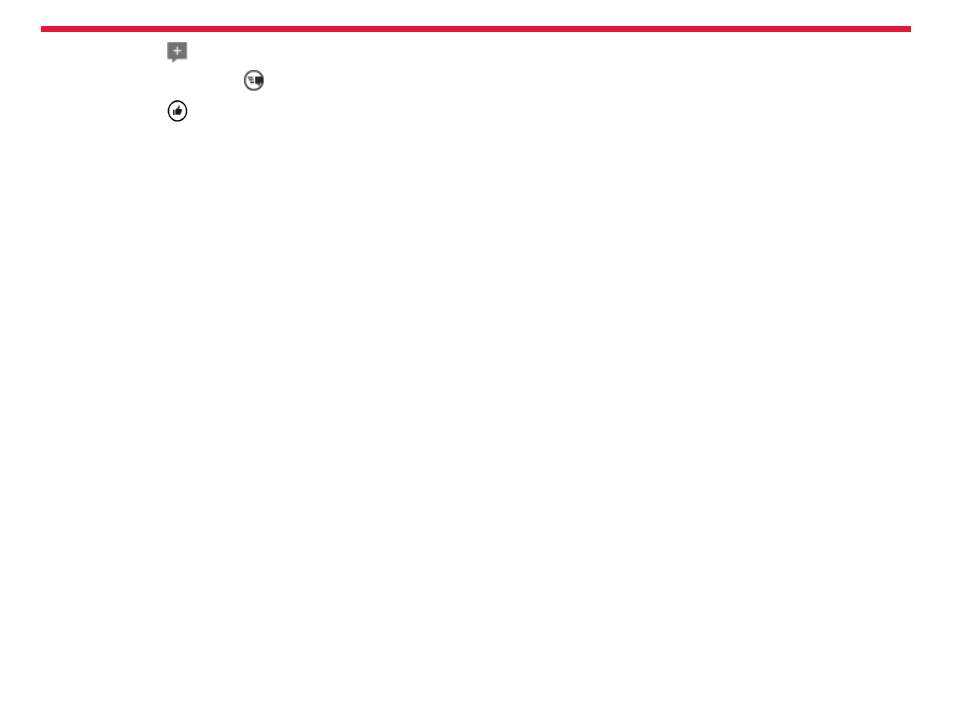
Nokia Lumia 822: People
Chapter 7
Upload a photo to a service
After you take a photo, upload it to the web so all your friends can see
what you’re up to. You can also set up your phone to automatically up-
load photos to social networking services.
Select photos
1. Browse your photo albums for the photo you want to share.
2. Tap and hold the photo, and tap
share....
3. Select a sharing method. You can send it in a text message or email,
or upload it to social networking services.
2. On the post, tap
.
3. Write your comment, and tap
.
You can also tap to like post.
35
See also other documents in the category Nokia Mobile Phones:
- 5510 (102 pages)
- 2310 (58 pages)
- 2310 (63 pages)
- 3660 (17 pages)
- 3660 (157 pages)
- N78 (368 pages)
- 5210 (106 pages)
- Nokia 1112 (56 pages)
- 7210 (185 pages)
- 2600 (66 pages)
- 2600 (2 pages)
- 2600 (185 pages)
- 6700 Slide (56 pages)
- 3510 (30 pages)
- 2100 (63 pages)
- 7020 (74 pages)
- 6300 (80 pages)
- E61i (241 pages)
- N97 (130 pages)
- N97 (357 pages)
- N71 (115 pages)
- 6510 (4 pages)
- 6670 (321 pages)
- N900 (283 pages)
- 2760 (99 pages)
- 2760 (69 pages)
- 9110i (26 pages)
- 8600 Luna (201 pages)
- 1616 EN (17 pages)
- 1616 (28 pages)
- 3109 (86 pages)
- E72 (150 pages)
- 9500 (112 pages)
- 3250 (2 pages)
- N72 (121 pages)
- XPRESSMUSIC 5220 (56 pages)
- 7370 (2 pages)
- 7370 (201 pages)
- 6170 (209 pages)
- E63 (143 pages)
- C3-00 (44 pages)
- 7610 (161 pages)
- 6310i (161 pages)
- 1280 (34 pages)
- 2690 (90 pages)
