Recent calls, Call duration, Packet data – Nokia N70 User Manual
Page 29: Monitor all communication events, Make calls
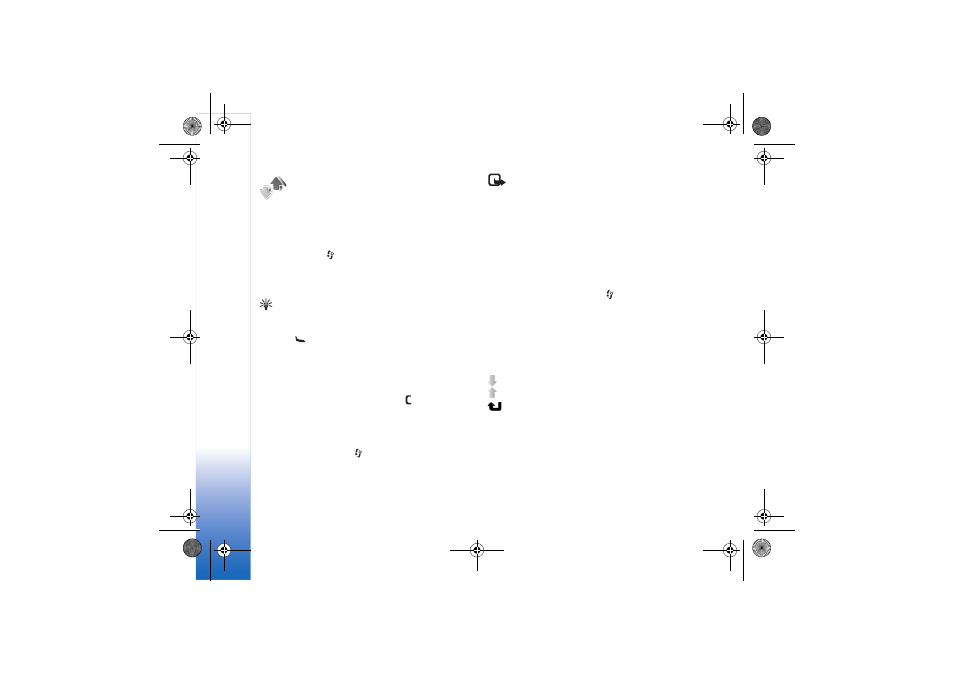
Make
calls
28
Copyright © 2006 Nokia. All rights reserved.
Log
Recent calls
To monitor the phone numbers of missed, received, and
dialed calls, press
, and select
My own
>
Log
>
Recent
calls
. The device registers missed and received calls only if
the network supports these functions, the device is
switched on, and within the network service area.
Tip! When you see a note in the standby mode about
missed calls, select
Show
to access the list of missed
calls. To call back, scroll to a name or number, and
press .
To clear all recent call lists, select
Options
>
Clear recent
calls
in the recent calls main view. To clear one of the call
registers, open the register you want to erase, and select
Options
>
Clear list
. To clear an individual event, open a
register, scroll to the event, and press
.
Call duration
To monitor the approximate duration of your incoming
and outgoing calls, press
, and select
My own
>
Log
>
Call duration
.
Note: The actual time invoiced for calls by your
service provider may vary, depending on network
features, rounding off for billing, and so forth.
To clear call duration timers, select
Options
>
Clear
timers
. For this you need the lock code. See ‘Security’,
Packet data
To check the amount of data sent and received during
packet data connections, press
, and select
My own
>
Log
>
Packet data
. For example, you may be charged for
your packet data connections by the amount of data sent
and received.
Monitor all communication events
Icons in
Log
:
Incoming
Outgoing
Missed communication events
R1112_en.book Page 28 Monday, February 13, 2006 4:20 PM
