Usb diskette drive, Usb diskette drive -10 – Toshiba Tecra A7 User Manual
Page 40
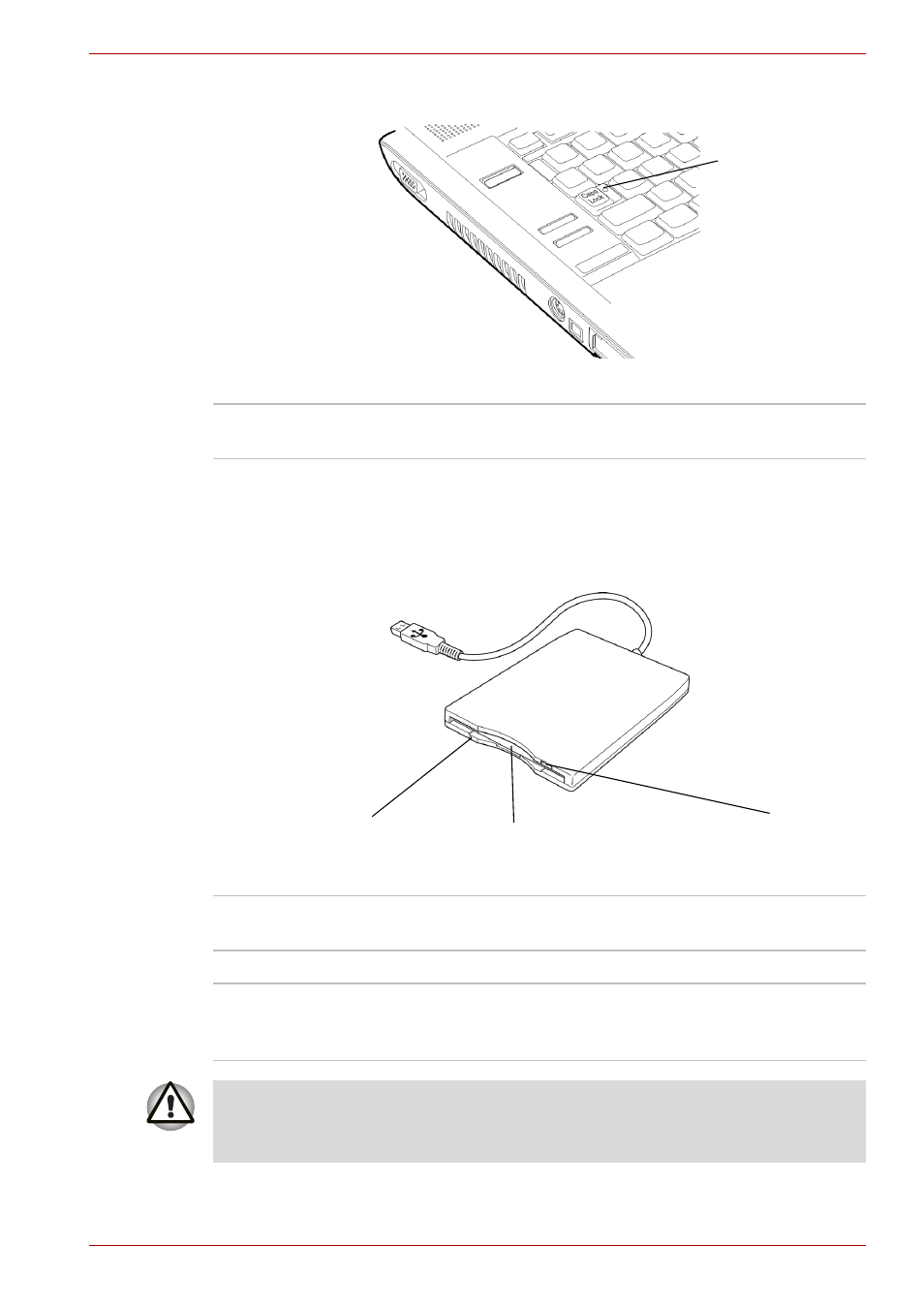
User’s Manual
2-10
The Grand Tour
When the CapsLock indicator glows the keyboard is in all-caps mode.
CapsLock indicator
USB diskette drive
A 3 1/2" diskette drive accommodates 1.44-megabyte or 720-kilobyte
diskettes. It connects to the USB port.
USB diskette drive
Caps Lock Indicator
Caps Lock
This indicator glows green when the alphabet keys are
locked in uppercase.
Disk-In-Use
Indicator
This indicator lights when the diskette is being accessed.
Diskette slot
Insert diskette in this slot.
Eject button
When a diskette is fully seated in the drive, the eject
button pops out. To remove a diskette, push in the eject
button and the diskette pops out partially for removal.
Disk-In-Use Indicator
Diskette slot
Eject button
Check the Disk-In-Use indicator when you use the diskette drive. Do not
press the eject button or turn off the computer while the light is glowing.
Doing so could destroy data and damage the diskette or the drive.
