Chapter 2: the grand tour, Front with the display closed, The grand tour – Toshiba Tecra A7 User Manual
Page 31: Chapter 2, Front with the display closed -1
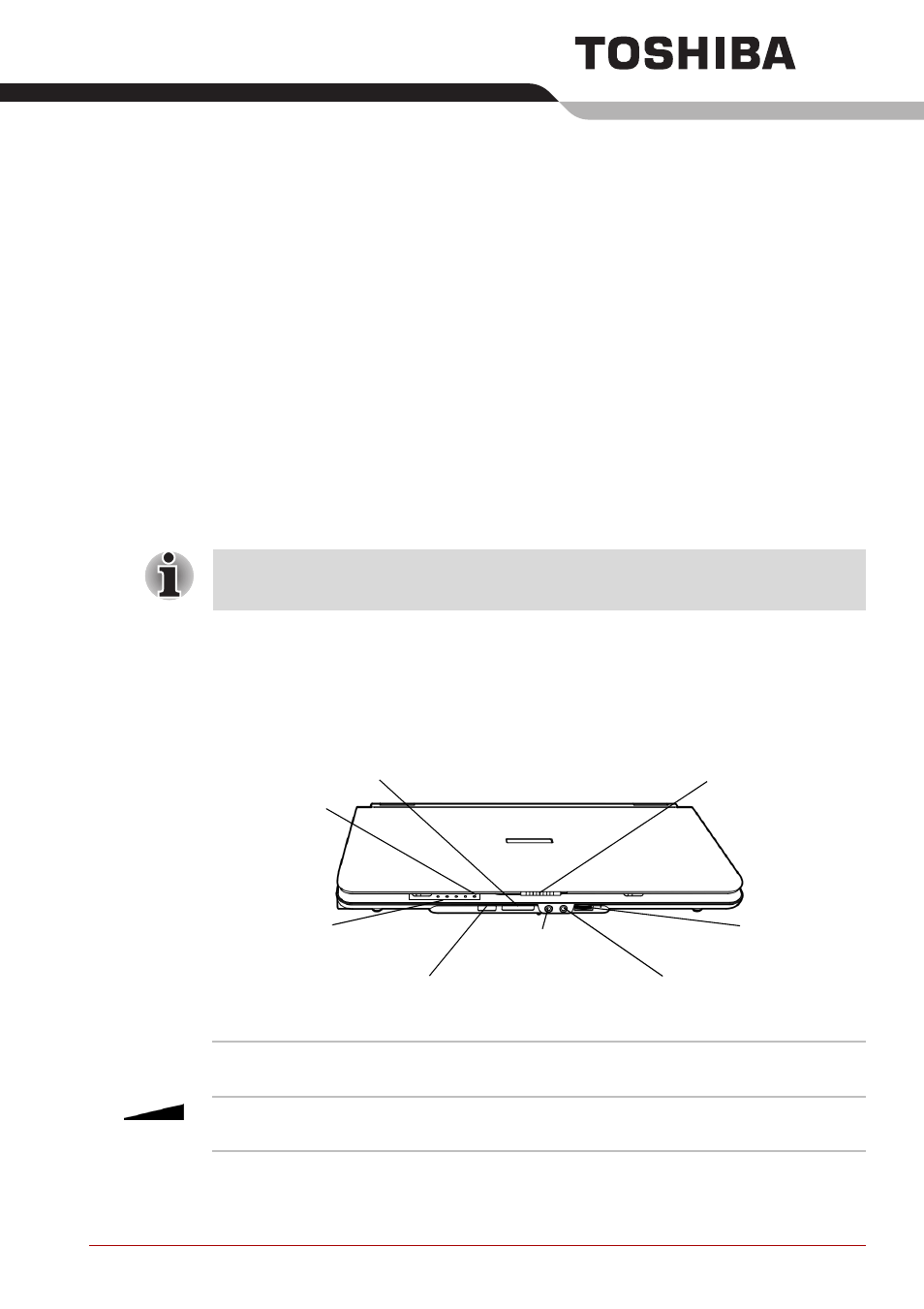
User’s Manual
2-1
Chapter 2
The Grand Tour
This chapter identifies the various components of your computer. Become
familiar with each component before you operate the computer.
Front with the display closed
The figure below shows the computer’s front with its display panel in the
closed position.
Front of the computer with display closed
An asterisk * indicates a optional feature that is dependant on the model
purchased.
Display latch
Volume control
Headphone
Microphone
Multiple Digital
Media card
indicator
Multiple Digital Media card slot *
System Indicators
Infrared port *
Display latch
This latch secures the LCD panel in its closed position.
Slide the latch to open the display.
Volume control Use this dial to adjust the volume of the system speaker
and headphones.
- e310 (1 page)
- e750 (1 page)
- e750 (12 pages)
- NB100 (127 pages)
- NB305 (143 pages)
- NB305 (149 pages)
- NB305 (153 pages)
- Libretto U100 (250 pages)
- Satellite Pro L20 (178 pages)
- Satellite Pro S200 (224 pages)
- Tecra A3 (182 pages)
- M5 (240 pages)
- Satellite Pro L40 (126 pages)
- Satellite Pro L40 (127 pages)
- Tecra M9 (212 pages)
- NB200 (191 pages)
- Tecra M4 (237 pages)
- Tecra A8 (220 pages)
- Satellite Pro M40X (170 pages)
- Satellite Pro P200 (175 pages)
- Equium U300 (147 pages)
- Tecra S3 (250 pages)
- Tecra A2 (198 pages)
- Satellite Pro M40 (190 pages)
- Tecra M7 (244 pages)
- A215-S4767 (2 pages)
- A215-S7422 (2 pages)
- U200 (2 pages)
- 2550CDT (2 pages)
- A210-EZ2202X (2 pages)
- A120 (4 pages)
- A210 (276 pages)
- Satellite Pro A300 (204 pages)
- A205 (237 pages)
- A20-S259 (12 pages)
- 4600 (2 pages)
- A215-S6804 (2 pages)
- A2 (2 pages)
- A210-EZ2203X (2 pages)
- Satellite Pro L310 (224 pages)
- A45 (277 pages)
- X500-S1801 (4 pages)
- A200 (244 pages)
- A200 (154 pages)
