Starting and ending the bios setup program – Toshiba Tecra A7 User Manual
Page 113
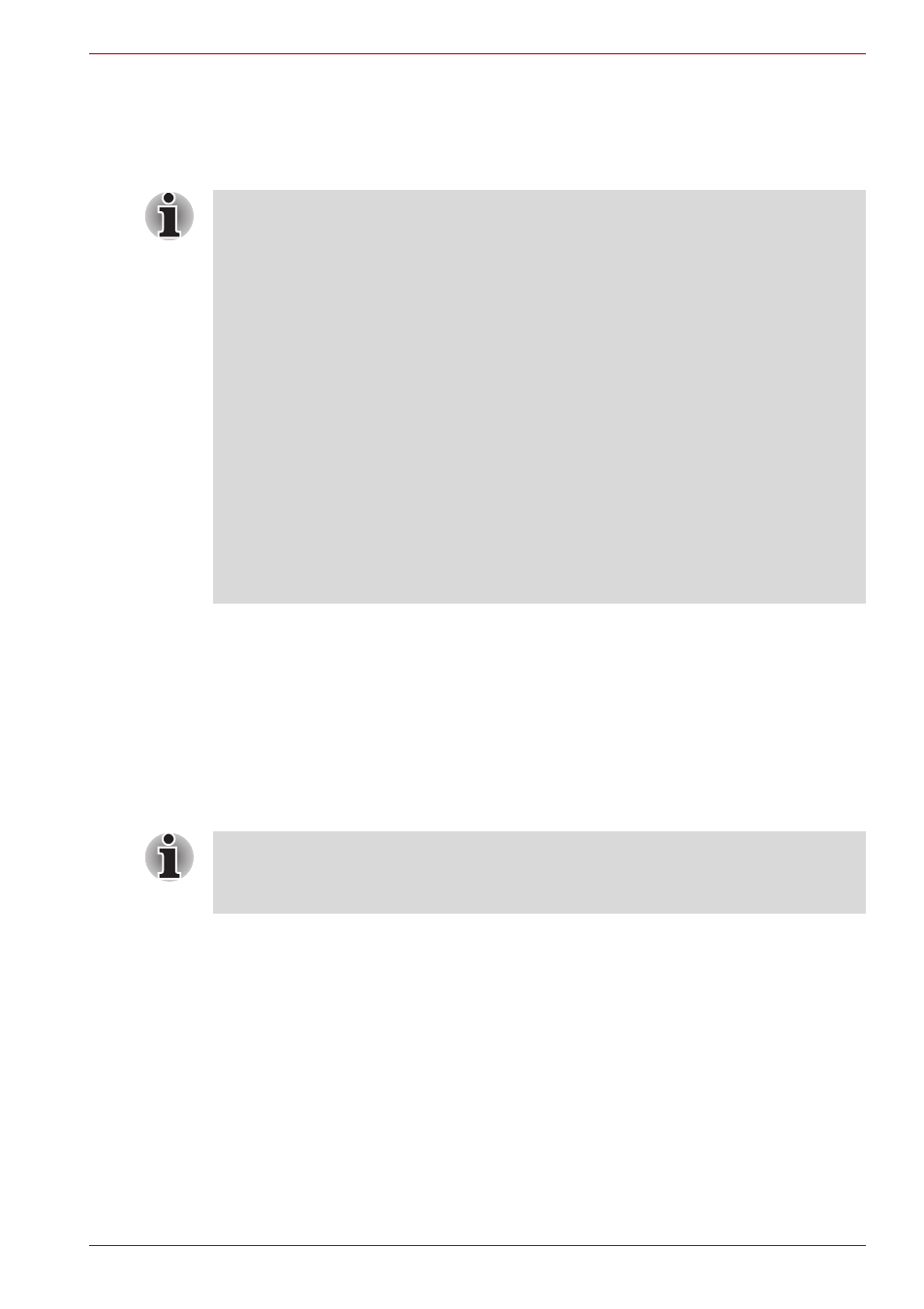
User’s Manual
7-7
HW Setup and Passwords
Configuring the Execute-Disable Bit Capability and TPM
The configurations for the Execute-Disable Bit Capability and TPM are
carried out in the BIOS setup program.
Starting and Ending the BIOS Setup Program
Starting the BIOS Setup Program
1. Switch on your computer while pressing the F2 key.
If "
Password =
" is displayed, enter the user password and press the
Enter key.
2. The BIOS setup program will start up
Ending the BIOS Setup Program
Save the changes and end the program.
1. Press the F10 key.
The "
Save configuration changes and exit now?
[Yes] [No]
" message is displayed.
2. Select
[Yes]
and Press the Enter key.
The configured settings are saved and the BIOS setup program ends.
3. If you select
[No]
and Press the Enter key, the screen will return to
the BIOS setup program.
Notes before using the BIOS Setup:
■
In normal cases, changes in system configuration should be made in
Windows using TOSHIBA HW Setup, TOSHIBA Password Utility,
TOSHIBA Power Saver, Device Manager, etc. If the configuration in the
BIOS setup program is different from the configuration in the Windows
utility, the configuration in the Windows utility takes priority.
■
Depending on the system, changes made to the system configuration
might not be reflected.
■
The settings in the BIOS setup program are not erased even if the
power supply is switched off. However, if the built-in battery
(RTC battery) runs out of power, the settings will revert back to their
default values.
■
The following item does not revert back to their default values:
■
Password
■
HDD Password
■
Security controller.
■
Select either the Execute-Disable Bit Capability or settings in the
security controller to make changes. Please refer to the operating
instructions displayed in the settings screen.
