Execute-disable bit capability, Security controller, Clear/disable security chip – Toshiba Tecra A7 User Manual
Page 114
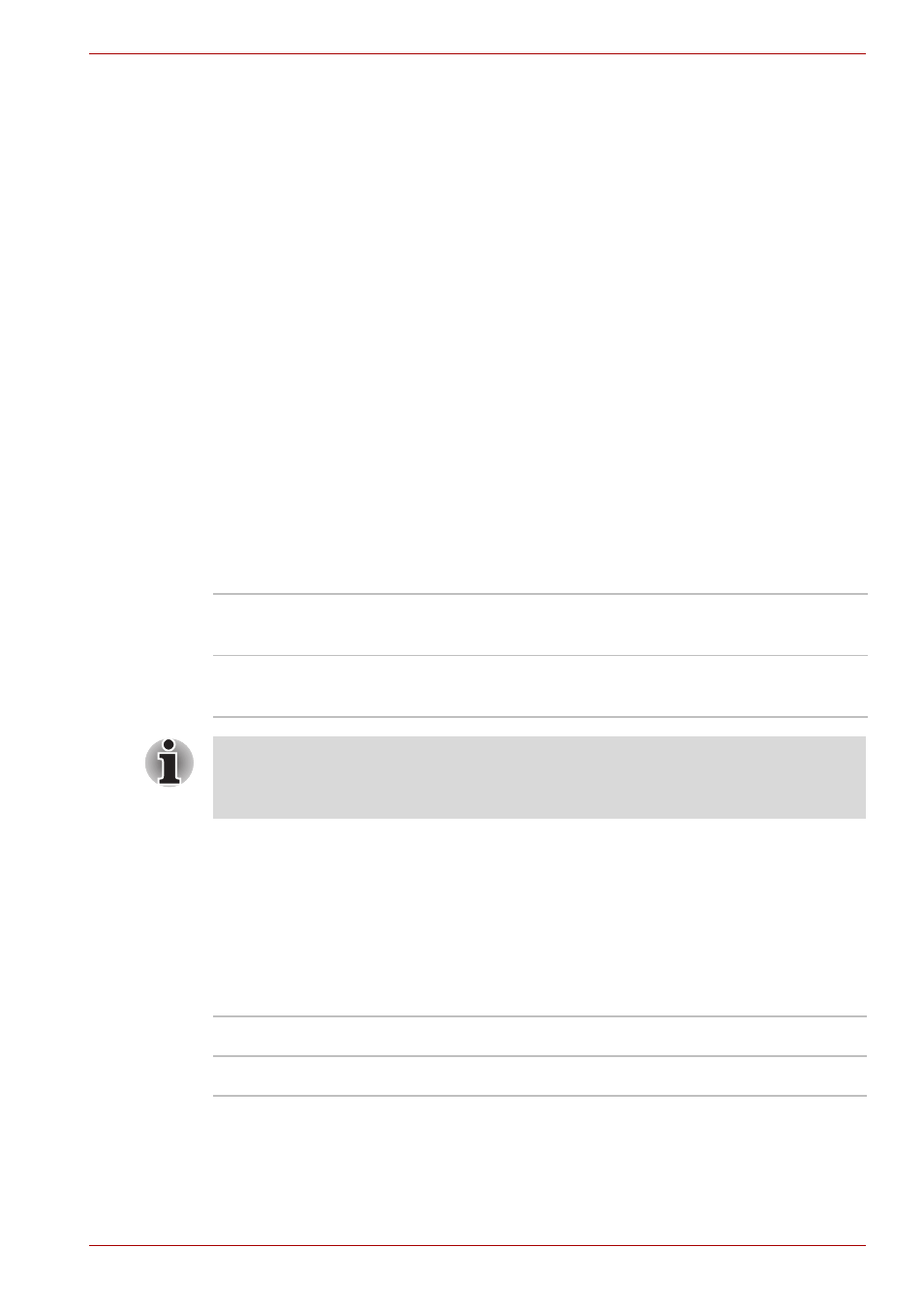
User’s Manual
7-8
HW Setup and Passwords
4. Alternatively, selecting Exit Saving Changes from Exit tab will display
the message in Step 1.
Ending the BIOS Setup Program Halfway
The configuration settings can be terminated halfway without saving any of
the chages made.
1. Select Exit Discarding Changes from Exit tab.
If you had changed any setting, The "
Configuration has not
been saved! Save before exiting? [Yes] [No]
"
message is displayed.
2. If you select
[Yes]
and press the Enter key.
The system will save your settings and reboot.
3. If you select
[No]
and press the Enter key.
The system will remain at the Setup menu.
Execute-Disable Bit Capability
This setting enables or disables the Execute-Disable Bit function.
The Execute-Disable Bit Capability setting is available in SYSTEM SETUP
(1/2).
Security controller
The security controller settings are available in SYSTEM SETUP (2/2).
TPM
This setting enables or disables the security controller known as TPM
(Trusted Platform).
Clear/Disable Security Chip
This setting is used to erase the data in TPM when disposing of the
computer or when the owner of the computer changes, etc. Once this
operation is carried out, the TPM configuration settings are erased, such
Available
Make the Execute-Disable Bit Capability usable
(Available).
Not Available
Disable the Execute-Disable Bit Capability
(Not Available) (Default).
■
System configuration changes other than changes to this setting
should be made in Windows using TOSHIBA HW Setup, TOSHIBA
Password Utility, TOSHIBA Power Saver, Device Manager, etc.
Enabled
Enables the TPM.
Disabled
Disables the TPM (Default).
