Toshiba Camileo Z100 User Manual
Page 21
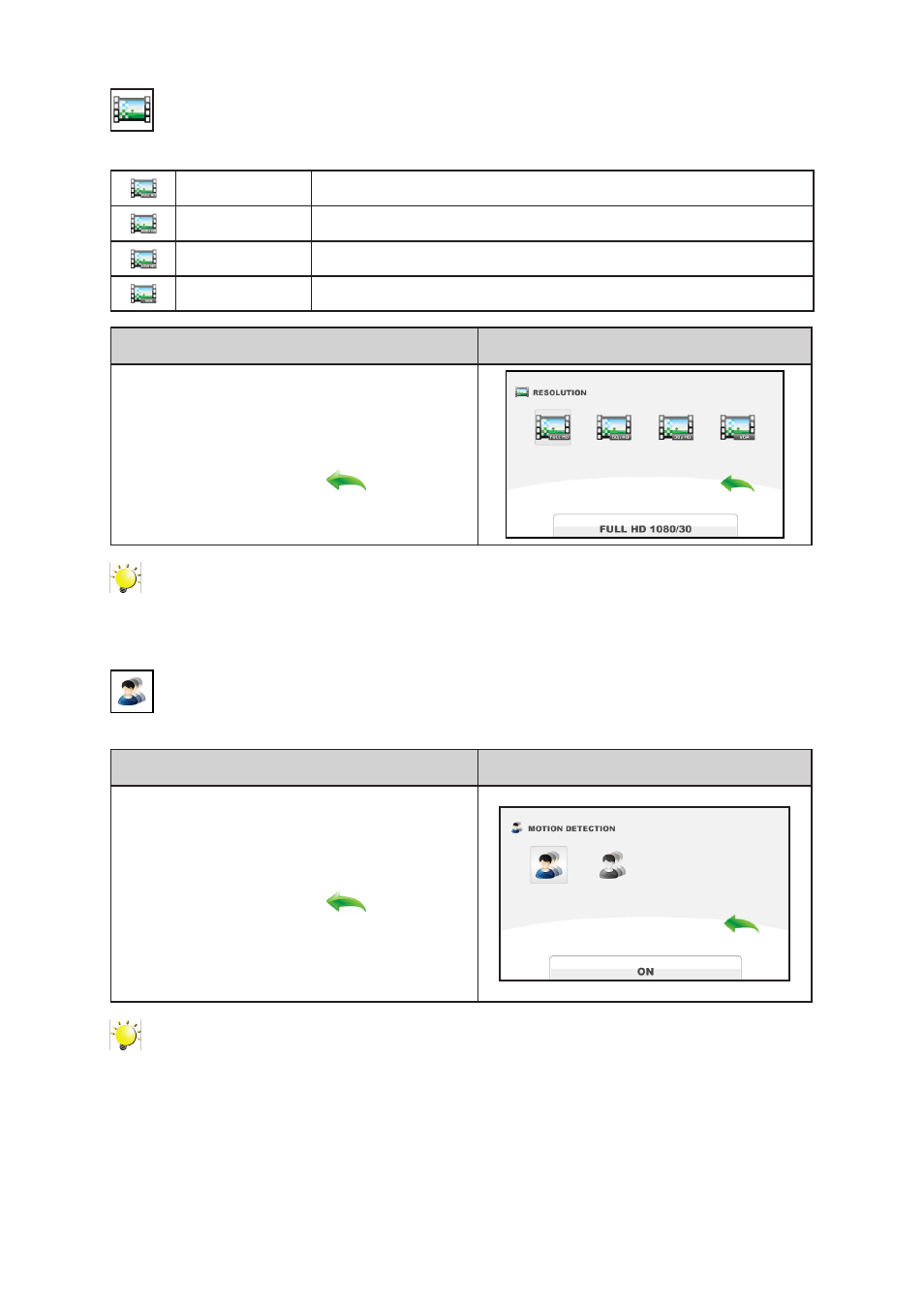
21
EN
RESOLUTION
Four resolution settings are available.
Full HD 1080/30 Record videos at 1920x1080p 30 resolution.
HD 720/60
Record videos at 1280x720p 60 resolution.
HD 720/30
Record videos at 1280x720p 30 resolution.
VGA 480/30
Record videos at 640x480p 30 resolution.
Operation
Display Screen
1. In the Video Setting menu, tap the
[RESOLUTION] icon twice.
2. Tap to select the desired option.
3. Tap again to validate the setting.
4. Or tap the RETURN icon (
) twice (or tap
and hold it for one second) to exit.
Note
• The remaining time will be varied based on the option you have.
MOTION DETECTION (Only available for 2D mode)
Record video automatically when the camcorder detects a movement.
Operation
Display Screen
1. In the Video Setting menu, tap the [MOTION
DETECTION] icon twice.
2. Tap to select the desired option.
3. Tap again to validate the setting.
4. Or tap the RETURN icon (
) twice (or tap
and hold it for one second) to exit.
5. The camcorder will start to record a video
automatically if it detects a movement. It will
stop recording once it detects no movement.
Note
• Once the MOTION DETECTION feature is set to ON, any button (i.e., zoom in/out, left, right)
will automatically set the feature to OFF.
