Using digital light or light function, Using zoom function – Toshiba Camileo Z100 User Manual
Page 18
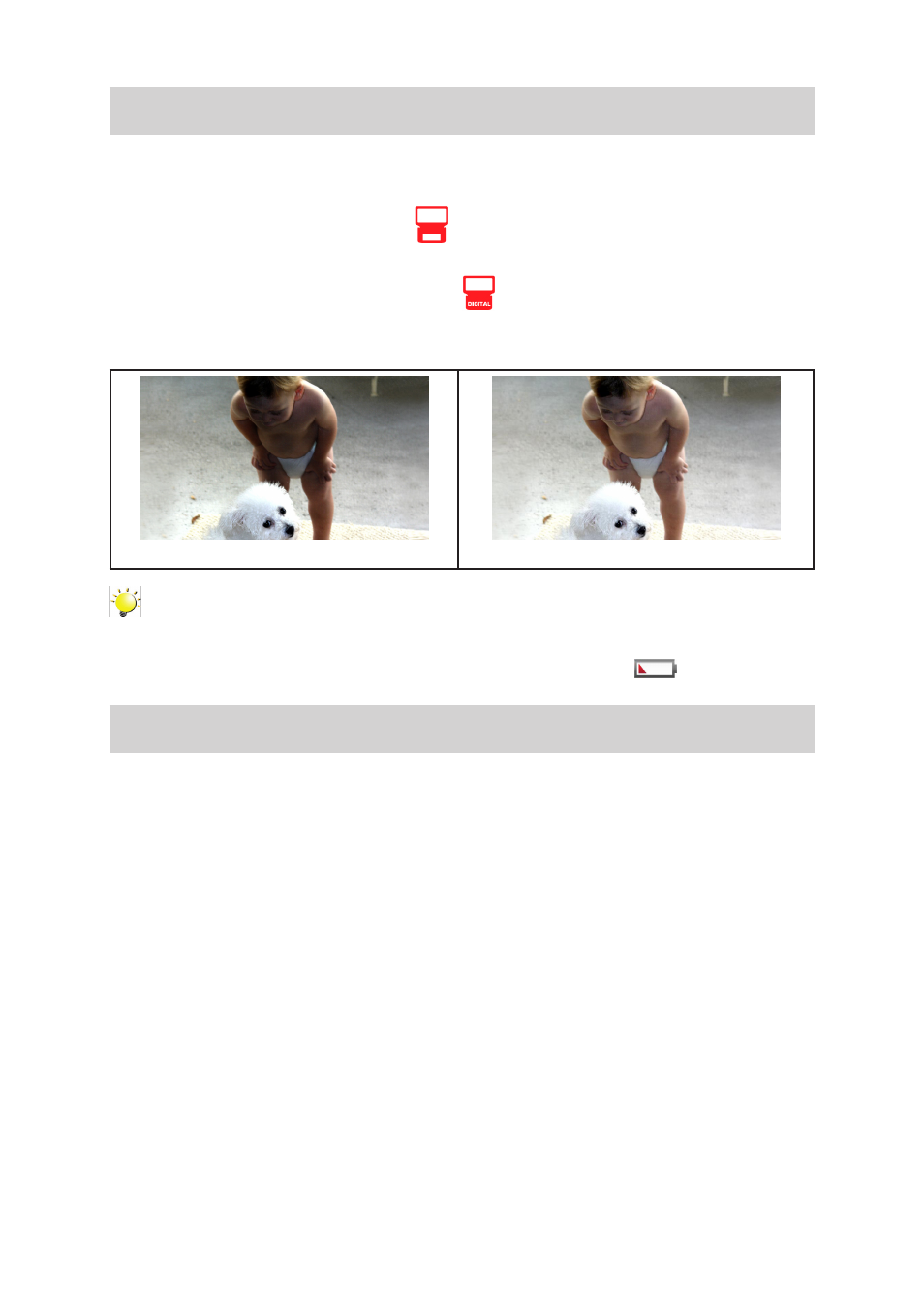
18
EN
Using Digital Light or Light Function
• The setting allows you to brighten the area or to extend the brightness of the objects.
1. Press to toggle between Light settings (LIGHT ON/ LIGHT OFF/ DIGITAL LIGHT).
• When the Light function is activated (
) the light will be turned on and keeps providing
light.
• When the Digital Light function is activated (
), the camcorder extends dynamic range for
backlight and high contrast sense so that the objects will be brighter and clearer.
2. Press the [Video]/[Photo] Button to start recording or to take photo.
Without Digital Light
Digital Light ON
Note
• To avoid the persistence of image on the screen, please turn off the Digital Light function after
you used it in the dark situation.
• The light will be disabled automatically when battery power is low (
).
Using Zoom Function
• The zoom magnifies images when recording video or taking photo.
1. To zoom in/out, press the [Tele/Wide Button].
2. It can be set from 1Ч~10Ч (10Ч Digital zoom) for 2D recording.
3. It can be set from 1Ч~4Ч (4Ч Digital zoom) for 3D recording.
