Opening the display – Toshiba Libretto W100 User Manual
Page 20
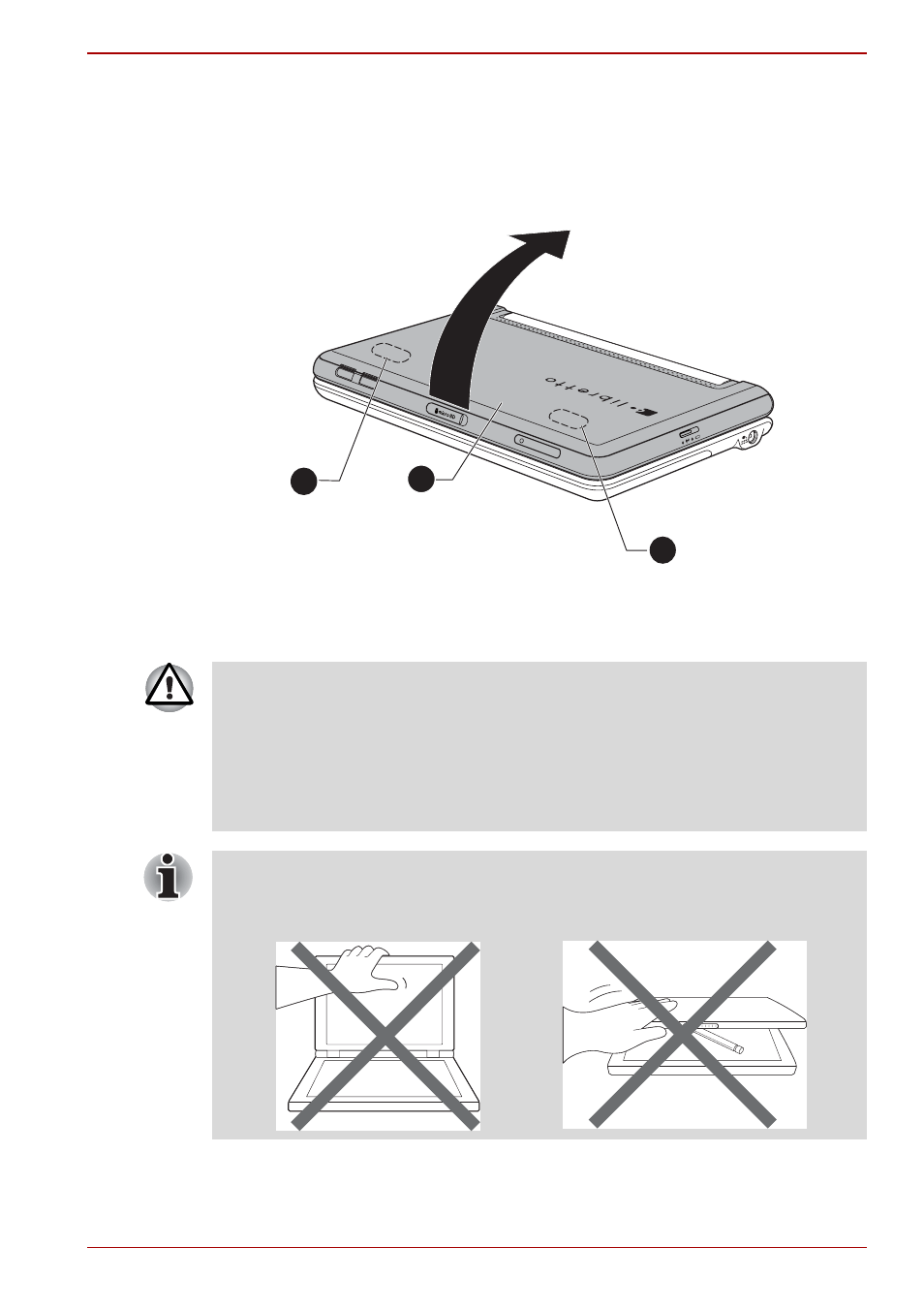
User’s Manual
1-6
Getting Started
Opening the display
The Libretto is a dual screen computer provided with two display panels
(upper and lower), which can be opened to a wide range of angles for
optimal viewing.
You can open the display panel as the illustration shown below.
Opening the display panel
1. Upper display panel
2, 3. Recommended location to attach the rubber cushions
1
2
3
■
Your computer comes with several rubber cushions. To avoid damage
to the cover of your computer, it is strongly recommended that you
attach the rubber cushions at the appropriate locations (2 and 3 in the
above illustration) of the computer's cover.
■
Use reasonable care when opening and closing the display panels.
Opening them vigorously or slamming them shut could damage the
computer.
■
Do not press or push on the display panels.
■
Do not close the display panels with pens or any other objects left in
between them.
- R400 (4 pages)
- Qosmio Personal Computer X500 (277 pages)
- Computer L300D (186 pages)
- Satellite P300-SE3 (2 pages)
- NB250 (197 pages)
- NB250 (130 pages)
- NB250 (138 pages)
- Tecra M3 (256 pages)
- Tecra M3 (2 pages)
- Tecra M3 (236 pages)
- PORT (243 pages)
- Tecra M9-ST5511 (8 pages)
- 6100 (266 pages)
- PORTABLE PERSONAL COMPUTER L500 (188 pages)
- F15 (328 pages)
- Satellite M60-S811TD (7 pages)
- SATELLITE L300D (187 pages)
- SATELLITE L300D (165 pages)
- SATELLITE L300D (174 pages)
- M300 (218 pages)
- M10 (460 pages)
- A40 Series (286 pages)
- A50 (211 pages)
- Satellite 5205 Series (312 pages)
- SATELLITE A65 (242 pages)
- 510D (15 pages)
- PSA20 (244 pages)
- M40 (262 pages)
- 3500 (24 pages)
- M30 (236 pages)
- Satellite A105-S4344 (11 pages)
- Satellite A135-S2286 (11 pages)
- 2000 (76 pages)
- M400 (2 pages)
- M400 (298 pages)
- Satellite A205-S7458 (5 pages)
- Magnia Z300 (272 pages)
- Magnia Z300 (270 pages)
- Magnia Z300 (145 pages)
- Magnia Z300 (40 pages)
- Magnia Z300 (109 pages)
- X200 (233 pages)
- SATELLITE A665 (234 pages)
- SATELLITE A200 (186 pages)
