Bluetooth – Toshiba AT300SE-B User Manual
Page 52
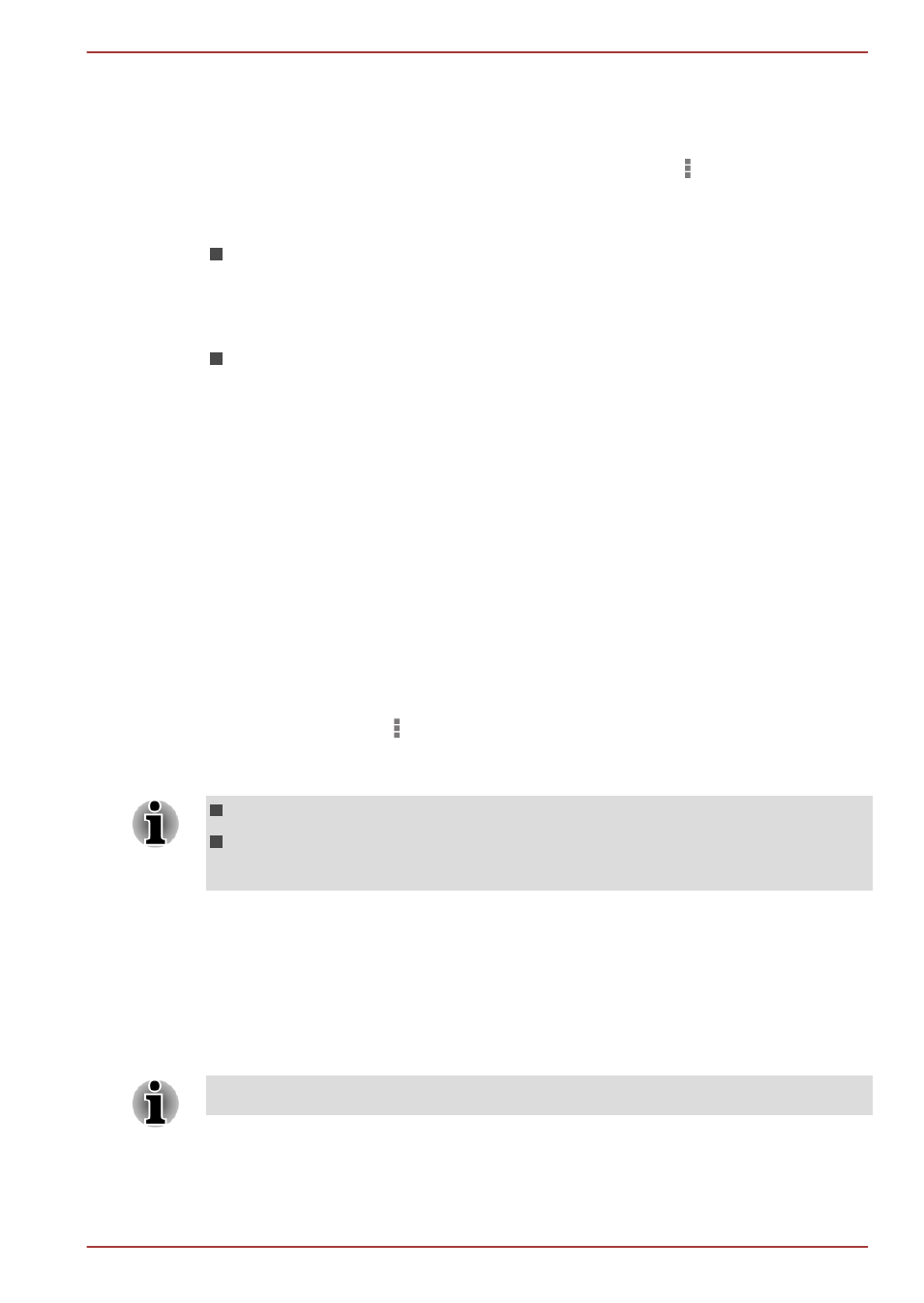
Advanced Wi-Fi settings
Advanced Wi-Fi settings are available following the steps below.
1.
Turn on Wi-Fi if it is not already on.
2.
In the Wi-Fi settings screen, Tap the Menu icon ( ) and tap
Advanced.
Several options are described below.
Network notifications
By default, when Wi-Fi is on, you receive notifications in the Status bar
when your tablet detects an open Wi-Fi network. Uncheck this option
to turn off notifications
Keep Wi-Fi on during sleep
By default, your tablet stays connected to Wi-Fi when the screen goes
to sleep.
Tap this option to change this default setting: either to stay connected
to Wi-Fi only when the tablet is connected to the AC adaptor or never
to stay connected to Wi-Fi during sleep. The latter choice is likely to
increase mobile data usage. You may want to revisit this setting if you
receive a notification that you're approaching your specified mobile
data limit.
Wi-Fi Direct
Wi-Fi direct allows you to directly connect to devices nearby via Wi-Fi for
much higher-speed wireless communication. You can share files or
streaming videos/audios from other compatible devices.
Tap the Menu icon ( ) and tap Wi-Fi Direct to enable Wi-Fi direct. Tap
SEARCHING FOR DEVICE to find the nearby available devices whose
names will be listed under PEER DEVICE for connection.
Wi-Fi should be turned on before using Wi-Fi direct.
Wi-Fi direct may fail to work when both devices have connected to a
different hotspot.
Bluetooth
Bluetooth is a short-range wireless communications technology that
devices can use to exchange information over a distance of about 8
meters. The most common Bluetooth devices are headphones for listening
to the music and other portable devices, including cell phones.
This tablet does not support Bluetooth connections via ad-hoc network.
To connect to a Bluetooth device, you must turn on your tablet’s Bluetooth
radio. The first time you use a new Bluetooth device, you must “pair” it with
AT300SE series
User's Manual
6-4
