View and browse pictures/videos, Take pictures/videos, Work with pictures/videos – Toshiba AT300SE-B User Manual
Page 41: People, Open people, People -8
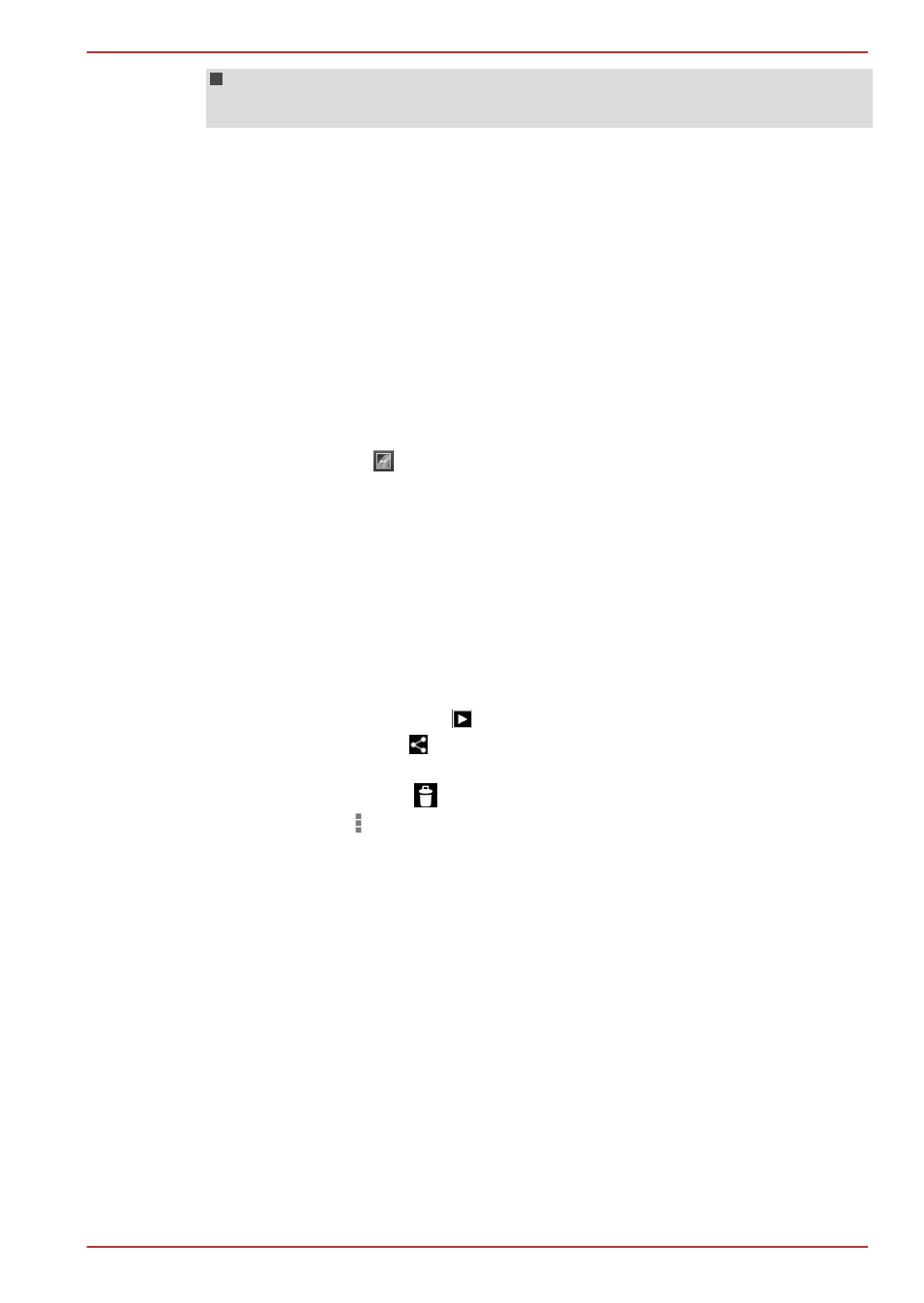
Gallery will display all images and videos without distinction of internal
or external storage.
View and browse pictures/videos
All the albums are displayed in the screen.
1.
Tap an album to open it and view its contents. The pictures and videos
in the album are displayed in chronological order. You can view the
pictures and videos in your albums in stacks, sorted By Album,
Times, Locations, People and Tags.
2.
Tap a picture or video in an album to view it.
You can pinch the picture by two fingers or apart to zoom in or zoom
out. Slide left or right to view other pictures/videos.
You can also return to the previous screen at any time by tapping
Gallery icon ( ) on the top left of the screen.
Take pictures/videos
You can also tap the camera icon on the top right corner of the screen to
take pictures or videos directly. Please refer to the
section for
more information.
Work with pictures/videos
After opening a picture or a video, you can work with it as follows:
1.
Start a slideshow: Tap .
2.
Share photo: Tap to send the photo in a message, transfer it using
Bluetooth, email, or post it online.
3.
Delete photo: Tap
.
4.
Tap Menu ( ) to see details, edit, rotate, crop, or set as a contact
photo or wallpaper.
People
People gives you quick and easy access to the people you want to reach.
Information about your contacts is shared with other applications, such as
Gallery (for sharing photos and videos) and so on.
If you have more than one account with contact information, People
merges duplicate contacts into a single entry. You can also manage that
process manually.
Open People
To open your contact, tap All Apps -> People.
All of your contacts are displayed alphabetically in a scrolling list.
AT300SE series
User's Manual
5-8
