Chapter 1, Introduction, Equipment checklist – Toshiba Express Port Replicator User Manual
Page 9: Features
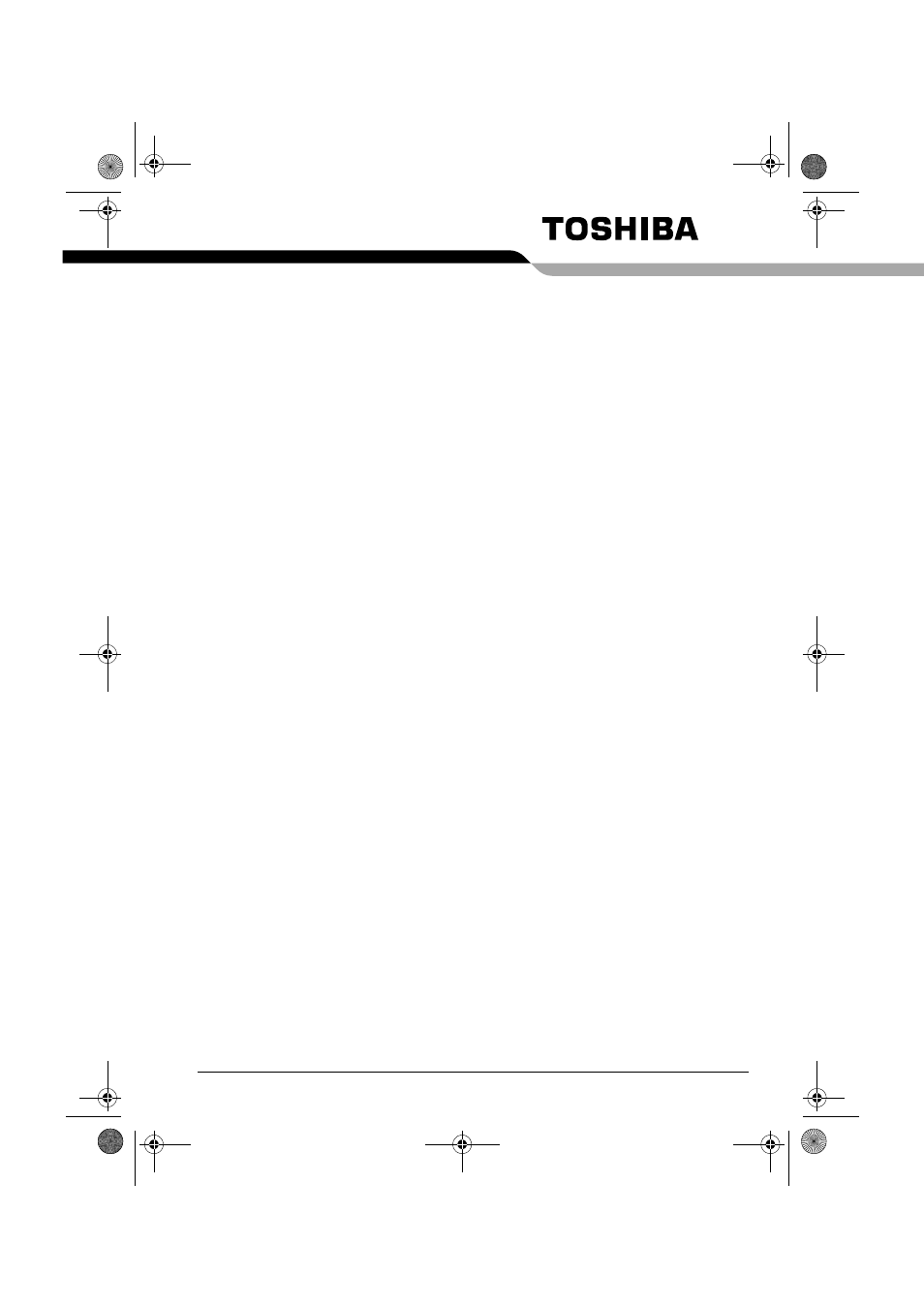
User’s Manual
1-1
Chapter 1
Introduction
This chapter provides an equipment checklist, and it identifies the Port
Replicator’s features and accessories.
Equipment checklist
Carefully unpack your Port Replicator. Save the box and packing materials
for future use.
Check to make sure you have all the following items:
■ Express Port Replicator
■ Universal AC adaptor and power cord
■ Express Port Replicator User’s Manual
■ A Guide to Using Toshiba Products
Features
When the Port Replicator is connected to the computer, use the LAN
(Ethernet
®
, Fast Ethernet™, Gigabit Ethernet™) and USB 2.0 functions on
the Port Replicator. When the Port Replicator is connected to the computer,
do not use the LAN jack on the computer. Also, when the Port Replicator
LAN jack is being used, it cannot be used in a different specification to that
specified for the LAN jack on the computer.
The Port Replicator connects directly to the docking interface on the bottom
of the computer. The AC adaptor connects the Port Replicator to a power
source.
Aspen5.book Page 1 Tuesday, December 20, 2005 5:53 AM
