Right side – Toshiba Express Port Replicator User Manual
Page 14
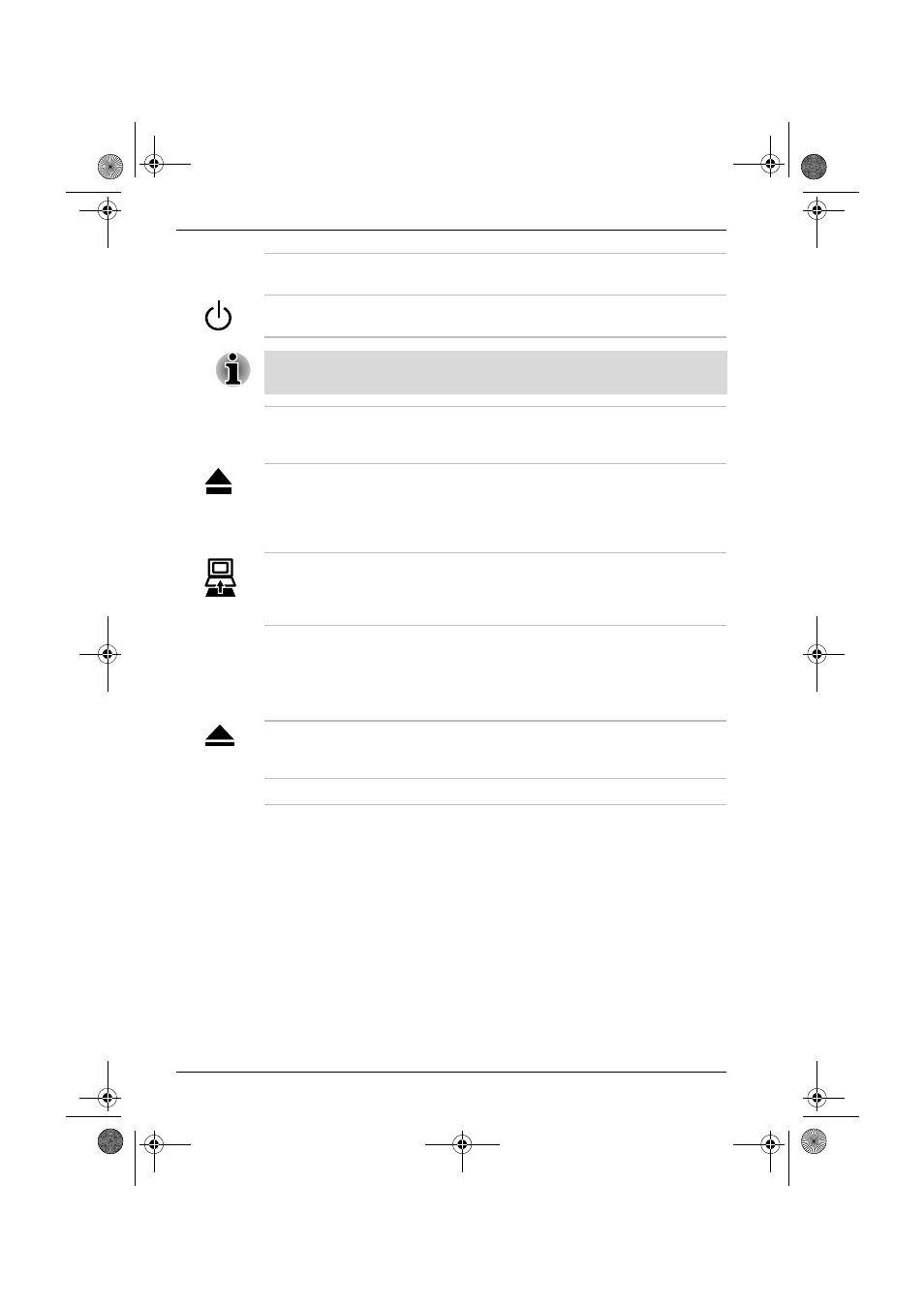
2-2
User’s Manual
The Grand Tour
Right side
Refer to Figure 2-1 for the location of items on the Port Replicator’s right
side.
Pins
Pins engage holes on the bottom of the computer
to ensure a proper connection.
Power switch
Press the power switch to turn the docked
computer’s power on and off.
Pressing the power switch has no effect if a computer is not connected to
the Port Replicator.
Slide adjuster
If necessary, slide the adjuster forward or
backward so that it will be flush against the
computer.
Eject switch
You can use the eject switch to enable hot
undocking. Press the eject switch to begin the
computer’s disconnect sequence. When the eject
LED goes out it is safe to disconnect the
computer.
Eject LED
Glows green during normal operation. When the
eject switch is pressed, the eject LED goes out
when the computer completes its disconnect
sequence.
Eject lever
This lever pops out for easy disconnection of the
computer from the Port Replicator. Refer to
Chapter 3 for disconnect procedures.
Pen stand
Pen stand holds your Tablet Pen.
Aspen5.book Page 2 Tuesday, December 20, 2005 5:53 AM
