Chapter 3, Connections, Connecting the port replicator – Toshiba Express Port Replicator User Manual
Page 19
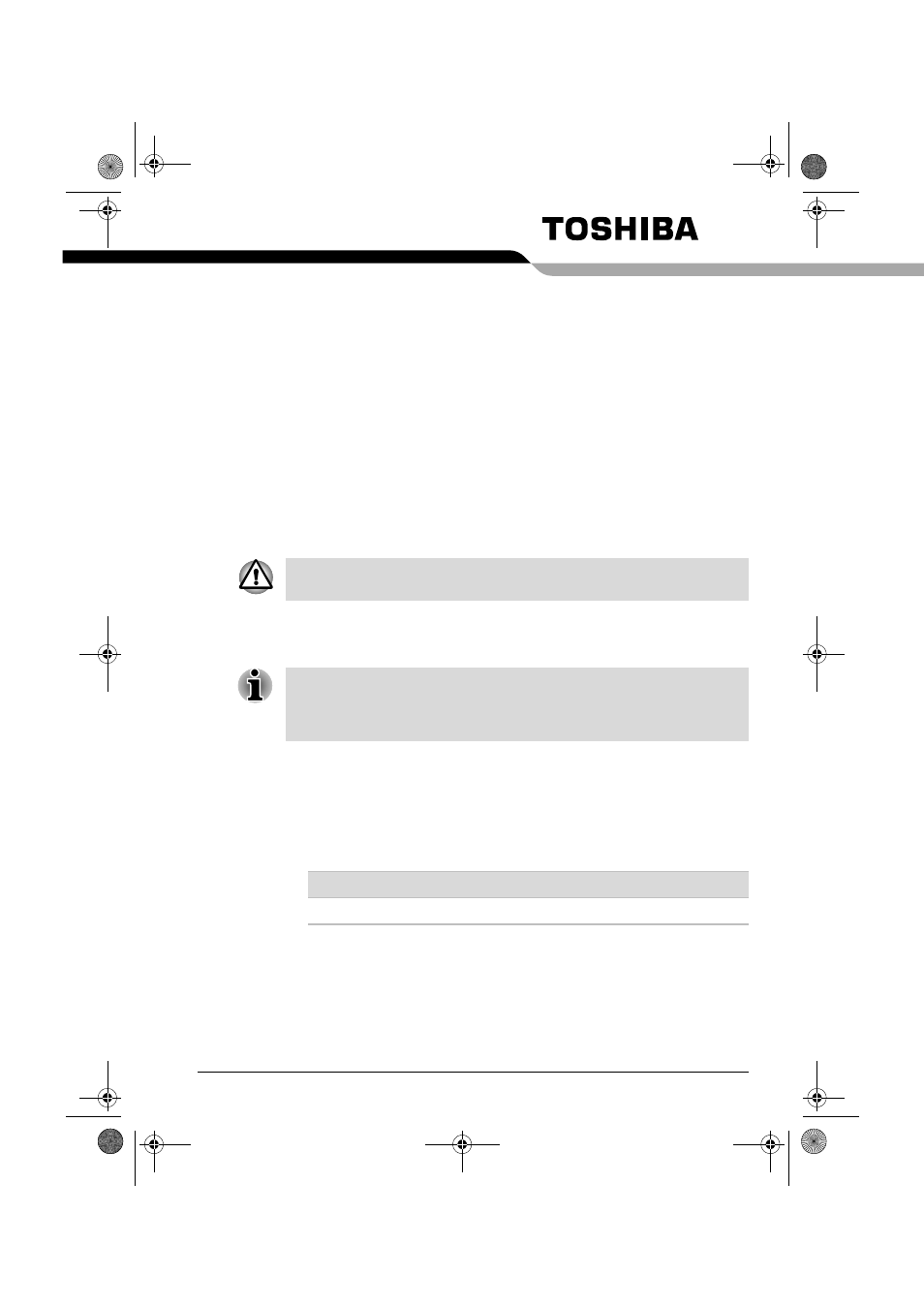
User’s Manual
3-1
Chapter 3
Connections
The Port Replicator is designed to ensure a secure connection by a few
simple operations.
Connecting the Port Replicator
To connect the Port Replicator, follow the steps below.
1. Check the distance from the front of the computer to the Port Replicator
connector. If necessary, slide the adjuster forward so that it will be flush
against the computer. The computer corresponding to the position of
the adjuster is as follows. Refer to www.Toshiba.com about future
models being released.
SLIDE position from #1-#12
The system supports warm docking and undocking. Do not disconnect the
Port Replicator from the computer while an application is running.
When the Port Replicator is connected to the computer, do not use the
ports of the computer. In the case using ports both of the computer and the
Port Replicator simultaneously, it may harm the computer, the Port
Replicator and/or data contained in those.
Position #1-#12
product name
5
PORTEGE M400
, ,
Aspen5.book Page 1 Tuesday, December 20, 2005 5:53 AM
