Mixing the sound of the microphone, Analyzing tracks – Pioneer DDJ-SB User Manual
Page 17
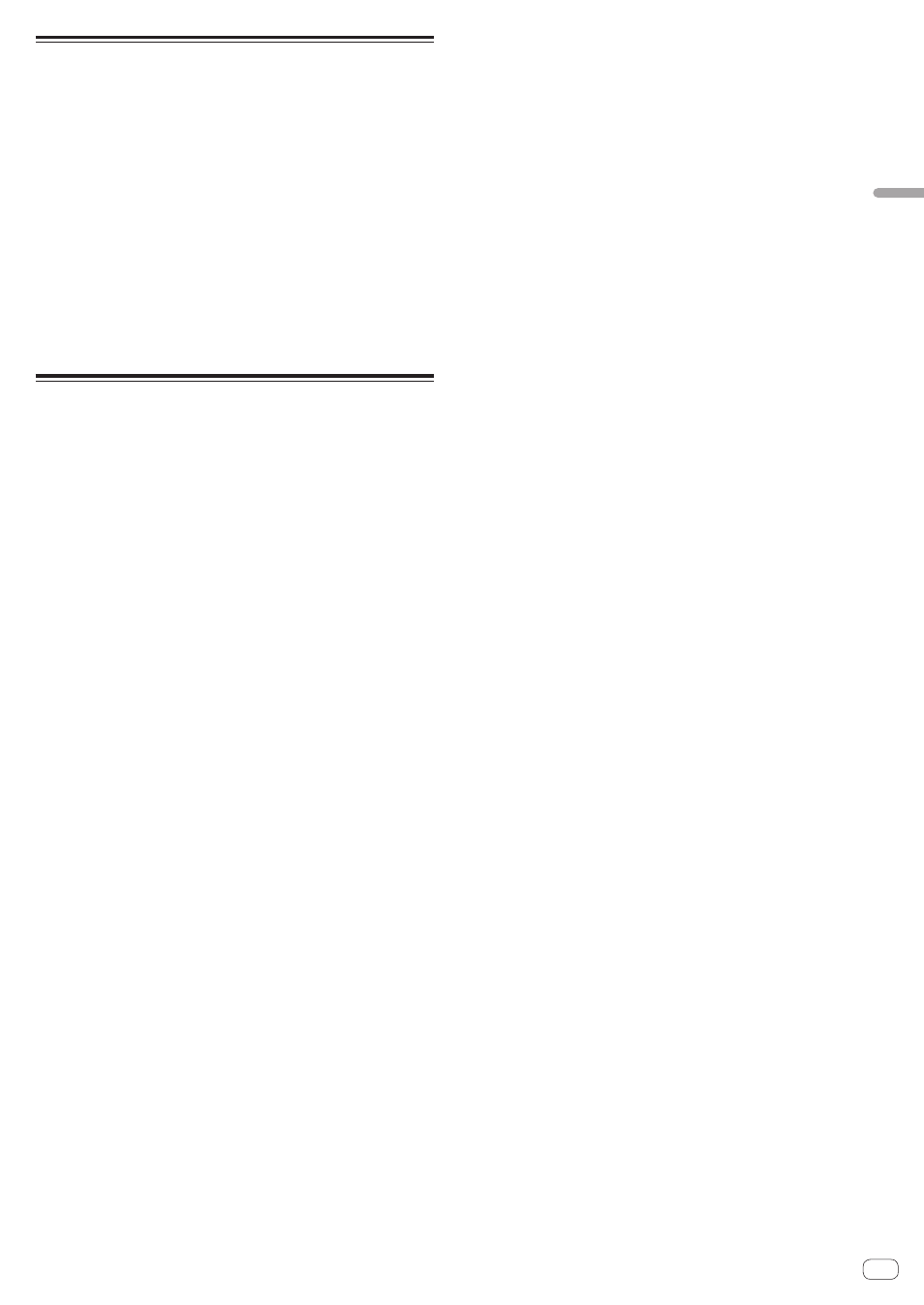
En
17
Applied
Operation
Mixing the sound of the
microphone
When a wireless microphone or other device with a high output level is
connected, the sound of the microphone may be distorted. If the output
level can be switched or the gain can be adjusted, adjust the signal level
input to this unit’s microphone jack to the lowest level possible.
For details, see the operating instructions of the connected device you
are using.
1 Connect the microphone to the [MIC] terminal.
2 Start up the system.
= Starting the system (p.11)
3 Turn the [MIC LEVEL] control.
This adjusts the output audio level.
Pay attention that rotating to the extreme right position outputs a very
loud sound.
Analyzing tracks
When one of this unit’s [LOAD] buttons is pressed and tracks are loaded
onto the decks, the tracks are analyzed, but some time may be required
until analysis is completed and the BPM and waveform are displayed.
When the Serato DJ Intro software is used as an offline player, tracks
can be analyzed ahead of time. For tracks whose analysis has been
completed, the BPM and waveform are displayed immediately when the
tracks are loaded onto the decks.
For details on using the Serato DJ Intro software as an offline player
and instructions on analyzing tracks, see the Serato DJ Intro software
manual.
! Depending on the number of tracks, some time may be required for
analysis.
