Using the filter fade function, 9 turn the effects off, 4 press the [filter fade] button again – Pioneer DDJ-SB User Manual
Page 16: Example of operation
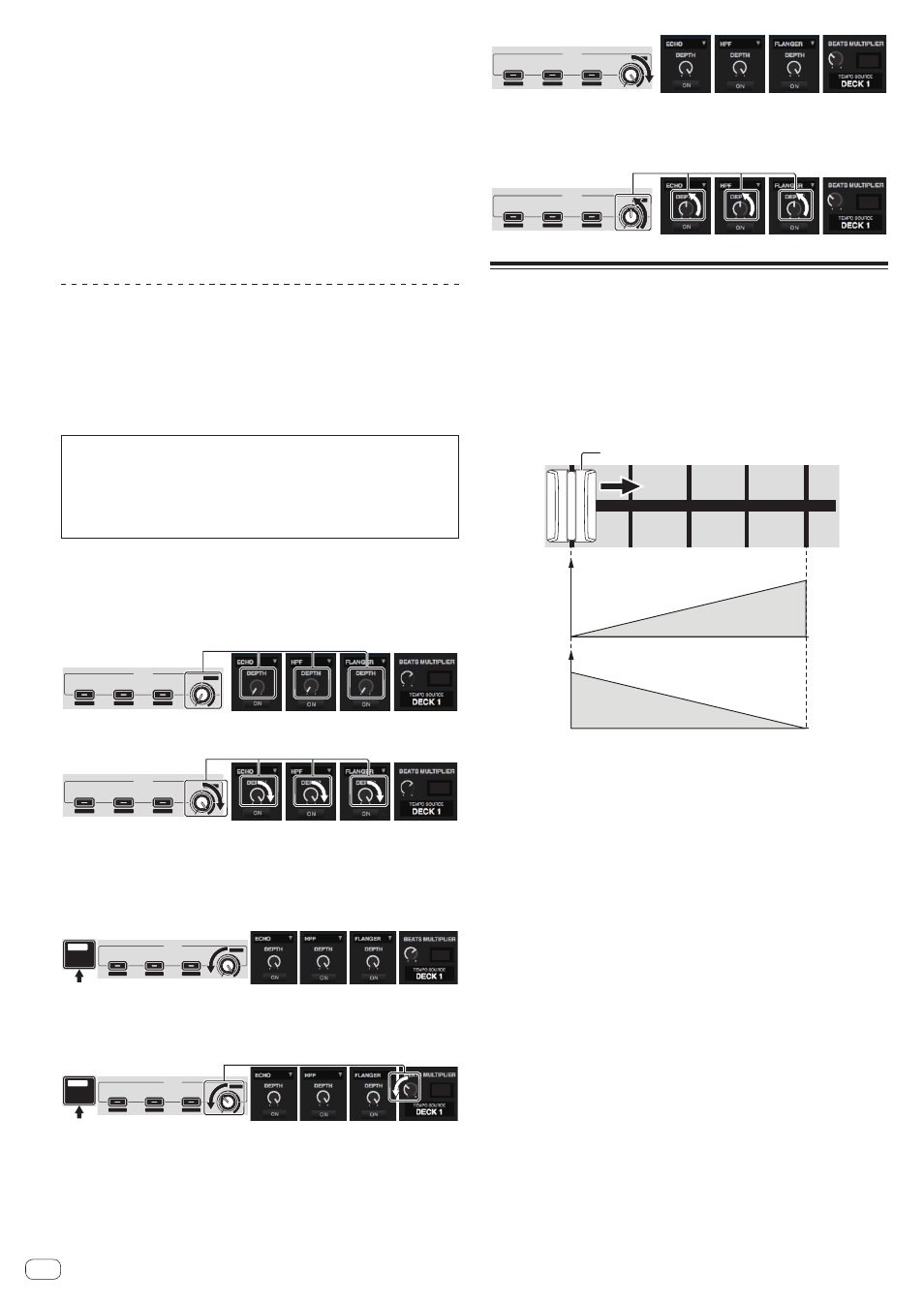
En
16
8 Operate an effect level control to adjust the effect
level.
Turn the effect level control a little more clockwise to raise the effect
level.
With this operation, all three effects are active.
9 Turn the effects off.
Press the effect 1 button to turn the first effect off.
Press the effect 2 button to turn the second effect off.
Press the effect 3 button to turn the third effect off.
! When multiple effects are on, their respective effect levels are the
same.
The effect levels of the respective effects cannot be adjusted
individually.
Performing the operations for adjusting
the effect level and adjusting the effect
time alternately
The explanation below describes performing the operations for adjusting
the effect level and adjusting the effect time alternately as an example.
Note that the procedure described in this manual is just one example;
operation is also possible using other procedures.
Example of operation
1
Adjust the effect level from 0 % (control turned fully counterclock-
wise) to 100 % (control turned fully clockwise).
2
Adjust the effect time from [1/1] to [1/2].
3
Adjust the effect level from 100 % (control turned fully clockwise)
to 50 % (control set to the center position).
1 Operate an effect level control to adjust the effect
level.
Adjust the effect level from 0 % (control turned fully counterclockwise) to
100 % (control turned fully clockwise).
! Effect level: 0 % (control turned fully counterclockwise)
‣‡‣
FX1
1
LEVEL
SELECT
SELECT
SELECT
BEATS
2
3
! Effect level: 100 % (control turned fully clockwise)
‣‡‣
FX1
1
LEVEL
SELECT
SELECT
SELECT
BEATS
2
3
2 Operate the effect level control while pressing the
[SHIFT] button to adjust the effect time.
Adjust the effect time from [1/1] to [1/2].
The position of the effect level controls on the Serato DJ Intro screen
must be matched to the position of the effect level controls on this unit.
‣‡‣
FX1
1
LEVEL
SELECT
SELECT
SELECT
BEATS
2
3
SHIFT
When the position of the effect level controls on the Serato DJ Intro
screen matches the position of the effect level controls on this unit, the
effect time can be adjusted.
! Effect time: [1/2]
‣‡‣
‣‡․
FX1
1
LEVEL
SELECT
SELECT
SELECT
BEATS
2
3
SHIFT
3 Operate an effect level control to adjust the effect
level.
Adjust the effect level from 100 % (control turned fully clockwise) to 50 %
(control set to the center position).
The position of the effect level controls on the Serato DJ Intro screen
must be matched to the position of the effect level controls on this unit.
‣‡․
‣‡․
FX1
1
LEVEL
SELECT
SELECT
SELECT
BEATS
2
3
When the position of the effect level controls on the Serato DJ Intro
screen matches the position of the effect level controls on this unit, the
effect time can be adjusted.
! Effect level: 50 % (control set to the center position)
‣‡․
‣‡․
FX1
1
LEVEL
SELECT
SELECT
SELECT
BEATS
2
3
Using the filter fade function
When the filter fade function is set to on, the filter effect is applied to
both decks when the crossfader is operated.
The filter (HPF) effect changes as the tracks on the two decks are mixed,
so the tracks blend together smoothly and you can mix them easily
without worrying about their genres and tempos.
The explanation below describes the operation of moving the crossfader
from the left edge to the right edge to mix the deck 1 track with the deck
2 track as an example.
Crossfader
Level
Level
Deck 1 filter
Deck 2 filter
! When the crossfader is moved from the left edge towards the right,
the filter (HPF) effect on the deck 1 track changes from the mini-
mum, increasing as the fader approaches the right edge, until the
filter (HPF) effect is maximum when the right edge is reached.
! When the crossfader is moved from the left edge towards the right,
the filter (HPF) effect on the deck 2 track changes from the maxi-
mum, decreasing as the fader approaches the right edge, until the
filter (HPF) effect is minimum when the right edge is reached.
1 Play tracks on decks 1 and 2.
2 Press the [FILTER FADE] button.
The button flashes and the filter fade function is set to on.
When the filter fade function is set to on, operation of the filter control is
disabled.
3 Move the crossfader from the left edge to the right
edge, or from the right edge to the left edge.
To mix from the deck 1 track to the deck 2 track, move the crossfader
from the left edge to the right edge.
To mix from the deck 2 track to the deck 1 track, move the crossfader
from the right edge to the left edge.
4 Press the [FILTER FADE] button again.
The button lights and the filter fade function is set to off.
When the filter control is operated while the filter fade function is set to
on, the filter control position at the time the filter fade function was set
to off is set.
