Quitting the system, Playing tracks and outputting the sound, Monitoring sound with headphones – Pioneer DDJ-SB User Manual
Page 13: 13 basic operation, 2 press the [ f ] button to play the track, 1 quit serato dj intro, 2 disconnect the usb cable from your computer
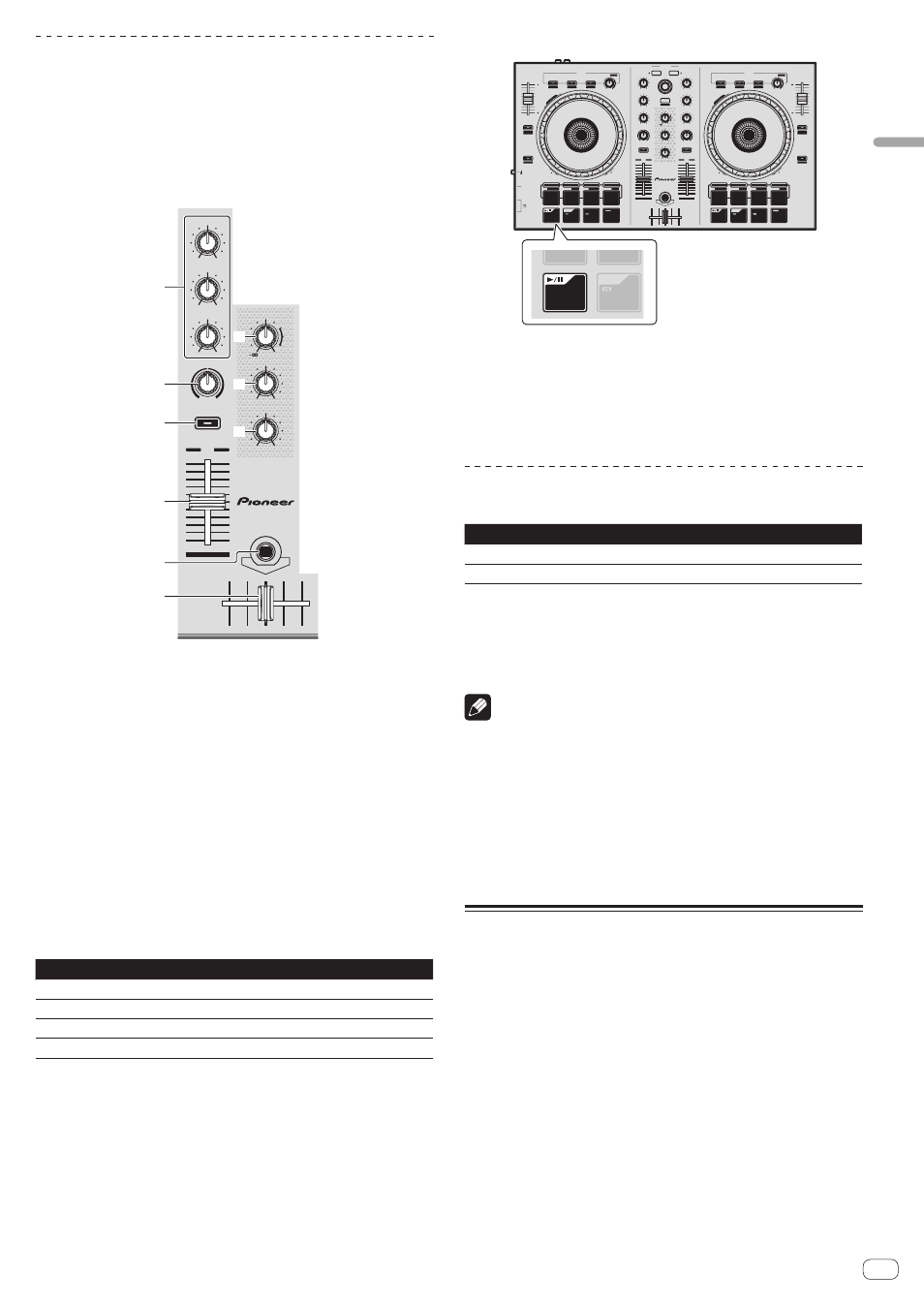
En
13
Basic
Operation
Playing tracks and outputting the sound
The following describes the procedure for outputting the channel 1
sound as an example.
! Set the volume of the device connected to the [MASTER OUT] ter-
minals (power amplifier, powered speakers, etc.) to an appropriate
level. Note that the output sound may be loud if the volume is set too
high.
Mixer section
0
LOW
HEADPHONES MIX
MASTER
CUE
HEADPHONES LEVEL
MAX
MIN
MASTER LEVEL
CUE
FILTER FADE
CH FADER START
PANEL
BACK
MAX
MIN
FILTER
MAX
MIN
HPF
LPF
MID
MAX
MIN
HI
1
L
C
CH FAD
MIN
FI
MIN
LPF
MIN
ON
4
5
6
7
8
9
a
b
c
4
EQ (HI, MID, LOW) controls
5
FILTER control
6
Headphones CUE button
7
Channel fader
8
FILTER FADE button
9
Crossfader
a
MASTER LEVEL control
b
HEADPHONES MIX control
c
HEADPHONES LEVEL control
1 Set the positions of the controls, etc., as shown
below.
Names of controls, etc.
Position
EQ (HI, MID, LOW) controls
Center
FILTER control
Center
Channel fader
Moved forward
MASTER LEVEL control
Turned fully counterclockwise
2 Press the [f] button to play the track.
0
CUE
3 Move the channel fader away from you.
4 Turn the [MASTER LEVEL] control to adjust the audio
level of the speakers.
Adjust the audio level output from the [MASTER OUT] terminals to an
appropriate level.
Monitoring sound with headphones
Set the positions of the controls, etc., as shown below.
Names of controls, etc.
Position
HEADPHONES MIX control
Center
HEADPHONES LEVEL control
Turned fully counterclockwise
1 Press the headphones [CUE] button for the channel 1.
2 Turn the [HEADPHONES LEVEL] control.
Adjust the sound level output from the headphones to an appropriate
level.
Note
This unit and the Serato DJ Intro software include a variety of functions
enabling individualistic DJ performances. For details on the respective
functions, see the operating instructions and the Serato DJ Intro soft-
ware manual.
! This unit’s operating instructions can be downloaded from the
Pioneer DJ support site. For details, see Downloading the latest ver-
sion of these operating instructions (p. 20).
! The Serato DJ Intro software manual can be downloaded from
Serato.com. For details, see Downloading the Serato DJ Intro software
manual (p. 20).
Quitting the system
1 Quit Serato DJ Intro.
When the software is closed, a message for confirming that you want to
close it appears on the computer’s screen. Click [Yes] to close.
2 Disconnect the USB cable from your computer.
