Installation, Before you start, For subwoofer – Pioneer HTP-SB300 User Manual
Page 7: To ac outlet, Pairing main unit and subwoofer, 01 installation, Installation 01, Chapter 1
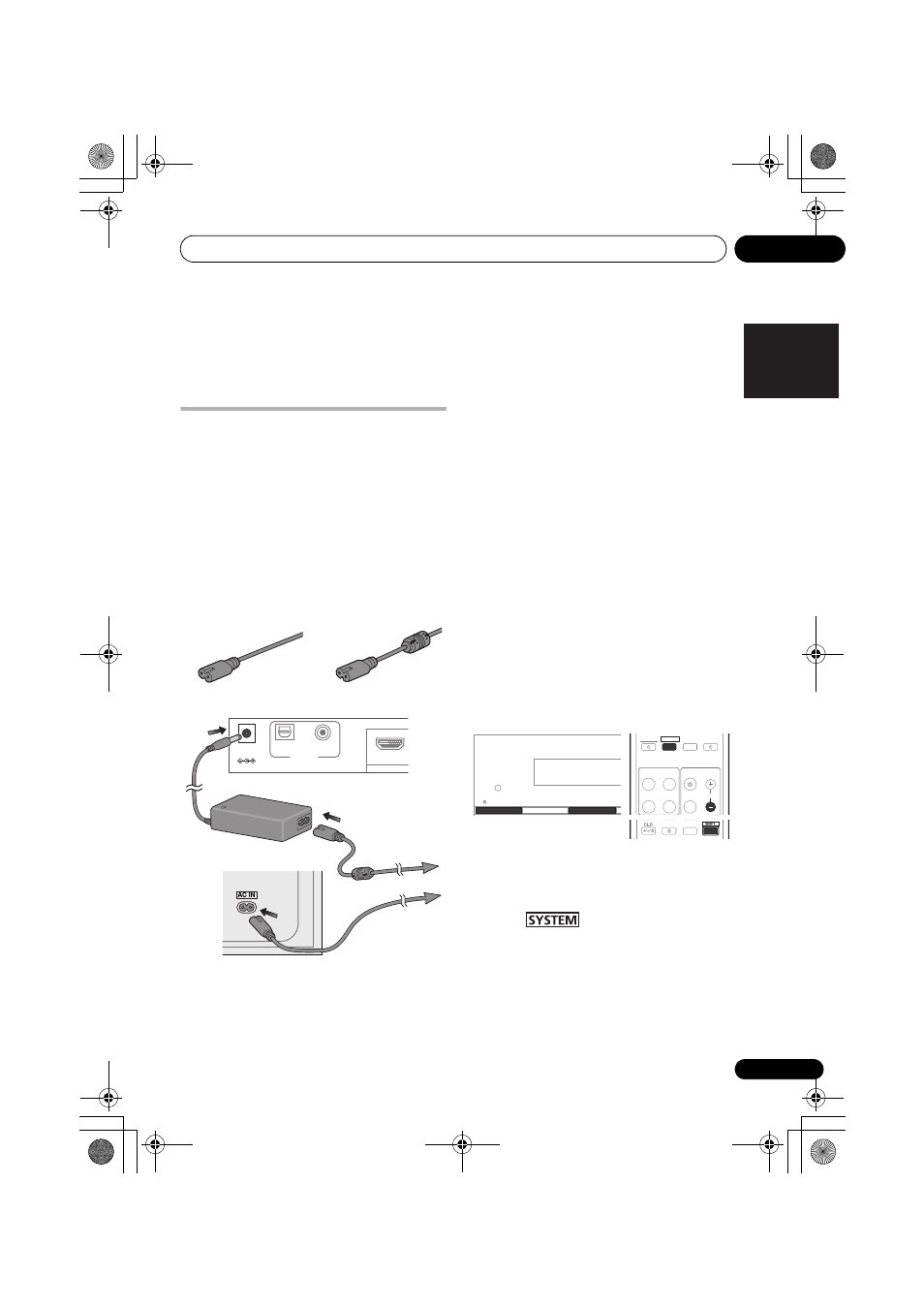
Installation
01
7
En
English
Deutsch
Italiano
Español
Pyccкий
Français
Nederlands
Chapter 1
Installation
Before you start
Before installing the unit and performing
connections with other components, confirm
that the main unit and subwoofer properly
support wireless communication.
• Place the main unit and subwoofer near
together.
• The power cords are furnished with
different connectors for the subwoofer and
AC adapter. Note that the power cord for
the AC adapter is contained in the same
box as the AC adapter.
1
Plug the supplied AC adapter into the DC
IN socket on the back of the unit.
2
Plug the supplied power cord into the AC
adapter then plug the other end into a power
outlet.
3
Plug the supplied power cord into the AC
IN socket on the back of the subwoofer then
plug the other end into a power outlet.
4
Press
STANDBY/ON on the main unit.
Confirm that the indicators of the main unit
and subwoofer both light green.
• If either of the indicators does not light
green, perform pairing (see below).
• After confirming communication between
the two units, unplug the power cords and
perform installation and connections.
Pairing main unit and subwoofer
1
After you’ve finished making the AC
adapter and power cord connections, press
STANDBY/ON on the main unit (see above).
2
Press
on remote control.
3
While holding the main unit’s STEREO/
A.L.C. button depressed, simultaneously
press the remote control’s SHIFT and TV
CONTROL CH– buttons.
The indicator of the subwoofer light green, and
the pairing of main unit and subwoofer is
completed.
For subwoofer
For AC adapter
OPTICAL
DC IN
24V
COAXIAL
OUT
AUDIO IN
To AC outlet
Main unit
Subwoofer
AC adapter
SYSTEM
SYSTEM
TV CONTROL
HDMI1
HDMI2
OPTICAL COAXIAL
CH
SOURCE
INPUT
INPUT
INPUT
ENTER
STANDBY/ON
INPUT
STEREO / A.L.C.
HTP-SB300_SVYXCN_En.book 7 ページ 2009年10月23日 金曜日 午後1時58分
