09 other connections, Using speaker system b, Switching the speaker system – Pioneer VSA-AX10Ai-S User Manual
Page 75: Using speaker system b in another room, Other connections, Other connections 09, Chapter 9
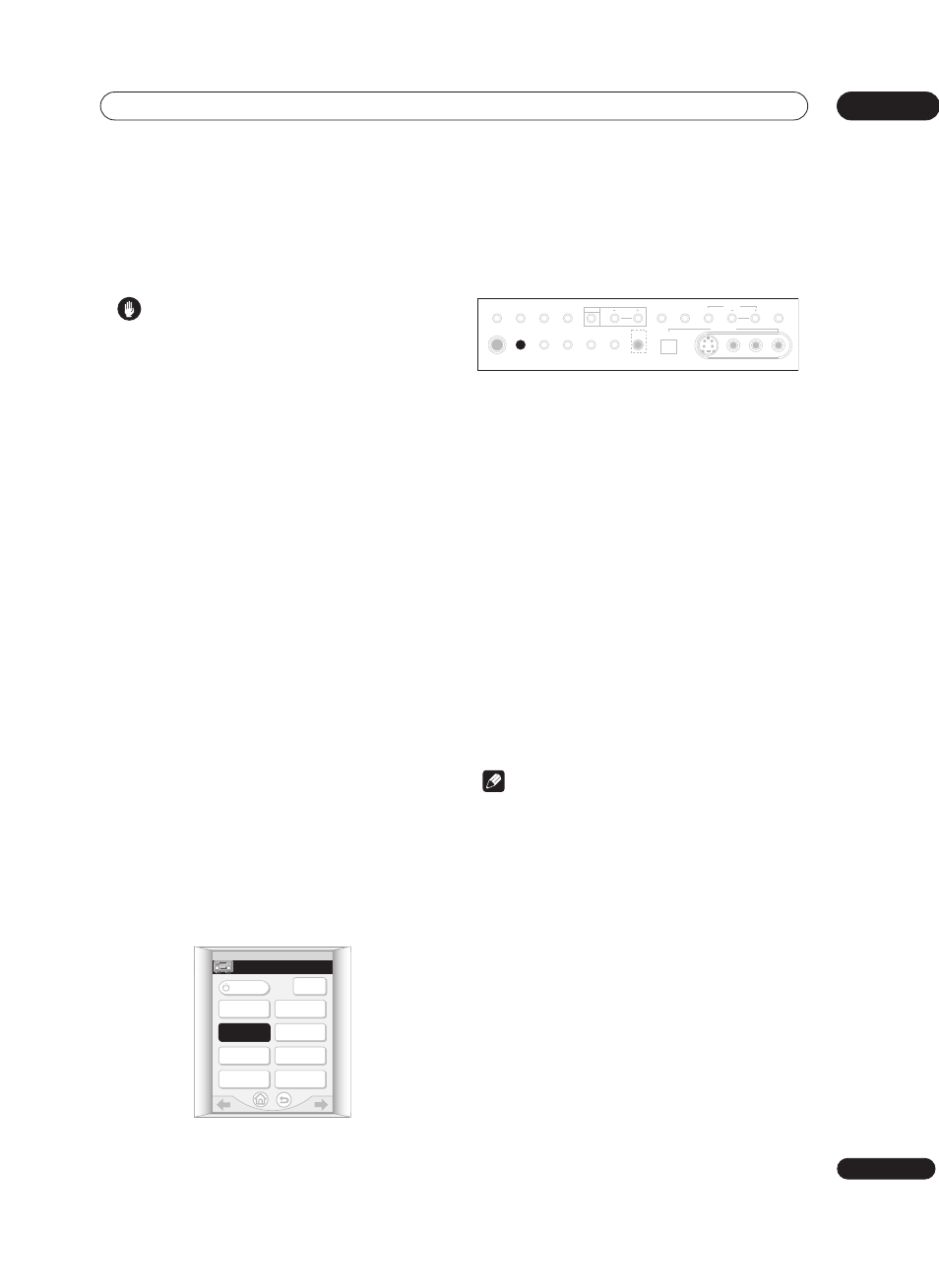
Other connections
09
75
En
Chapter 9
Other connections
Caution
• Before making or changing the connections, switch
off the power and disconnect the power cord from the
power outlet. Plugging in components should be the
last connection you make with your system.
• Be careful not to allow any contact between speaker
wires from different terminals.
• Note that the
+ and – connections on speaker
terminals A and B are in opposite positions.
• You can use speakers with a nominal impedance
between 4–16Ω (please see Switching the speaker
impedance on page 72 if you plan to use speakers
with an impedance of less than 6Ω).
Using speaker system B
You can connect a pair of speakers to the B speaker
terminals on the rear panel to listen to stereo playback in
another room, or you can also use these terminals to
hear surround sound when playing DVD-Audio sources.
Once you’ve made these connections, you’ll have to
change the speaker setting in
Speaker Systems on
page 52 to specify how you’re using speaker system B.
Switching the speaker system
This unit has three speaker system settings which allow
you to select the speaker system(s) you want to use.
What you will hear depends on the settings you made in
Speaker Systems on page 52. If you selected Normal
Surround for speaker system A, and Second Zone for
speaker system B, sound is output according to the
explanations below.
•
Use the SPEAKER A/B button on the remote
control amplifier menu screen to select a speaker
system setting.
You can also use the front panel
SP SYSTEM A/B button.
Press repeatedly to cycle through the speaker system
options:
•
SP A – Sound is output from speaker system A and
the same signal is output from the pre-out terminals.
•
SP B – Sound is output from the two speakers
connected to speaker system B. Multichannel
sources will be downmixed to these two speakers.
The same signal is output from the surround back
channel pre-out terminals.
•
SP AB – Sound is output from speaker system A (up
to 5 channels, depending on the source), the two
speakers in speaker system B, and the subwoofer.
The sound from speaker system B will be the same as
the sound from speaker system A (multichannel
sources will be downmixed to 2 channels). The same
signal as speaker A is output from the pre-out
terminals, except for the surround back pre-outs,
which output the same signal as speaker B.
•
SP (off) – No sound is output from the speakers. The
same sound is output from the pre-out terminals as
when selecting speaker system A (above).
Note
• The subwoofer output depends on the settings you
made in
Speaker Systems on page 52. However, if
SP B is selected above, no sound is heard from the
subwoofer (the LFE channel is not downmixed).
• Depending on the settings in
Speaker Systems on
page 52 and
Using the Stream Direct mode on
page 43, output from the surround back pre-out
terminals may change.
• All speaker systems are switched off when
headphones are connected.
Using speaker system B in another room
Connect a pair of speakers to the speaker B terminals on
the rear panel the same way you connected your
speakers in
Connecting the speakers on page 24. Make
sure to review
Placing the speakers on page 25 when
placing the speakers in another room.
AMPLIFIER
3/3
SB CH
MODE
INPUT
STATUS
INPUT
ATT
SPEAKER
A/B
VIDEO
SELECT
TAPE2
MONITOR
DISPLAY
DIMMER
AMPLIFIER
TV
CONT
PHONES
SP SYSTEM
A/B
SIGNAL
SELECT
VIDEO
SELECT
TAPE2
MONITOR
STREAM
DIRECT
SETUP
MIC
SB CH
MODE
DIGITAL IN
S-VIDEO
VIDEO
VIDEO INPUT
AUDIO
L
R
MIDNIGHT
LOUDNESS
OPTION
TONE
DIGITAL NR
INPUT ATT
SELECT
CH LEVEL
ACOUSTIC
CAL.
