Audio adjustments – Pioneer AVH-P6000DVD User Manual
Page 75
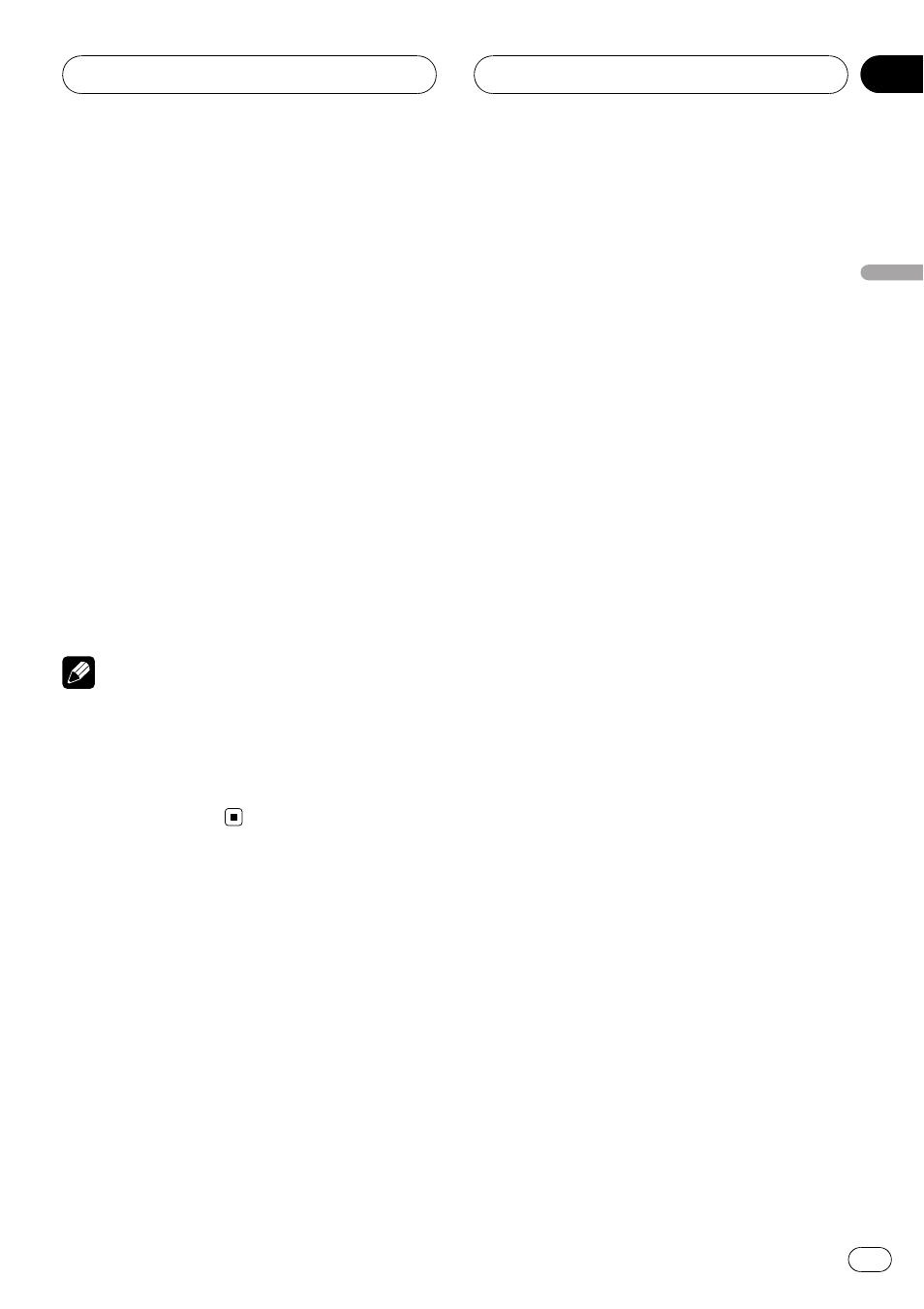
Selecting the listening position
One way to assure a more natural sound is to
accurately position the stereo image, putting
you right in the center of the sound field. Se-
lecting the listening position lets you automa-
tically adjust the speaker output levels and
inserts a delay time to match the number and
position of occupied seats. When used with
the staging function, the sound image will be
more natural and you can feel as if a panora-
mic sound envelops you.
1
Touch POSITION on the staging menu.
2
Touch one of the listening positions
where you want to focus the sound image.
! LEFT (left)
! CENTER (center)
! RIGHT (right)
Note
When you make adjustments to the listening po-
sition, the speaker outputs are automatically set
for appropriate levels. You can tailor the levels
more precisely referring to Adjusting the speaker
output levels using a test tone or Adjusting the
speaker output levels.
Audio Adjustments
En
75
Section
16
Audio
Adjustments
- PRS-X340 (88 pages)
- ND-G500 (44 pages)
- RS-A7 (142 pages)
- GM-X554 (76 pages)
- GM-X574 (88 pages)
- PRS-D1100M (113 pages)
- PRS-D1100M (8 pages)
- GM-X952 (32 pages)
- PRS-D210 (86 pages)
- GM-X642 (64 pages)
- GM-X562 (76 pages)
- PRS-A700 (74 pages)
- RS-A9 (73 pages)
- GM-X564 (76 pages)
- PRS-A500 (62 pages)
- AVIC-S2 RU (45 pages)
- AVIC-S2 RU (153 pages)
- AVIC-S2 RU (84 pages)
- AVH-2300DVD (8 pages)
- AVH-2300DVD (64 pages)
- DEH-P6600R (103 pages)
- AVIC-F50BT (132 pages)
- AVIC-F50BT (104 pages)
- AVIC-F50BT (180 pages)
- AVIC-F50BT (208 pages)
- AVIC-F850BT (200 pages)
- AVIC-F50BT (2 pages)
- AVIC-F50BT (168 pages)
- AVIC-900DVD (30 pages)
- AVIC-900DVD (74 pages)
- AVIC-900DVD (172 pages)
- AVIC-900DVD (190 pages)
- AVH-1400DVD (76 pages)
- AVH-1400DVD (76 pages)
- AVH-P3400DVD (112 pages)
- AVH-1400DVD (8 pages)
- CNSD-110FM-Russian (32 pages)
- AVIC-F860BT (132 pages)
- AVIC-F860BT (216 pages)
- AVIC-F30BT (208 pages)
- AVIC-F30BT (128 pages)
- AVIC-F30BT (124 pages)
- AVIC-F930BT (192 pages)
- AVIC-F940BT (28 pages)
- AVIC-F30BT (172 pages)
