About messages displayed when using network, Functions, Resetting the main unit – Pioneer VSX-527-K User Manual
Page 66: Cleaning the unit
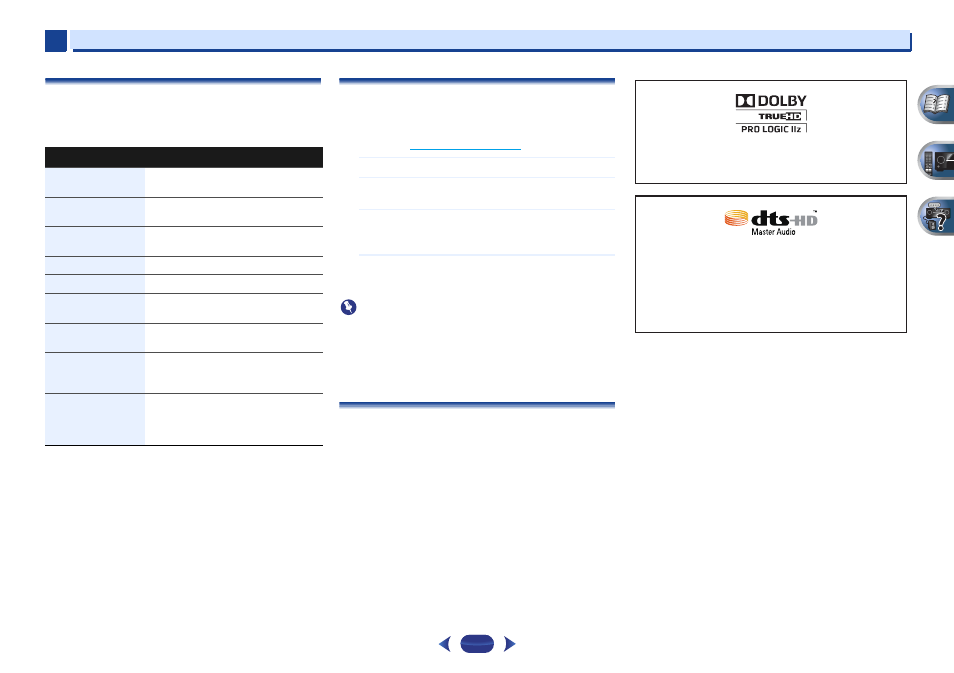
Additional information
10
10
66
About messages displayed when using
network functions
Refer to the following information when you come up with a
status message while operating the Network functions.
Resetting the main unit
Use this procedure to reset all the receiver’s settings to the
factory default. Use the front panel controls to do this.
•
For instructions on resetting the network connection
settings, see
Factory Reset on page 43
.
1
Switch the receiver into standby.
2
While holding down
BAND
, press and hold
STANDBY/ON
for about two seconds.
3
When you see RESET? appear in the display, press
AUTO SURROUND/STREAM DIRECT
.
OK?
shows in the display.
4
Press
ALC/STANDARD SURR
to confirm.
OK
appears in the display to indicate that the receiver
has been reset to the factory default settings.
Important
•
If the Control with HDMI function is set to ON, you may not
be able to reset the unit. In this case, reset either by turning
OFF
the Control with HDMI function, or by putting the unit
into standby mode by turning off the power of all the
connected devices, and resetting after the HDMI indicator
on the front panel turns off.
Cleaning the unit
•
Use a polishing cloth or dry cloth to wipe off dust and dirt.
•
When the surface is dirty, wipe with a soft cloth dipped in
some neutral cleanser diluted five or six times with water,
and wrung out well, and then wipe again with a dry cloth.
Do not use furniture wax or cleansers.
•
Never use thinners, benzine, insecticide sprays or other
chemicals on or near this unit, since these will corrode the
surface.
Status messages
Descriptions
Connection Down
The selected category or Internet radio
station cannot be accessed.
File Format Error
Cannot be played back for some
reasons.
Track Not Found
The selected song has not been found
anywhere on the network.
Server Error
The selected server cannot be accessed.
Server Disconnected
The server has been disconnected.
Empty
There are no files stored in the selected
folder.
License Error
The license for the contents to be played
back is invalid.
Item Already Exists
This is displayed when the file you have
attempted to register in the Favorites
folder has already been registered.
Favorite List Full
This is displayed when you have
attempted to register a file in the
Favorites folder but the Favorites folder is
already full.
Manufactured under license from Dolby Laboratories. “Dolby”,
“Pro Logic”, “Surround EX”, and the double-D symbol are
trademarks of Dolby Laboratories.
Manufactured under license under U.S. Patent Nos: 5,956,674;
5,974,380; 6,226,616; 6,487,535; 7,212,872; 7,333,929;
7,392,195; 7,272,567 & other U.S. and worldwide patents
issued & pending. DTS-HD, the Symbol, & DTS-HD and the
Symbol together are registered trademarks & DTS-HD Master
Audio is a trademark of DTS, Inc. Product includes software.
© DTS, Inc. All Rights Reserved.
