Turning on the detachable device, Charging the battery of detachable, Device – Pioneer AVIC-F3210BT User Manual
Page 19: Monitoring the battery status, Charging the battery of detachable device, How to use the detachable device
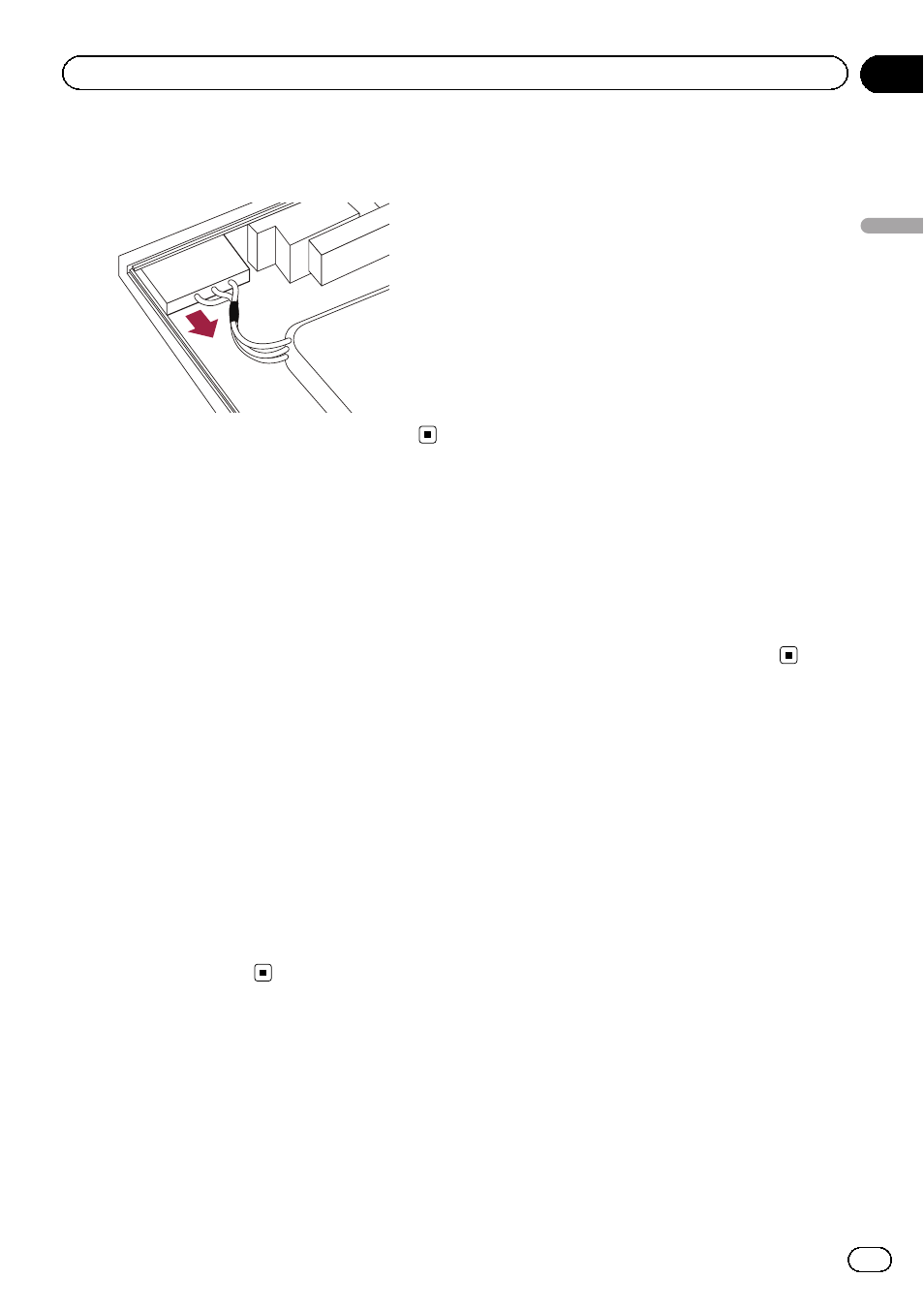
3
Detach the cable to disconnect the bat-
tery.
Turning on the detachable
device
If you turn on the detachable device while it is
removed from the head unit, the navigation
system switches to
“Detach mode”.
1
Detach the detachable device from the
head unit.
= For details, refer to Removing the detachable
2
Turn on the power switch of detach-
able device.
p The following functions are not available in
“Detach mode”.
! GPS positioning and time synchronisa-
tion (Vehicle position and current time
on the screen are not updated.)
! Route guidance
! Hands-free phoning
! Audio functions
Charging the battery of
detachable device
Charging cannot be done when the tempera-
ture is outside of the charging temperature
range.
! The operating temperature range of the bat-
tery is from
–20 °C to +60 °C.
! The charging temperature range of the bat-
tery is from 0 °C to +55 °C.
The battery of the detachable device is
charged in the following situations.
! When the detachable device is attached to
the head unit while the ignition switch is
turned on (ACC ON).
! When the detachable device is connected
to your PC.
p Before charging the detachable device
by connecting it to your PC, turn off the
power switch of detachable device to re-
duce the drain on battery power. If the
power is on, the battery may not be
charged.
p To ensure proper charging, adjust the
screen brightness to a low level and set
the power
–saving function to save the
battery discharging.
= For details, refer to Adjusting the
screen brightness on page 112.
= For details, refer to Setting the power-
Monitoring the battery status
You can check the battery status of the detach-
able device.
1
Attach the detachable device to the
head unit.
= For details, refer to Attaching the detachable
2
Press the MODE button to display the
navigation map screen.
3
Touch [Home] on the map screen.
The
“Top Menu” screen appears.
4
Touch [Settings].
The
“Settings Menu” screen appears.
The battery status indicator is displayed on the
upper right of the
“Settings Menu” screen.
Engb
19
Chapter
03
How
to
use
the
detachable
device
How to use the detachable device
