Pioneer PDP-507XD User Manual
Page 5
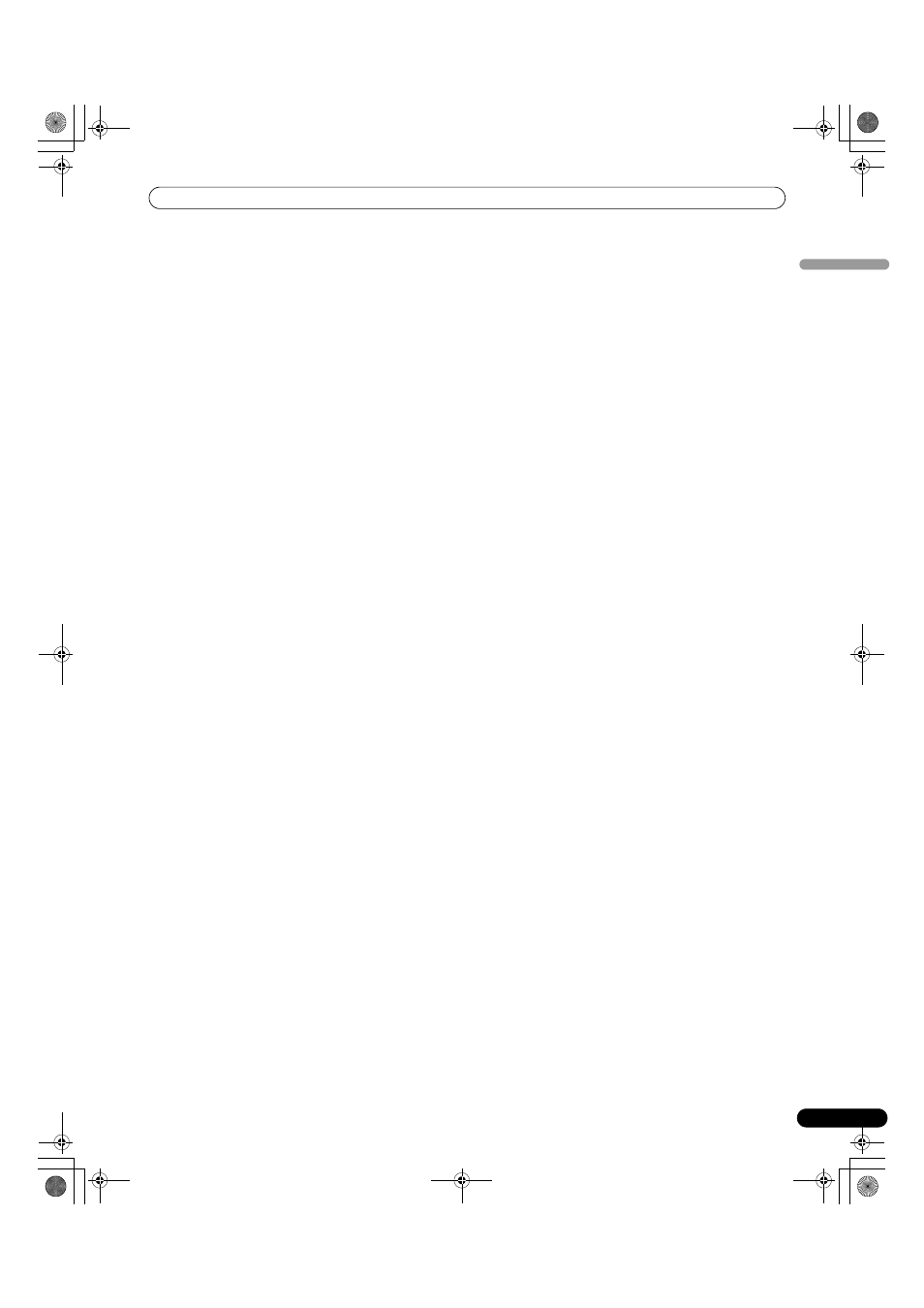
5
En
Contents
English
Customizing channel related settings .... 41
Setting Channel Options ..................... 41
Activating the Favourites function ..... 41
Activating the Auto Skip ..................... 41
Setting the Child Lock ......................... 42
Sorting preset DTV channels .............. 42
Selecting a digital audio format .............. 42
Selecting languages for audio, subtitles,
and teletext ............................................... 43
Using Software Update ............................ 43
Using Auto Update .............................. 43
Setting Update Time ............................ 43
Starting Manual Update ...................... 43
Displaying technical information ....... 44
Using MHEG application (UK only) .... 44
10 Using the Electronic Programme Guide
(EPG)(for DTV only)
EPG display format ................................... 45
Using the EPG .......................................... 46
Presetting TV programmes using the
EPG ............................................................ 47
Using auto channel select and standby
recording .............................................. 47
Setting the timer manually ................. 48
Priority rules for overlapped
presettings ........................................... 48
Changing/cancelling TV programme
presettings ........................................... 49
Changing priorities for overlapped
presettings ........................................... 49
Using other useful EPG functions .......... 50
Switching the vertical drive frequency
(AV mode only) ......................................... 51
Adjusting image positions
(AV mode only) ......................................... 51
Adjusting image positions and clock
automatically (PC mode only) ................. 51
Adjusting image positions and clock
manually (PC mode only) ......................... 51
Selecting an input signal type ................. 52
Colour system setting (AV mode only) ... 52
Selecting a screen size manually ............ 53
Selecting a screen size automatically .... 54
Selecting a screen size for received
4:3 aspect ratio signals ....................... 54
Changing the brightness at both sides
of the screen (Side Mask) ........................ 54
Sleep Timer ............................................... 55
Using a password (AV mode only) .......... 55
Entering a password ............................ 55
Changing the password ...................... 55
Resetting the password function ....... 56
Disabling the password function ....... 56
12 Enjoying through External Equipment
Watching a decoder image ..................... 57
Connecting a decoder ......................... 57
Displaying a decoder image ............... 57
Watching a VCR image ............................ 57
Connecting a VCR ................................ 57
Displaying a VCR image ...................... 57
Using HDMI Input .................................... 58
Connecting HDMI equipment ............ 58
Using i/o link.A ......................................... 59
Watching a DVD image ........................... 60
Connecting a DVD player .................... 60
Displaying a DVD image ..................... 60
Using the SCART output function ........... 60
Switching the SCART output .............. 61
Enjoying a game console or watching
camcorder images ................................... 61
Watching an image from a personal
computer ................................................... 62
Connecting a personal computer ....... 62
PDP507XDE.book Page 5 Friday, June 2, 2006 3:07 PM
