Reading the screen, Starting procedure, For iphone with a 30-pin connector – Pioneer AVH-X8600BT User Manual
Page 79: Users, Using aha radio, For iphone with a 30-pin connector users
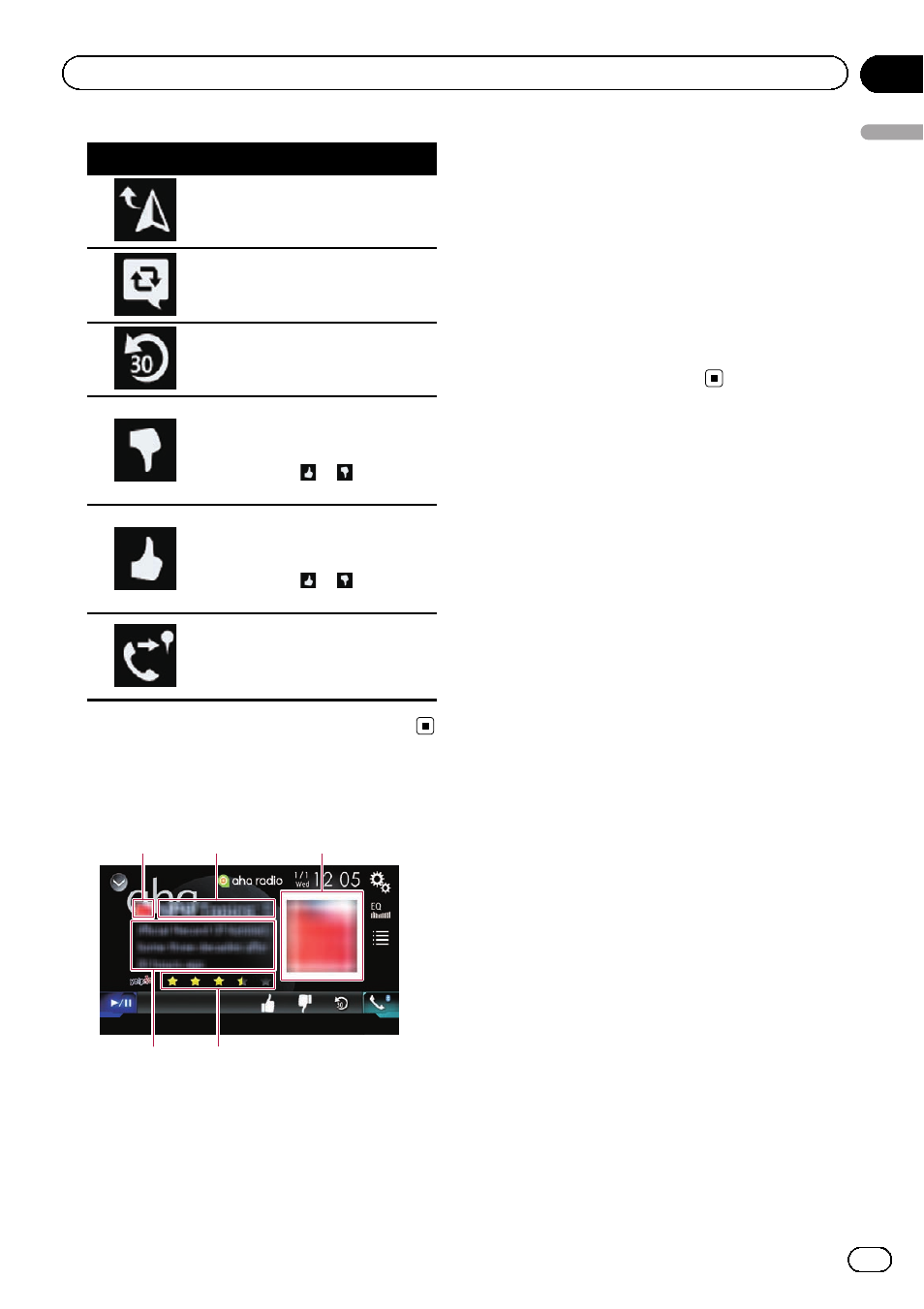
Indicator
Meaning
Touching the key discloses the
current car location through
Aha Radio.
Touching the key retweets the
selected tweets with your Twitter
account.
Touching the key performs fast
reverse of the current content
for 30 seconds.
Touching the key
“dislikes” the
current content.
p Depending on the content,
touching
or
cancels
“dislikes”.
Touching the key
“likes” the cur-
rent content.
p Depending on the content,
touching
or
cancels
“likes”.
Touching the key lets you make
a call to a phone number regis-
tered in the current content
using the hands-free function.
8 Switches between playback and pause.
Reading the screen
2
4
1
5
3
1 Station mark
2 Station name
Shows the name of the Aha Radio station to
which this product is currently tuned.
3 Content image
Displays an image of the current content if
one is available.
4 Rating information
Shows the rated value of the current content
displayed (only when and where applicable).
5 Current station information
Shows which source has been selected.
Shows information on the content currently
being played.
p “-------” is displayed if there is no corre-
sponding information.
Starting procedure
When connecting an iPhone or smartphone to
this product, you must select the method for
connecting your device. Settings are required
according to the connected device.
= For details, refer to Chapter 5.
For iPhone with a 30-pin
connector users
1
Unlock your iPhone.
2
Connect your iPhone.
p Connect via USB or Bluetooth.
= For details of the Bluetooth connection,
refer to Registering your Bluetooth de-
vices on page 23.
3
Display the AV source selection screen.
= For details of the operations, refer to Dis-
playing the AV operation screen on page 20.
4
Touch [aha] on the AV source selection
screen.
5
Use the touch panel keys on the screen
to control Aha Radio.
= For details, refer to Using the touch panel
Engb
79
Chapter
13
Using
Aha
Radio
Using Aha Radio
