Basic adjustment settings, Menu, Sort – Pioneer PDP-503HDE User Manual
Page 32: Sort menus enter menu, Channel positions can be sorted freely, Press menu, Press / to select “setup”, and then press enter, Press / to select “sort”, and then press enter
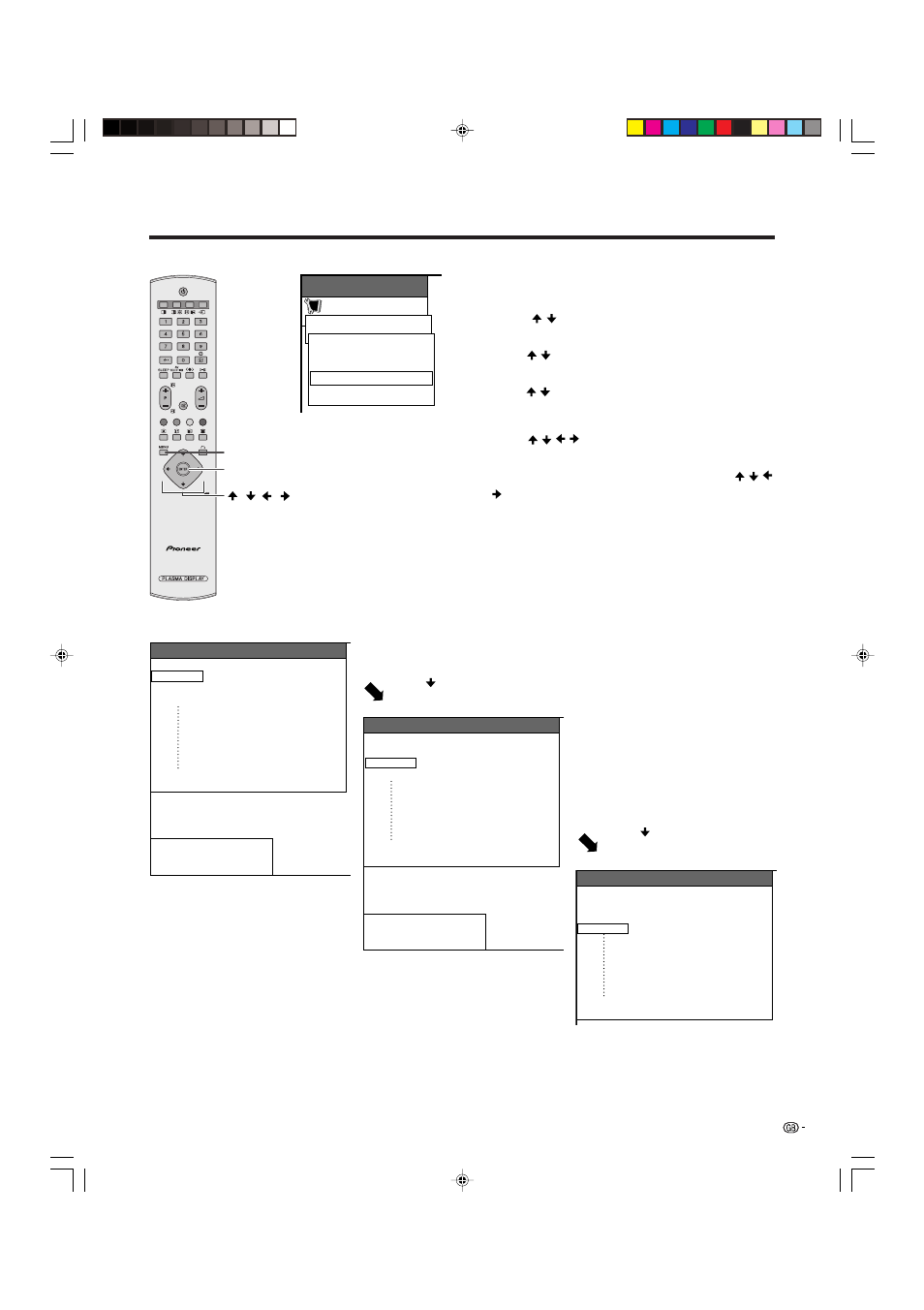
30
Basic adjustment settings
Programme Setup “Sort”
01
02
SAT.1
PRO7
03
KABEL
VOX
04
05
06
07
08
09
Please select channel to replace.
10
-----
Programme Setup “Sort”
01
02
PRO7
SAT.1
03
KABEL
VOX
04
05
06
07
08
09
Sorting channels.
10
-----
Programme Setup “Sort”
01
02
PRO7
KABEL
03
SAT.1
VOX
04
05
06
07
08
09
10
-----
Setup
MENU
Programme Setup
Auto Search
Manual Adjust
RETURN
Sort
Sort menus
ENTER
MENU
/
/
/
Sort
Channel positions can be sorted freely.
1
Press MENU.
2
Press
/ to select “Setup”, and then press
ENTER.
3
Press / to select “Programme Setup”, and then
press ENTER.
4
Press / to select “Sort”, and then press ENTER.
• The channels are listed. Black ones are set “Skip” to
“Off” and blue are set “Skip” to “On”.
5
Press / / / to select the channel you want to
move, and then press ENTER.
6
Move it to the desired position by pressing / / /
, and then press ENTER.
7
Repeat the steps 5 and 6 until all desired channels
have sorted.
A
• Return to the previous menu by pressing n.
• Exit the menu by pressing MENU.
Press .
Press .
PDP-503HDE/(E)-c
8/31/02, 5:48 PM
30
