Pioneer AVIC-HD1BT User Manual
Page 96
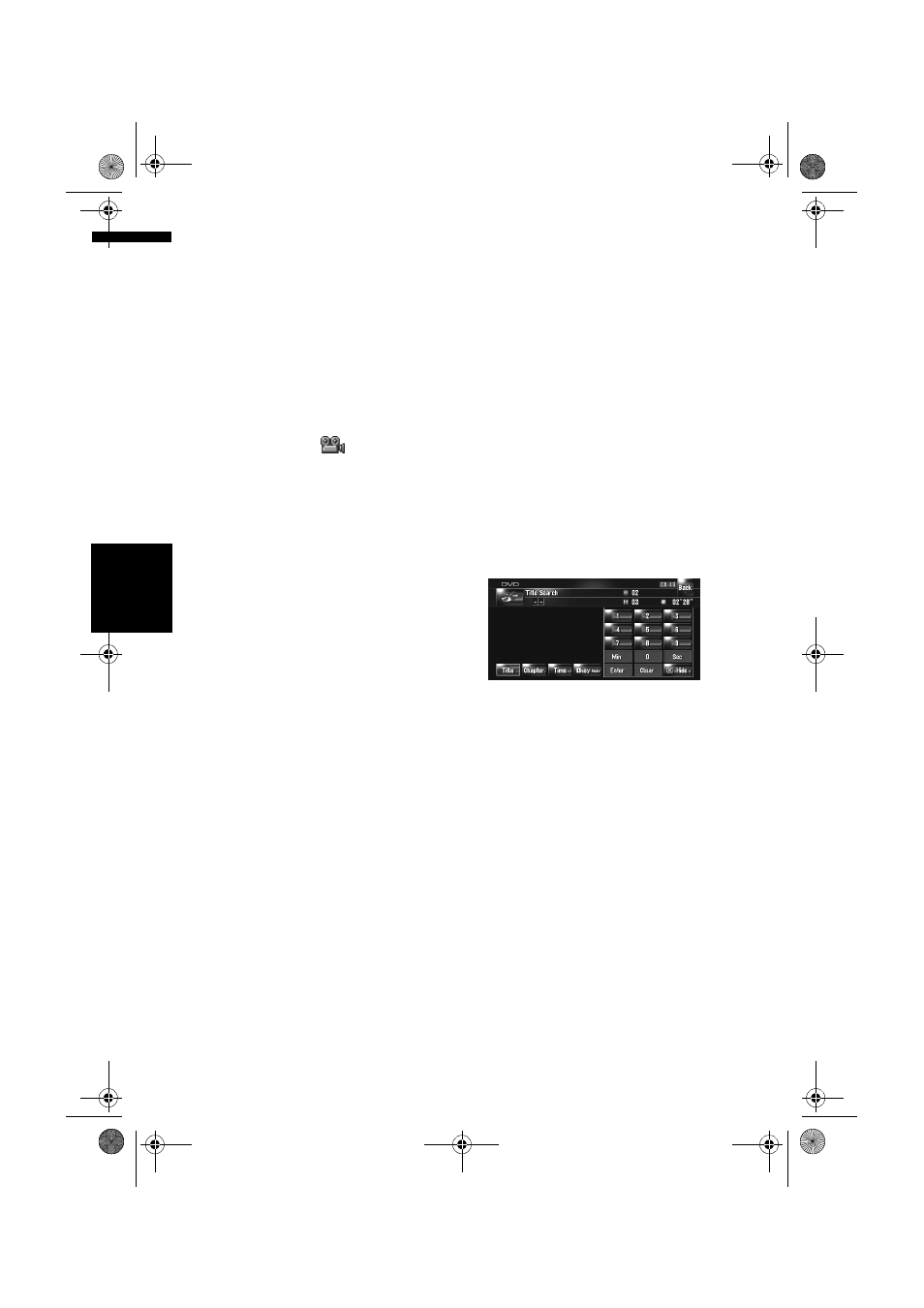
94
Ch
ap
te
r
10
U
si
n
g
t
h
e AV
S
ou
rc
e (B
ui
lt
-i
n DV
D
Dri
ve a
n
d
R
ad
io
)
AV
❒
If you perform chapter (title) search, fast for-
ward/rewind, or slow motion playback, the
repeat play range changes to off.
(9) Changing the subtitle language (Multi-
subtitle)
Each time you touch [Subtitle] switches
between subtitle language.
(10) Changing the viewing angle (Multi-
angle)
Each time you touch [Angle] switches between
viewing angle.
❒
During playback of a scene shot from multiple
angles, the angle icon
is displayed. Turn
angle icon display on or off using “DVD-V
Setup” menu.
➲
Setting angle icon ➞ Page 134
(11) Changing audio language and audio sys-
tems (Multi-audio)
Each time you touch [Audio] switches between
audio language and audio system.
❒
Display indications such as Dolby D and 5.1ch
indicate the audio system recorded on the
DVD. Depending on the setting, playback may
not be with the same audio system as that
indicated.
(12) Specifying the chapter you want to play
back or time to start playback by entering a
number
➲
“Searching for a desired scene, starting play-
back from a specified time” ➞ Page 94
(13) The operation (such as resuming) stored
in the disc will be performed
When using a DVD that has a point recorded that
indicates where to return to, the DVD returns to
the specified point and begins play back from
that point.
(14) Switching previous page of touch keys
(15) Selecting the DVD menu item
(16) Using to decide the item
When you select a certain video item, play-
back starts from the selected item. When you
select the item with submenu, next menu
screen will appear.
❒
The way to display the menu differs
depending on the disc. For details, refer to
the instructions provided with disc.
Searching for a desired scene,
starting playback from a speci-
fied time
You can search for a desired scene by specifying
a title or a chapter, and the time.
❒
Chapter search and time search are not possi-
ble when disc playback has been stopped.
1
Touch [10Key Search] and then touch
[Title] (title), [Chapter] (chapter), [Time]
(time).
2
Touch the keys to input the desired
number.
For titles, chapters
• To select 3, touch [3].
• To select 10, touch [1] and [0] in order.
• To select 23, touch [2] and [3] in order.
For time (time search)
• To select 21 minutes 03 seconds, touch [2],
[1], [Min], and [3], [Sec] in order.
• To select 71 minutes 00 seconds, touch [7],
[1], [Min] in order.
❒
To cancel the input numbers, touch
[Clear].
3
While the input number is displayed,
touch [Enter].
This starts playback from the selected scene.
❒
With discs featuring a menu, you can also
touch [Menu] or [Top Menu] and then
make selections from the displayed menu.
MAN-HD1BT-SOFTW-EN.book Page 94 Thursday, April 20, 2006 3:47 PM
