Pioneer AVIC-HD1BT User Manual
Page 117
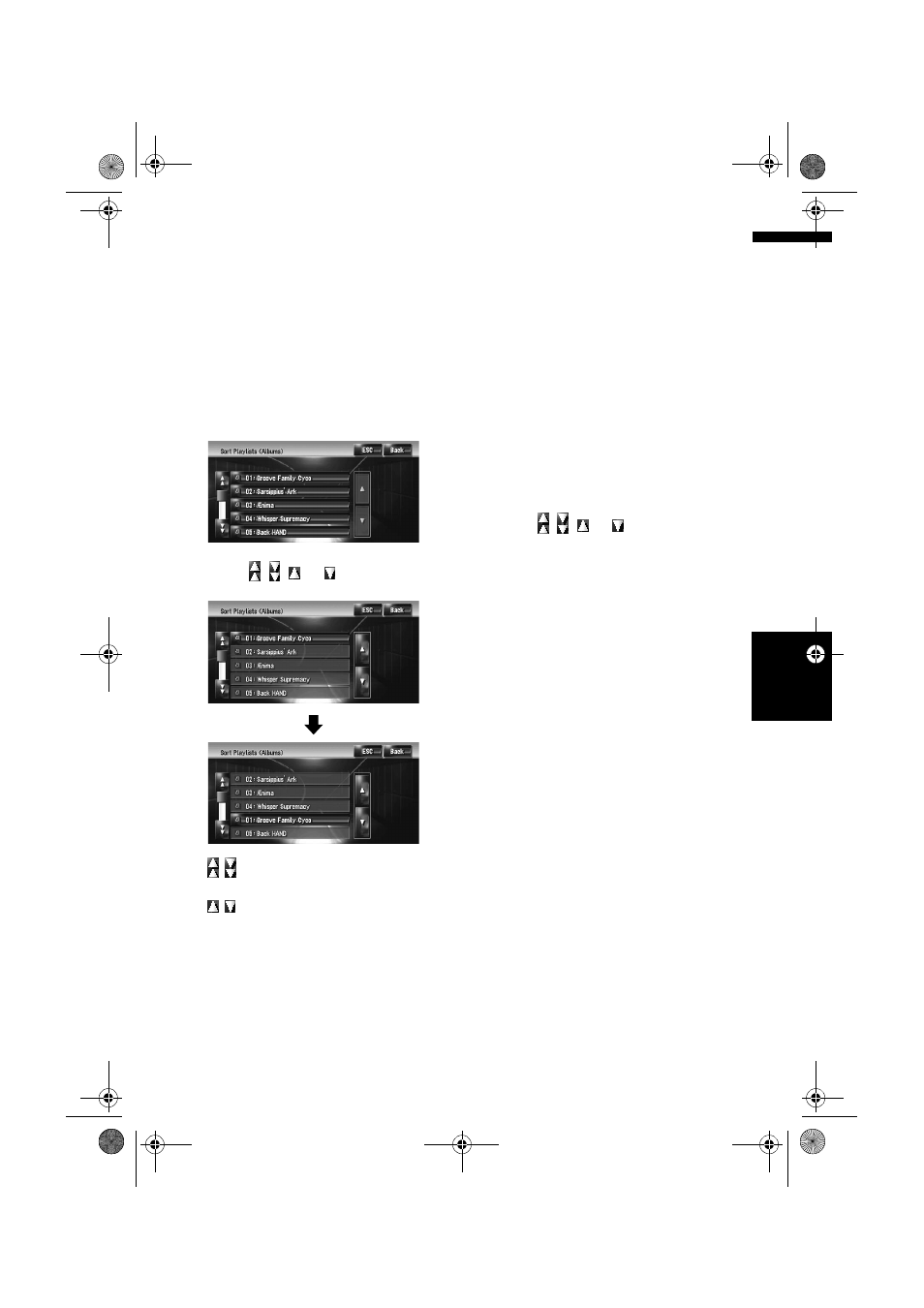
115
AV
Ch
ap
te
r
11
U
sin
g
th
e A
V
So
ur
ce
(
M
us
ic
Li
b
ra
ry
)
Sorting the playlists
The playback order of playlists in the group can
be changed.
❒
If there is only one playlist, the playback order
cannot be changed.
1
Enter the playlist edit mode.
➲
“Switching to the edit mode” ➞ Page 112
2
Touch [Sort Playlists].
3
Touch the playlist that you want to
change the order for.
4
Touch , , ,
or
to
determine
the
position you want to put.
:
Moves playlists by page.
:
Moves playlists one by one.
5
Touch the selected playlist again.
The position of that playlist is fixed.
6
Repeat Step 3 to Step 5 to change the
playback order of other playlists.
7
Touch [ESC].
The new order is fixed, and the system returns
to the normal playback screen.
Sorting the tracks in “My Mix” (“My
Favorite”) playlist
The playback order of tracks in “
My Mix
” playlist
and “My Favorite” playlist can be changed.
1
Enter the track edit mode.
➲
“Switching to the edit mode” ➞ Page 112
2
Touch [Sort Tracklists].
3
Touch the track that you want to change.
4
Touch , , ,
or
to
determine
the
destination.
5
Touch the selected track again.
The destination is fixed.
6
Repeat Step 3 to Step 5 to change the
playback order of other tracks.
7
Touch [ESC].
The new order is fixed, and the system returns
to the normal playback screen.
Deleting a playlist
You can delete a playlist in [Albums] group. (You
cannot delete playlists in other groups.)
❒
If you delete a playlist in [Albums] group, all
tracks in the playlist are deleted from the hard
disk drive. (They are deleted from [My Favor-
ites] group at the same time.)
❒
If you delete the playlist, the system does not
delete the edited title information, such as
album title, artist name, or track name.
1
Enter the playlist edit mode.
➲
“Switching to the edit mode” ➞ Page 112
2
Touch [Delete This Playlists].
3
Touch [Yes].
The playlist is deleted.
MAN-HD1BT-SOFTW-EN.book Page 115 Thursday, April 20, 2006 3:47 PM
