Introduction, Se ct io n – Belkin ADSL2+ Modem with Wireless G Router F5D7632uk4A User Manual
Page 7
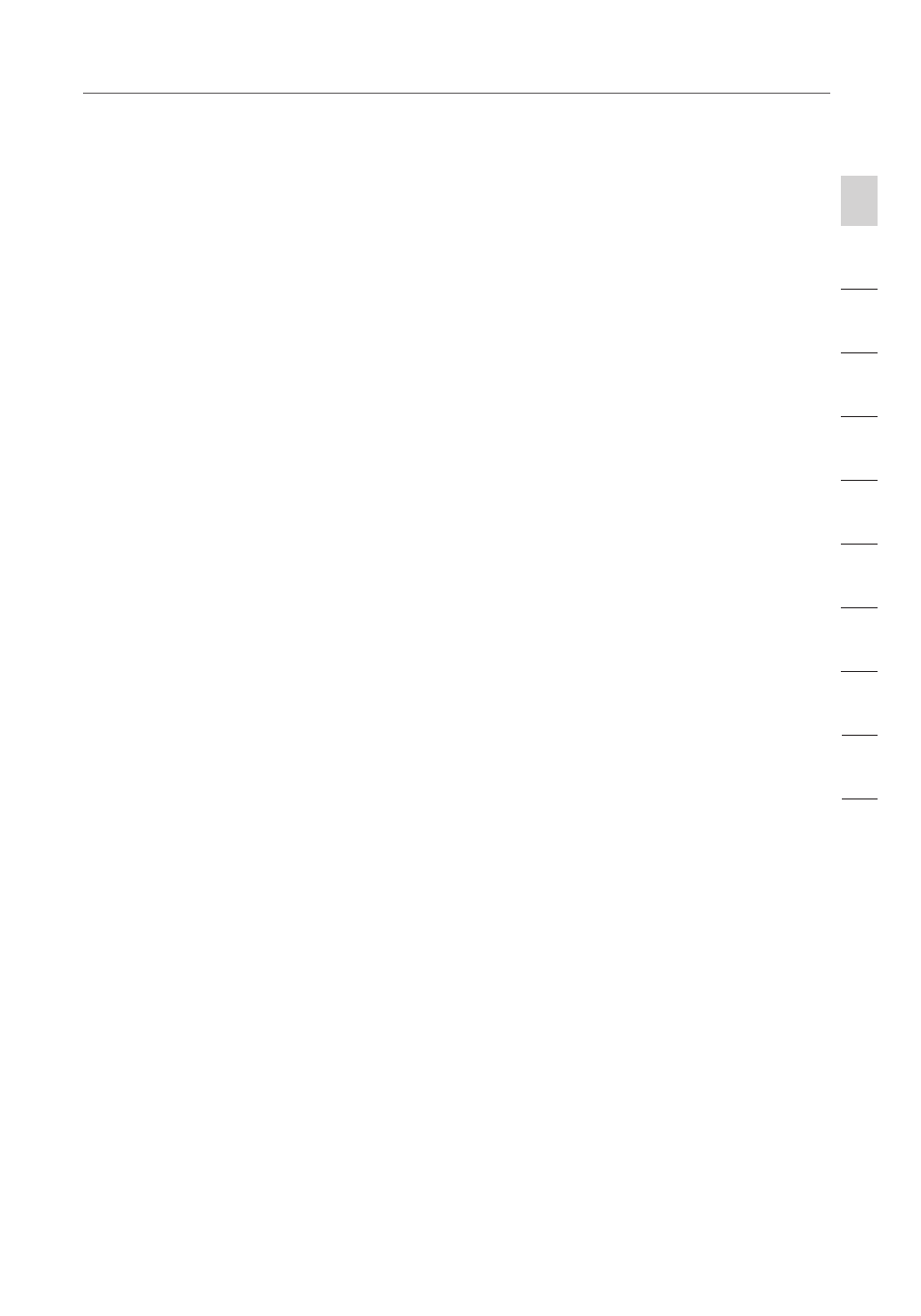
33
Introduction
2
1
3
4
5
6
7
8
9
10
se
ct
io
n
11
Benefits of a Home Network
By following our simple setup instructions, you will be able to use your Belkin
home network to:
• Share one high-speed Internet connection with
all the computers in your home
• Share resources, such as files, and hard drives among
all the connected computers in your home
• Share a single printer with the entire family
• Share documents, music, video, and digital pictures
• Store, retrieve, and copy files from one computer to another
• Simultaneously play games online, check Internet email, and chat
Advantages of a Belkin Wireless Network
Mobility — you’ll no longer need a dedicated “computer room”—now you can work
on a networked laptop or desktop computer anywhere within your wireless range
Easy installation — Belkin’s Setup Wizard makes setup simple
Flexibility — set up and access printers, computers, and other networking devices
from anywhere in your home
Easy Expansion — the wide range of Belkin networking products let you expand
your network to include devices such as printers and gaming consoles
No cabling required — you can spare the expense and hassle of retrofitting
Ethernet cabling throughout the home or office
Widespread industry acceptance
— choose from a wide range of
interoperable networking products
