Entering text, P. 15, Ey ➩ p. 15 – Brother PT-9400 User Manual
Page 22: Ouffl, Space bar ( ), Shift ( ), Caps ( ), Alt ( ), Margin:wide auto 0.0" helsi, Margin:wide auto 4.6" helsi
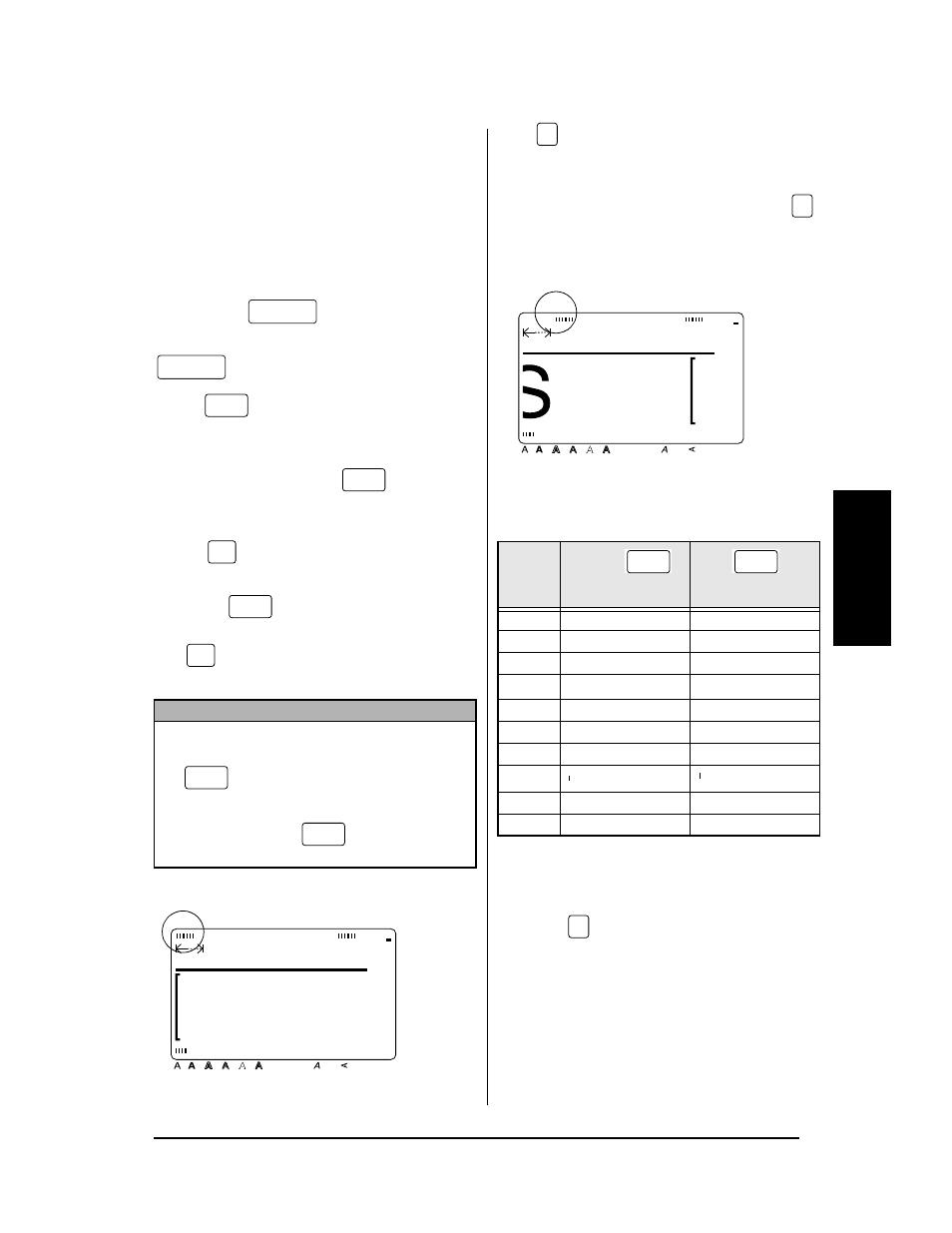
15
Ch. 3 Functions
Fu
nc
ti
on
s
●
●
●
●
●
●
●
●
●
●
●
●
●
●
●
●
●
●
●
●
●
●
Entering text
Typing in the text for your labels is the same as
typing on a typewriter or a computer. In addi-
tion, the entered text is normally displayed in
WYSIWYG (what-you-see-is-what-you-get)
mode, which allows you to see exactly how the
label would appear if it were printed.
Space bar (
)
To add a blank space to the text, press
(space bar).
Shift (
)
To type a capital letter or the symbol printed on
the top half of certain keys, like on a typewriter
or a computer, hold down
while press-
ing the key for the character that you wish to
type.
Caps (
)
To type in series of capital letters without hold-
ing
down ,
Caps mode must be turned
on. Caps mode can be turned on or off by press-
ing .
When
Caps mode is on, the Caps
indicator lights up.
Alt (
)
Accented characters or special punctuation
marks can be added to the text in Alt mode. Alt
mode can be turned on or off by pressing
.
When Alt mode is on, the Alt indicator lights
up.
The following table shows the available charac-
ters.
To add an accented character or a special
punctuation mark to the text:
1 Press
. The Alt indicator lights up.
NOTE
☞
When a number key is pressed, the number—
not the symbol above it—is typed in, unless
is held down.
☞
To type lowercase letters while the Caps mode
is on, hold down
while pressing the
key of the desired character.
Shift
Shift
Caps
Shift
Caps
Shift
Shift
MARGIN:WIDE AUTO
0.0" HELSI
Style
Italic Vertical
Caps
Alt Template Zoom
Back-
ground
Half
Cutter
36mm
24mm
18mm
12mm
9mm
6mm
1
1/2"
1"
3/4"
1/2"
3/8"
1/4"
A
Charac-
ter key
Without
held down, or with
Caps mode off
With
held
down, or Caps mode
on
A
д б а в г ж a
Д Б А В Г Ж A
C
ç c
Ç C
D
ð d
Ð D
E
л й и к ˜e e
Л Й И К E
˜
E
I
п н м о ij i
П Н М О I
N
ñ n
Ñ N
O
ц у т ф х ш œ o
Ц У Т Ф Х Ш Œ O
P
p
P
U
ь ъ щ ы u
Ь Ъ Щ Ы U
!
! ¡ ? ¿ . , : ; ” –
! ¡ ? ¿ . , : ; ” –
Alt
Alt
ouffl
MARGIN:WIDE AUTO
4.6" HELSI
Style
Italic Vertical
Caps
Alt Template Zoom
Back-
ground
Half
Cutter
36mm
24mm
18mm
12mm
9mm
6mm
1
1/2"
1"
3/4"
1/2"
3/8"
1/4"
A
Shift
Shift
p
P
Alt
