How to connect the underwater flash, Connecting the underwater optical fiber cable – Olympus PT-EP03 User Manual
Page 16
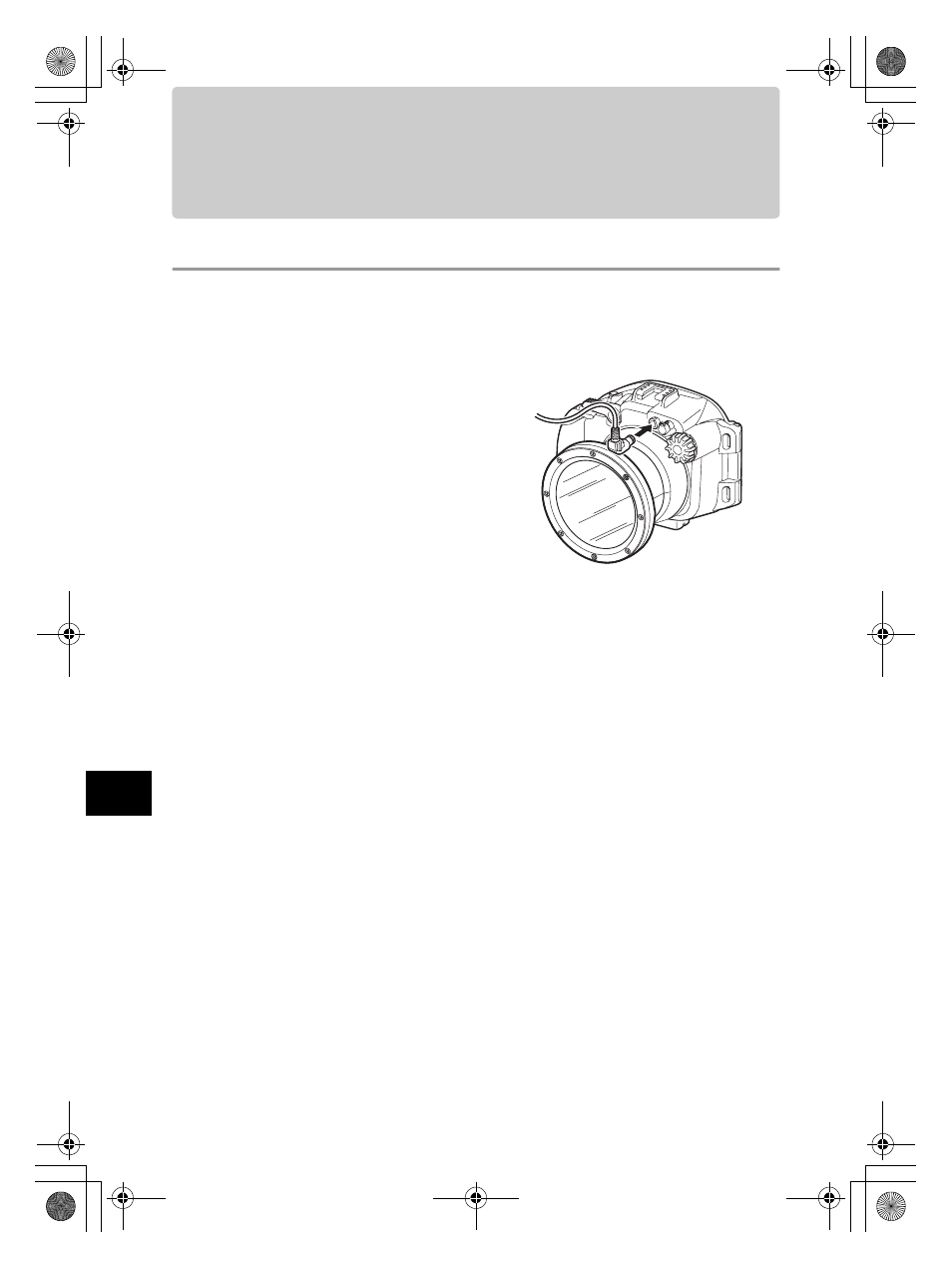
EN 15
En
4. How to connect the underwater flash
Connecting the underwater optical fiber cable
To connect the UFL-2 underwater flash (optional) to the Case using an underwater optical fiber cable
(optional: PTCB-E02), follow the procedures below.
Setting of the digital camera
Set the RC mode of the camera to ON so that the camera's built-in flash is activated.
In case of UFL-2, turn the RC mode to OFF.
For details, refer to the instruction manual of UFL-2.
In case of UFL-1, plug the optical fiber cable in the same way.
Turn the RC mode of the camera to OFF.
How to connect the underwater optical fiber
cable
1
Remove the cap of the optical fiber cable
insertion slot.
2
Put the underwater optical fiber cable plug all the
way into the optical fiber cable insertion slot.
PT-EP03_EN.Book Page 15 Wednesday, October 13, 2010 11:28 AM
- RG-1 (1 page)
- PT-043 (268 pages)
- PPO-E04 (80 pages)
- PTBK-E01 (16 pages)
- FL EC-14 (2 pages)
- f2.8-3.5 (2 pages)
- BLL-1 (1 page)
- PT-019 (38 pages)
- Motor Drive 2 (33 pages)
- BLM-1 (1 page)
- BLM-1 (2 pages)
- HLD-2 (2 pages)
- PT-036 (268 pages)
- CAMEDIA X-350 PT-021 (37 pages)
- ED11011F2.0 (2 pages)
- PPO-E01 (60 pages)
- PPO-E02 (60 pages)
- SHV-1 (11 pages)
- CAMERA HOUSING FL-50 (11 pages)
- ED14-42MM (22 pages)
- C-5500 (2 pages)
- PT-E02 (284 pages)
- PT-015 (39 pages)
- Zuiko Digital ED150mm f2.0 (8 pages)
- PT-026 (164 pages)
- S-HD-100 (2 pages)
- EP-1 (7 pages)
- PT-E05 (284 pages)
- PT-E05 (42 pages)
- Zuiko DIGITAL EC-20 (2 pages)
- Zuiko f3.5 (2 pages)
- PER-E01 (60 pages)
- VT1621-01 (202 pages)
- Zuiko Digital ED 9-18mm f4.0-5.6 (2 pages)
- PPO-E03 (60 pages)
- GS-2 (1 page)
- MCON 40 (2 pages)
- PPO-E05 (60 pages)
- Zuiko DIGITAL ED (5 pages)
- VT484501 (2 pages)
- ED35-100mm f2.0 (5 pages)
- PT-027 (180 pages)
- TCON-SA2 (2 pages)
- FLASH HIGH VOLTAGE SET FS-HV1 (30 pages)
