P a s m – Olympus E-300 User Manual
Page 98
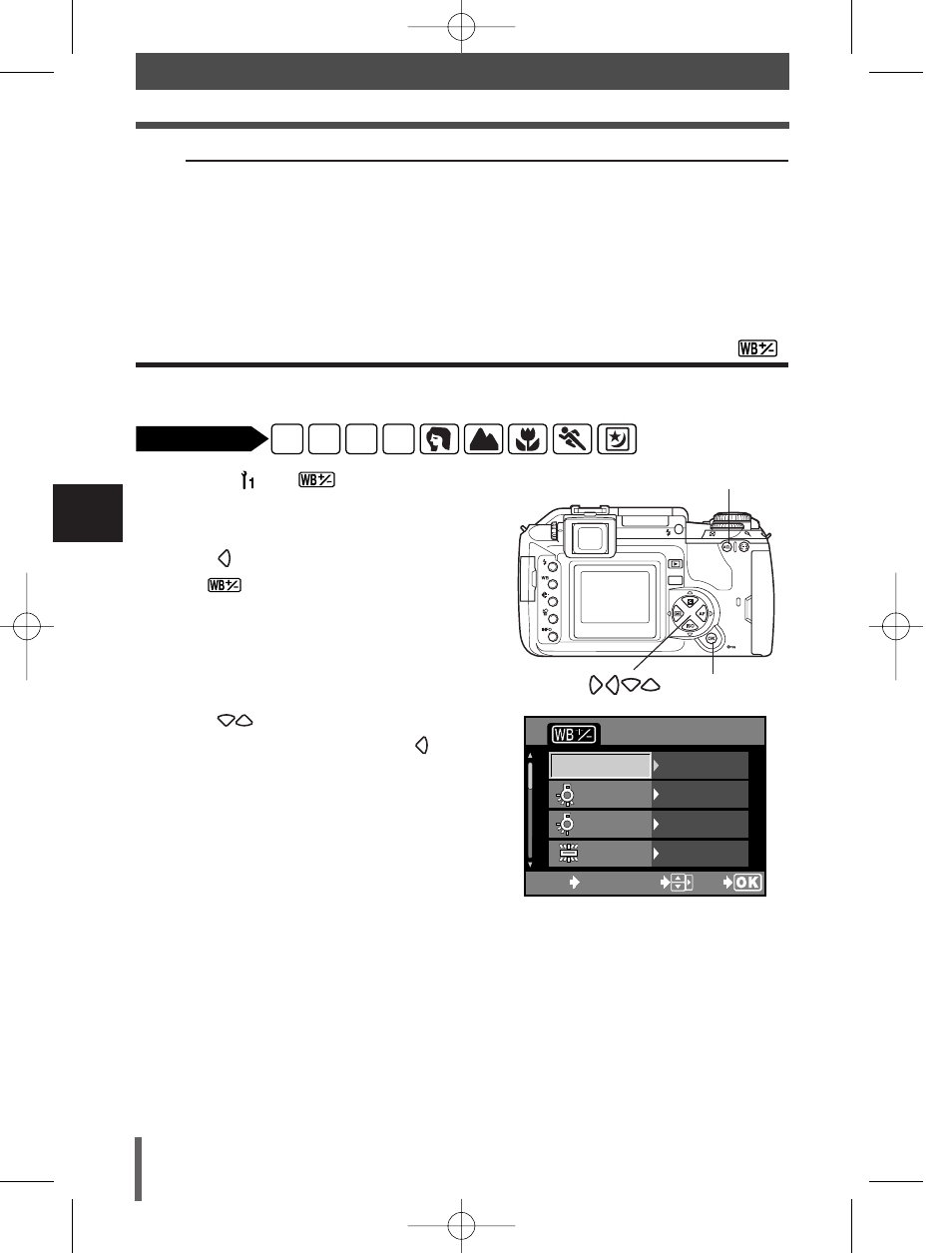
98
6
Exposure
,
ima
g
e and color
1
Menu
T
T
~
“How to use the menus” (P. 25)
2
Press .
● The
screen is displayed.
3
Press
to select the white
balance to adjust, then press
.
● The setting screen for WB compensation is
displayed.
WB compensation
This function lets you make fine changes to the auto WB and preset WB settings.
White balance—Adjusting the color tone
MENU
OK
button
0 STEP
0 STEP
0 STEP
0 STEP
AUTO
3000K
3600K
4000K
1
1
CANCEL
SELECT
GO
MENU
1
1
22
AEL
button
P A S M
Available modes
TIPS
After pressing
OK
, “WB NG RETRY” is displayed.
T When there is not enough white in the image, or when the image is too
bright, too dark or the colors look unnatural, you cannot register the white
balance.
Repeat the procedure from Step 1.
06E-300EN-P85 04.10.22 11:26 AM Page 98
See also other documents in the category Olympus Cameras:
- OM 10 (51 pages)
- C-120 (172 pages)
- D-380 (133 pages)
- Stylus 500 Digital (170 pages)
- Stylus 500 Digital (2 pages)
- Stylus 500 Digital (100 pages)
- C-480 (100 pages)
- C-480 Zoom (2 pages)
- D-545 Zoom (138 pages)
- C-40Zoom (203 pages)
- C-1 Zoom (40 pages)
- TOUGH-3000 EN (83 pages)
- C-50 Zoom (156 pages)
- C-50 (2 pages)
- D-230 (116 pages)
- Stylus Verve (192 pages)
- Stylus Verve (2 pages)
- Stylus Verve (163 pages)
- D-550 Zoom (178 pages)
- C-730 Ultra Zoom (266 pages)
- C-1 (158 pages)
- Stylus Verve S (2 pages)
- Stylus Verve S (124 pages)
- MJU-II Zoom-170 (5 pages)
- Stylus 410 Digital (72 pages)
- Stylus 410 Digital (228 pages)
- Stylus 410 Digital (2 pages)
- E-500 (12 pages)
- E-500 (216 pages)
- C-2500L (31 pages)
- C-2500L (95 pages)
- C-860L (32 pages)
- D-390 (2 pages)
- E-20p (32 pages)
- 3000 (2 pages)
- D-520 Zoom (180 pages)
- C-750 Ultra Zoom (238 pages)
- C-3040 Zoom (40 pages)
- C-5050 Zoom (268 pages)
- C-5050 Zoom (2 pages)
- E-1 (2 pages)
- EVOLT E-300 (1 page)
- E-1 (5 pages)
- E-1 (180 pages)
