Olympus E-300 User Manual
Page 118
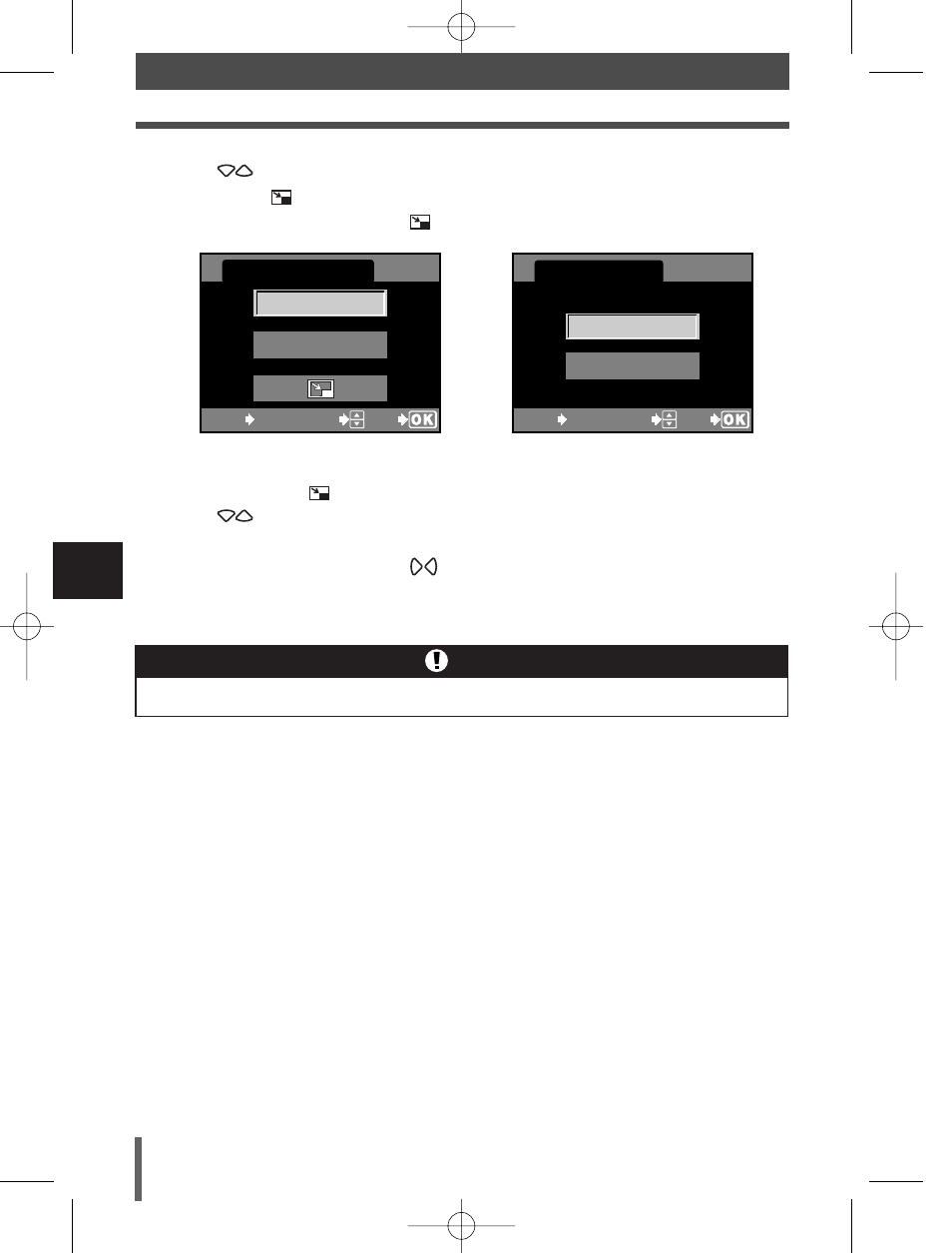
7
Pla
ybac
k
118
3
Press
to select the item. Press the
OK
button.
If you select
for the JPEG/TIFF image, go to step 4.
If you select any item except
, go to step 5
4
When you select
:
Press
to select the pixel count. Press the
OK
button.
5
To edit another image, press
to select the desired image.
● Press the
MENU
button to exit the menu.
Editing still images
BLACK & WHITE
SEPIA
JPEG/TIFF DATA EDIT
CANCEL
SELECT
GO
MENU
When editing RAW image
YES
NO
RAW DATA EDIT
CANCEL
SELECT
GO
MENU
When editing JPEG/TIFF image
The image recorded in TIFF is saved as an SHQ image.
Note
07E-300EN-P107 04.10.22 11:30 AM Page 118
See also other documents in the category Olympus Cameras:
- OM 10 (51 pages)
- C-120 (172 pages)
- D-380 (133 pages)
- Stylus 500 Digital (100 pages)
- Stylus 500 Digital (170 pages)
- Stylus 500 Digital (2 pages)
- D-545 Zoom (138 pages)
- C-480 (100 pages)
- C-480 Zoom (2 pages)
- C-40Zoom (203 pages)
- C-1 Zoom (40 pages)
- TOUGH-3000 EN (83 pages)
- C-50 Zoom (156 pages)
- C-50 (2 pages)
- D-230 (116 pages)
- Stylus Verve (163 pages)
- Stylus Verve (192 pages)
- Stylus Verve (2 pages)
- D-550 Zoom (178 pages)
- C-730 Ultra Zoom (266 pages)
- C-1 (158 pages)
- Stylus Verve S (2 pages)
- Stylus Verve S (124 pages)
- MJU-II Zoom-170 (5 pages)
- Stylus 410 Digital (2 pages)
- Stylus 410 Digital (72 pages)
- Stylus 410 Digital (228 pages)
- E-500 (12 pages)
- E-500 (216 pages)
- C-2500L (95 pages)
- C-2500L (31 pages)
- C-860L (32 pages)
- D-390 (2 pages)
- E-20p (32 pages)
- 3000 (2 pages)
- D-520 Zoom (180 pages)
- C-750 Ultra Zoom (238 pages)
- C-3040 Zoom (40 pages)
- C-5050 Zoom (268 pages)
- C-5050 Zoom (2 pages)
- E-1 (180 pages)
- E-1 (182 pages)
- E-1 (2 pages)
- EVOLT E-300 (1 page)
