P a s m – Olympus E-300 User Manual
Page 71
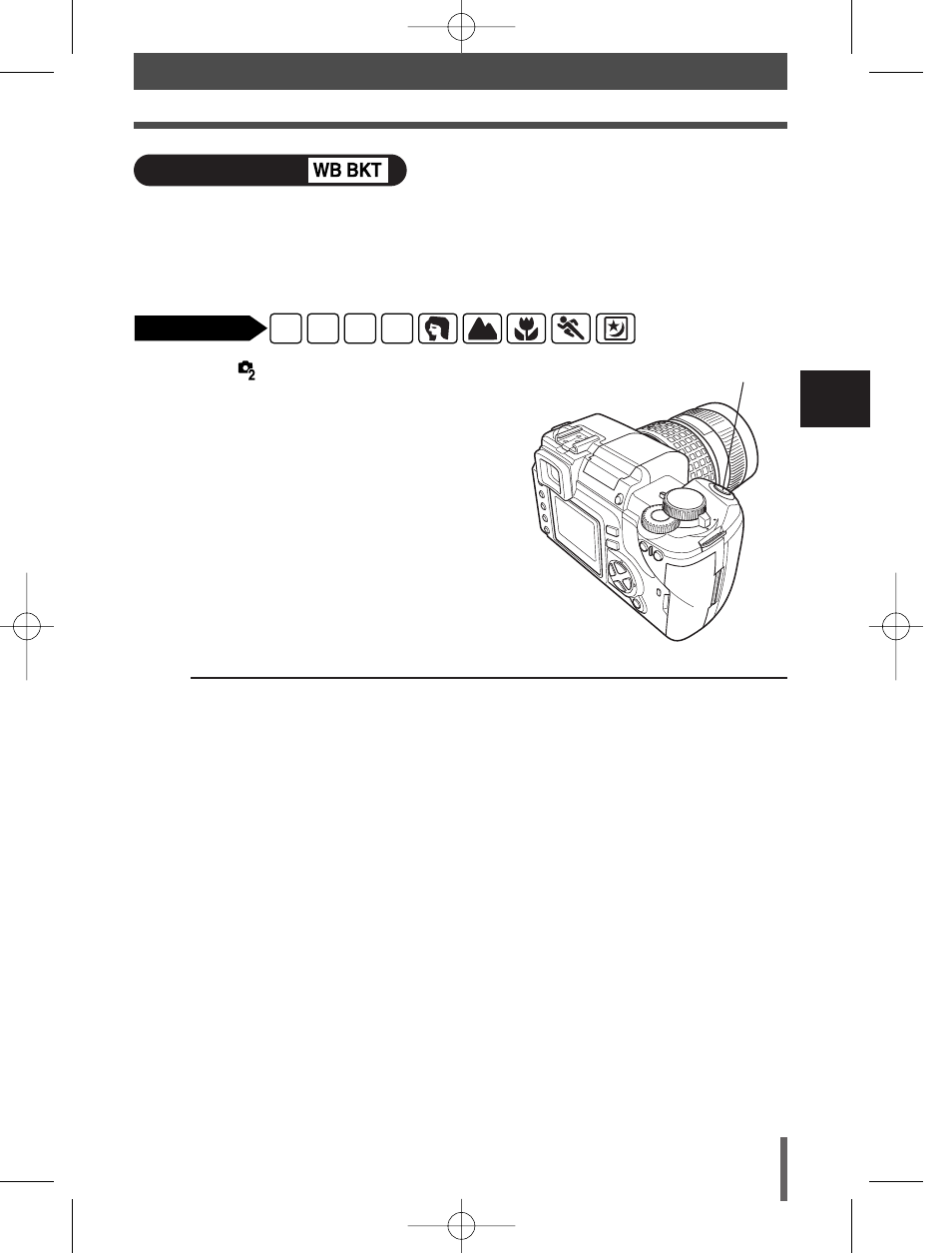
4
V
arious shooting functions
71
Drive mode
1
Menu T
T WB BKT T OFF,
3F 2STEP, 3F 4STEP, 3F 6STEP
~
“How to use the menus” (P. 25)
2
Take the picture.
● When the shutter button is pressed down all
the way, three images are automatically
created.
Three images with different white balances are automatically created from one
shot. One is the image just taken with the specified white balance, one is the
same image adjusted in the red direction, and the third the same image adjusted
in the blue direction. All three images are saved on the card.
WB bracketing
TIPS
To apply WB bracketing to white balance you have adjusted:
T Adjust white balance manually, then use the WB bracketing feature. WB
bracketing is applied to your white balance adjustment.
Shutter button
P A S M
Available modes
04E-300EN-P53 04.10.22 11:22 AM Page 71
- OM 10 (51 pages)
- C-120 (172 pages)
- D-380 (133 pages)
- Stylus 500 Digital (100 pages)
- Stylus 500 Digital (170 pages)
- Stylus 500 Digital (2 pages)
- D-545 Zoom (138 pages)
- C-480 (100 pages)
- C-480 Zoom (2 pages)
- C-40Zoom (203 pages)
- C-1 Zoom (40 pages)
- TOUGH-3000 EN (83 pages)
- C-50 Zoom (156 pages)
- C-50 (2 pages)
- D-230 (116 pages)
- Stylus Verve (163 pages)
- Stylus Verve (192 pages)
- Stylus Verve (2 pages)
- D-550 Zoom (178 pages)
- C-730 Ultra Zoom (266 pages)
- C-1 (158 pages)
- Stylus Verve S (2 pages)
- Stylus Verve S (124 pages)
- MJU-II Zoom-170 (5 pages)
- Stylus 410 Digital (2 pages)
- Stylus 410 Digital (72 pages)
- Stylus 410 Digital (228 pages)
- E-500 (12 pages)
- E-500 (216 pages)
- C-2500L (95 pages)
- C-2500L (31 pages)
- C-860L (32 pages)
- D-390 (2 pages)
- E-20p (32 pages)
- 3000 (2 pages)
- D-520 Zoom (180 pages)
- C-750 Ultra Zoom (238 pages)
- C-3040 Zoom (40 pages)
- C-5050 Zoom (268 pages)
- C-5050 Zoom (2 pages)
- E-1 (180 pages)
- E-1 (182 pages)
- E-1 (2 pages)
- EVOLT E-300 (1 page)
