Olympus E-300 User Manual
Page 148
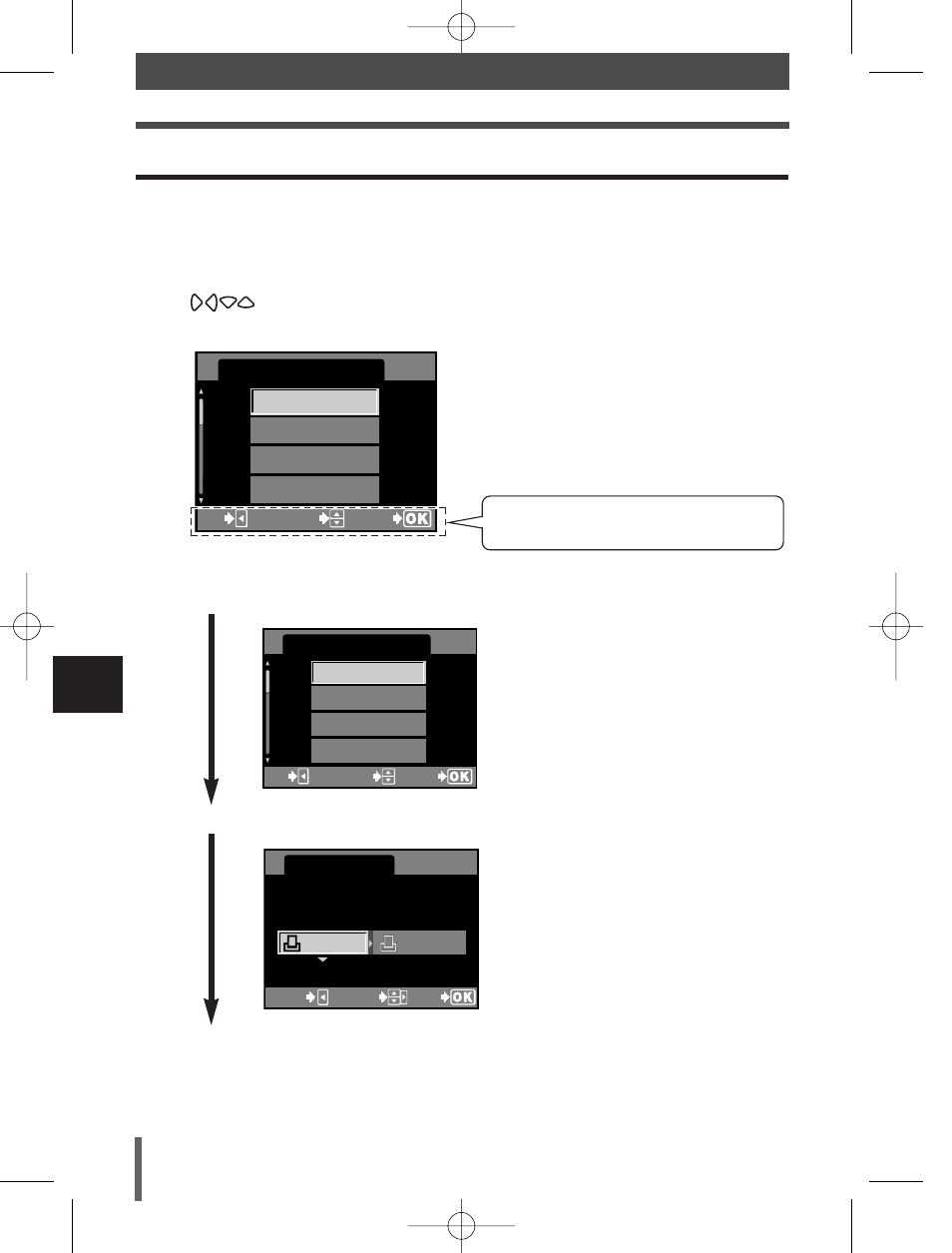
148
9
Printing
Flowchart for printing
Direct printing (PictBridge)
When you have connected the camera to a printer successfully, you can apply
print reservation to selected pictures or you can print a currently displayed picture.
Follow the operation guide on the camera’s monitor.
Press
to select the item you want.
PRINT MODE SELECT
ALL PRINT
MULTI PRINT
ALL INDEX
EXIT
SELECT
GO
PRINT PAPER
STANDARD
STANDARD
SIZE
BORDERLESS
CANCEL
SELECT
GO
You can print selected pictures one by
one or you can print multiple pictures on
a single sheet of paper.
~
P. 150
You can select the print paper setting
according to your printer and you can
select whether to print pictures with a
blank frame or not.
~
P. 151
Select the print mode.
Select the print paper setting.
PRINT MODE SELECT
ALL PRINT
MULTI PRINT
ALL INDEX
EXIT
SELECT
GO
Follow the operation guide displayed
here.
09E-300EN-P137 04.10.22 11:34 AM Page 148
- OM 10 (51 pages)
- C-120 (172 pages)
- D-380 (133 pages)
- Stylus 500 Digital (170 pages)
- Stylus 500 Digital (2 pages)
- Stylus 500 Digital (100 pages)
- D-545 Zoom (138 pages)
- C-480 (100 pages)
- C-480 Zoom (2 pages)
- C-40Zoom (203 pages)
- C-1 Zoom (40 pages)
- TOUGH-3000 EN (83 pages)
- C-50 Zoom (156 pages)
- C-50 (2 pages)
- D-230 (116 pages)
- Stylus Verve (192 pages)
- Stylus Verve (2 pages)
- Stylus Verve (163 pages)
- D-550 Zoom (178 pages)
- C-730 Ultra Zoom (266 pages)
- C-1 (158 pages)
- Stylus Verve S (2 pages)
- Stylus Verve S (124 pages)
- MJU-II Zoom-170 (5 pages)
- Stylus 410 Digital (2 pages)
- Stylus 410 Digital (72 pages)
- Stylus 410 Digital (228 pages)
- E-500 (12 pages)
- E-500 (216 pages)
- C-2500L (31 pages)
- C-2500L (95 pages)
- C-860L (32 pages)
- D-390 (2 pages)
- E-20p (32 pages)
- 3000 (2 pages)
- D-520 Zoom (180 pages)
- C-750 Ultra Zoom (238 pages)
- C-3040 Zoom (40 pages)
- C-5050 Zoom (268 pages)
- C-5050 Zoom (2 pages)
- E-1 (182 pages)
- E-1 (2 pages)
- EVOLT E-300 (1 page)
- E-1 (5 pages)
